
このページには広告が含まれます
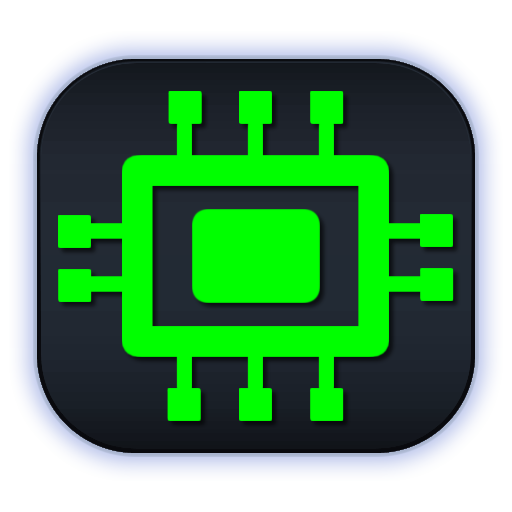
NConfigurator
ツール | Neutron Code Limited
BlueStacksを使ってPCでプレイ - 5憶以上のユーザーが愛用している高機能Androidゲーミングプラットフォーム
Play NConfigurator on PC
NConfigurator is a configuration utility for the Neutron HiFi™ DAC V1 audiophile USB DAC and other USB DACs belonging to the Neutron HiFi™ family of devices.
Your Neutron HiFi™ USB DAC is meticulously designed to deliver exceptional audio quality and ease of use right out of the box. Its default settings strike a perfect balance for most listening preferences, ensuring enjoyable audio experiences from the get-go.
However, for audio enthusiasts seeking deeper customization, the NConfigurator companion app unlocks even more control. Think of it as a toolbox filled with advanced options to fine-tune your listening experience further.
NConfigurator app functionality:
* Device: Shows key details about your DAC's hardware, such as model, family, and build.
* Display: Allows you to adjust display behavior, including brightness, orientation, and Double-tap Actions.
* DAC: Lets you adjust audio output settings, such as filter, amplifier gain, volume limit, and balance.
* DSP: Offers configuration of optional sound effects like Parametric EQ, Frequency Response Correction (FRC), Crossfeed, and Surround (Ambiophonics R.A.C.E).
* Advanced: Exposes advanced settings for experienced users, like THD Compensation.
* Microphone: Provides features to optimize microphone audio, such as Automatic Gain Control (AGC).
* Firmware: Helps you check for and install firmware updates for your DAC.
Getting started:
* Install the NConfigurator app on your computer.
* Connect headset or speakers to the 3.5mm jack for configuration to make Neutron HiFi™ DAC V1 discoverable by the Host as USB device.
* Connect your Neutron HiFi™ DAC V1 to the host device with USB cable.
* Launch the NConfigurator app.
User Manual:
User Manual (in PDF format) covering functionality of NConfigurator app can be found on the Neutron HiFi™ DAC V1 device's Details page:
http://neutronhifi.com/devices/dac/v1/details
Technical support:
Please, report bugs directly via the Contact form:
http://neutronhifi.com/contact
or via the community-managed Neutron Forum:
http://neutronmp.com/forum
Follow us on:
X:
http://x.com/neutroncode
Facebook:
http://www.facebook.com/neutroncode
Your Neutron HiFi™ USB DAC is meticulously designed to deliver exceptional audio quality and ease of use right out of the box. Its default settings strike a perfect balance for most listening preferences, ensuring enjoyable audio experiences from the get-go.
However, for audio enthusiasts seeking deeper customization, the NConfigurator companion app unlocks even more control. Think of it as a toolbox filled with advanced options to fine-tune your listening experience further.
NConfigurator app functionality:
* Device: Shows key details about your DAC's hardware, such as model, family, and build.
* Display: Allows you to adjust display behavior, including brightness, orientation, and Double-tap Actions.
* DAC: Lets you adjust audio output settings, such as filter, amplifier gain, volume limit, and balance.
* DSP: Offers configuration of optional sound effects like Parametric EQ, Frequency Response Correction (FRC), Crossfeed, and Surround (Ambiophonics R.A.C.E).
* Advanced: Exposes advanced settings for experienced users, like THD Compensation.
* Microphone: Provides features to optimize microphone audio, such as Automatic Gain Control (AGC).
* Firmware: Helps you check for and install firmware updates for your DAC.
Getting started:
* Install the NConfigurator app on your computer.
* Connect headset or speakers to the 3.5mm jack for configuration to make Neutron HiFi™ DAC V1 discoverable by the Host as USB device.
* Connect your Neutron HiFi™ DAC V1 to the host device with USB cable.
* Launch the NConfigurator app.
User Manual:
User Manual (in PDF format) covering functionality of NConfigurator app can be found on the Neutron HiFi™ DAC V1 device's Details page:
http://neutronhifi.com/devices/dac/v1/details
Technical support:
Please, report bugs directly via the Contact form:
http://neutronhifi.com/contact
or via the community-managed Neutron Forum:
http://neutronmp.com/forum
Follow us on:
X:
http://x.com/neutroncode
Facebook:
http://www.facebook.com/neutroncode
NConfiguratorをPCでプレイ
-
BlueStacksをダウンロードしてPCにインストールします。
-
GoogleにサインインしてGoogle Play ストアにアクセスします。(こちらの操作は後で行っても問題ありません)
-
右上の検索バーにNConfiguratorを入力して検索します。
-
クリックして検索結果からNConfiguratorをインストールします。
-
Googleサインインを完了してNConfiguratorをインストールします。※手順2を飛ばしていた場合
-
ホーム画面にてNConfiguratorのアイコンをクリックしてアプリを起動します。



