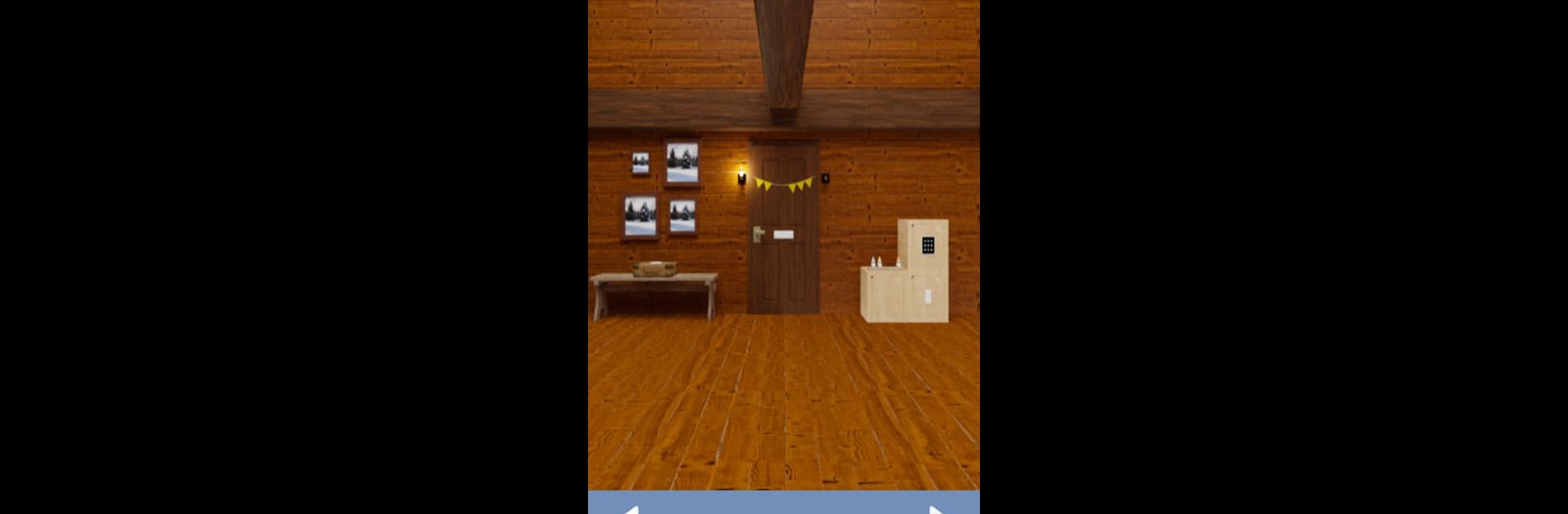
脱出ゲーム Loghouse
BlueStacksを使ってPCでプレイ - 5憶以上のユーザーが愛用している高機能Androidゲーミングプラットフォーム
Play ESCAPE GAME Loghouse on PC or Mac
Join millions to experience ESCAPE GAME Loghouse, an exciting Adventure game from Panmimi Studio. With BlueStacks App Player, you are always a step ahead of your opponent, ready to outplay them with faster gameplay and better control with the mouse and keyboard on your PC or Mac.
About the Game
Ready to flex your brain and escape from a cozy log cabin? ESCAPE GAME Loghouse drops you into a charming wooden hideaway filled with mysterious objects, secret spots, and plenty of puzzles to crack. It’s an adventure game from Panmimi Studio, where every corner might hide the clue you need. Whether you’re a puzzle pro or just testing the waters, you’ll find yourself lost in curiosity—minus any jump scares or creepy twists.
Game Features
-
Simple to Jump Into
No complicated rules or confusing controls—just tap, explore, and start solving. Anyone can pick it up and play. -
No Scares, Just Puzzles
Hate horror? No worries. This loghouse adventure is all about clever riddles and hidden objects, not lurking monsters. -
Hints for Stuck Moments
Hit a brick wall? Tap for a hint. There’s no shame in it, and it keeps the fun going without frustration. -
Everything Autosaves
Step away whenever you want—the game keeps your progress safe. You can hop back in right where you left off. -
Totally Free Adventure
Play through the adventure from start to finish without paying a dime. -
Touch-Friendly Design
Examine curious spots, pick up and use items, and swipe to reveal menus—all with simple finger taps. -
Chill Soundtrack
Enjoy relaxing background music from a medley of talented artists while you puzzle your way out.
If you’re looking to play ESCAPE GAME Loghouse on a bigger screen, BlueStacks quietly has you covered.
Make your gaming sessions memorable with precise controls that give you an edge in close combats and visuals that pop up, bringing every character to life.
脱出ゲーム LoghouseをPCでプレイ
-
BlueStacksをダウンロードしてPCにインストールします。
-
GoogleにサインインしてGoogle Play ストアにアクセスします。(こちらの操作は後で行っても問題ありません)
-
右上の検索バーに脱出ゲーム Loghouseを入力して検索します。
-
クリックして検索結果から脱出ゲーム Loghouseをインストールします。
-
Googleサインインを完了して脱出ゲーム Loghouseをインストールします。※手順2を飛ばしていた場合
-
ホーム画面にて脱出ゲーム Loghouseのアイコンをクリックしてアプリを起動します。
