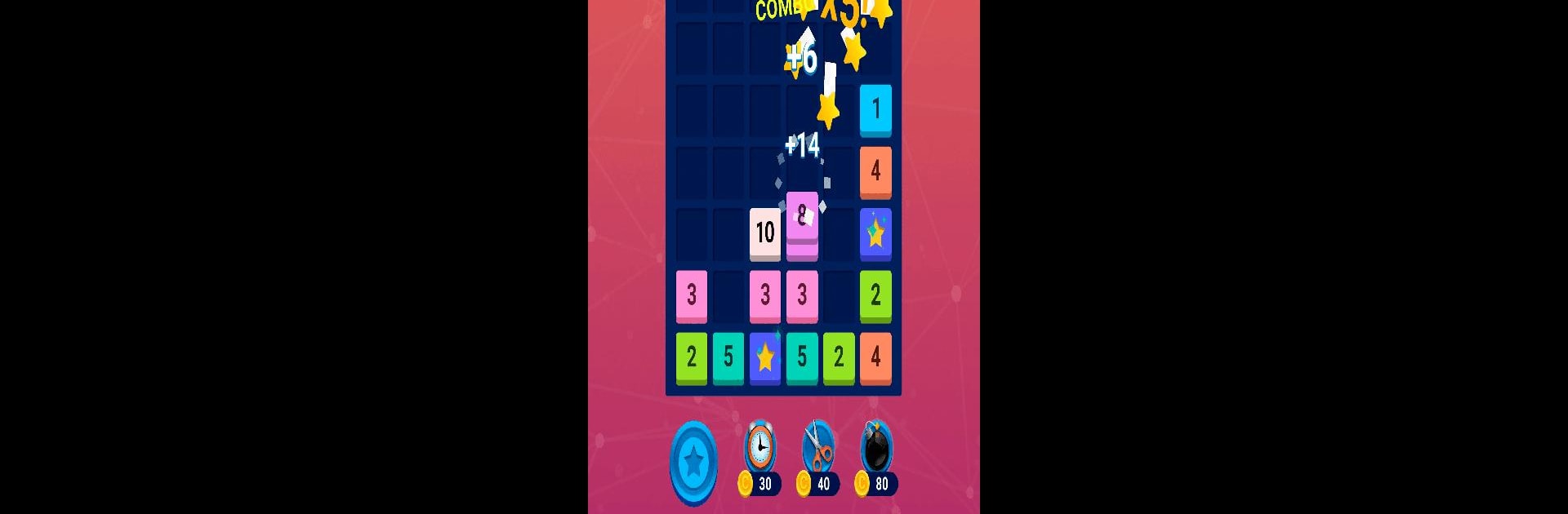
Merge Block: Number Merge Game
BlueStacksを使ってPCでプレイ - 5憶以上のユーザーが愛用している高機能Androidゲーミングプラットフォーム
Play Merge Block on PC or Mac
Merge Block brings the Puzzle genre to life, and throws up exciting challenges for gamers. Developed by NewPubCo, this Android game is best experienced on BlueStacks, the World’s #1 app player for PC and Mac users.
About the Game
Looking for a puzzle game that’s refreshingly simple but tough to put down? Merge Block might be exactly what you’re after. It’s all about blending matching numbers, watching them grow, and racking up satisfying combos as you go. Whether you’re killing time or locking in for a challenge, Merge Block has a way of sneaking into your daily routine.
Game Features
-
Easy Drag-and-Merge Gameplay
Pick up and slide matching number blocks together. The rules are straightforward, but finding the perfect move keeps things interesting. -
Endless Scoring Combos
Get creative with how you merge—lining up chain reactions amps up your score, and you get those oh-so-satisfying combo multipliers. -
Offline Play Anytime
No Wi-Fi? No worries. Merge Block runs smoothly whether you’re on the go or lounging at home, so your puzzle fix is always within reach. -
Casual Yet Challenging
The mechanics are easy, but climbing that leaderboard takes real strategy. It’s great for a quick brain-teaser or hours of all-out merging. -
Optimized for BlueStacks
If you want to play Merge Block on your PC, it runs great on BlueStacks, giving you the flexibility to switch screens and keep your progress going.
Ready to top the leaderboard? We bet you do. Let precise controls and sharp visuals optimized on BlueStacks lead you to victory.
Merge Block: Number Merge GameをPCでプレイ
-
BlueStacksをダウンロードしてPCにインストールします。
-
GoogleにサインインしてGoogle Play ストアにアクセスします。(こちらの操作は後で行っても問題ありません)
-
右上の検索バーにMerge Block: Number Merge Gameを入力して検索します。
-
クリックして検索結果からMerge Block: Number Merge Gameをインストールします。
-
Googleサインインを完了してMerge Block: Number Merge Gameをインストールします。※手順2を飛ばしていた場合
-
ホーム画面にてMerge Block: Number Merge Gameのアイコンをクリックしてアプリを起動します。

