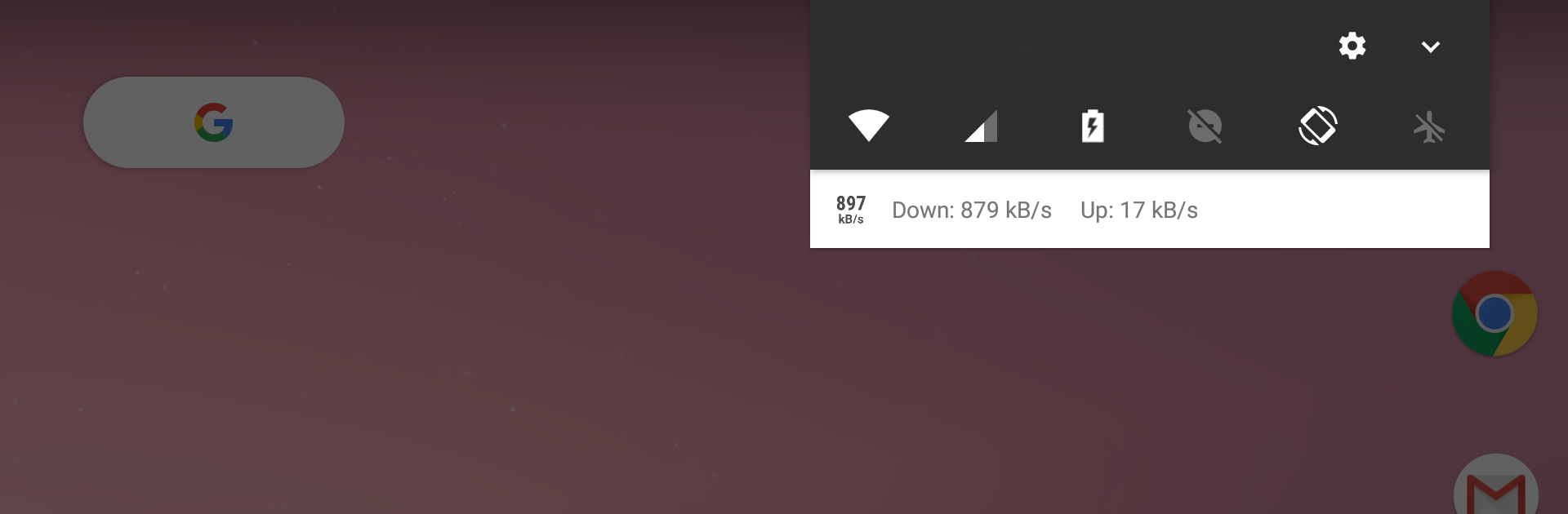

NetSpeed Indicator: Internet Speed Meter
BlueStacksを使ってPCでプレイ - 5憶以上のユーザーが愛用している高機能Androidゲーミングプラットフォーム
Run NetSpeed Indicator: Internet Speed Meter on PC or Mac
Multitask effortlessly on your PC or Mac as you try out NetSpeed Indicator: Internet Speed Meter, a Tools app by Nisarg Jhaveri on BlueStacks.
About the App
Ever wonder exactly how fast your internet is running, right this second? NetSpeed Indicator: Internet Speed Meter makes it effortless to keep tabs on your connection speed—without crowding your screen or draining your battery. Designed by Nisarg Jhaveri, this handy tool fits smoothly into your Android experience, giving you quick insights right in your status bar. Whether you’re streaming, browsing, or gaming, you’ll always know what’s going on with your WiFi or data speeds.
App Features
- Live Speed Display
-
Keep an eye on your real-time internet speed as it appears right in your status bar, updating every moment so you’re always in the loop—no need to open another app or stop what you’re doing.
-
Daily Data Tracking
-
Quickly glance at your daily 4G, 3G, or WiFi usage straight from your notification area. You can see how much data you’ve burned through today, with both upload and download stats at hand.
-
Minimal and Out-of-the-Way
-
The notification area keeps everything neat and simple, never distracting you or crowding out your messages. When you’re not connected, the indicator hides itself—no unnecessary clutter.
-
Customizable Setup
-
Make it yours! Choose where the indicator shows up, set if it appears when your device is locked, and decide whether you want speeds displayed in kilobytes or kilobits per second.
-
Light on Resources
-
Thoughtfully built to use minimal battery and memory, so it won’t slow things down, even on older devices or during long sessions—whether you’re using your phone or checking through BlueStacks.
-
No Ads, No Annoyances
- No pop-ups, no sudden ads, and definitely no shady features. The app respects your privacy and sticks to what matters: your network speed and stats, nothing more.
Big screen. Bigger performance. Use BlueStacks on your PC or Mac to run your favorite apps.
NetSpeed Indicator: Internet Speed MeterをPCでプレイ
-
BlueStacksをダウンロードしてPCにインストールします。
-
GoogleにサインインしてGoogle Play ストアにアクセスします。(こちらの操作は後で行っても問題ありません)
-
右上の検索バーにNetSpeed Indicator: Internet Speed Meterを入力して検索します。
-
クリックして検索結果からNetSpeed Indicator: Internet Speed Meterをインストールします。
-
Googleサインインを完了してNetSpeed Indicator: Internet Speed Meterをインストールします。※手順2を飛ばしていた場合
-
ホーム画面にてNetSpeed Indicator: Internet Speed Meterのアイコンをクリックしてアプリを起動します。


