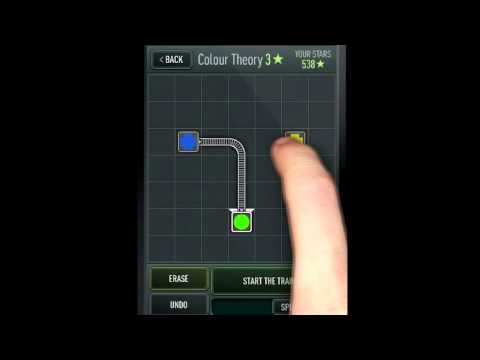このページには広告が含まれます

Trainyard Express
Puzzle | Noodlecake Studios Inc
BlueStacksを使ってPCでプレイ - 5憶以上のユーザーが愛用している高機能Androidゲーミングプラットフォーム
Play Trainyard Express on PC
"The best puzzle game ever."
"Devilishly addictive!" - Gizmodo
"You'll wrack your brains for hours!" - TapMagazine
"All aboard! Trainyard is a five star puzzle experience whose rails everyone should ride." - Gamezebo
"Trainyard is as fully featured as a puzzle fan could want." - Appspy
"It's a clever concept, simple to grasp but with a lot of variety." - 148Apps
Trainyard Express is a puzzle solving game unlike any that you've ever played. It's easy to learn but very tough to master. Your job is simple: get each train to a goal station. Red trains go to red stations, blue trains go to blue stations, etc. You control the trains by drawing track for them to follow. There isn't a time limit or even a score; the only thing you need to do is figure out a solution for each puzzle.
Trainyard Express Features:
+ Innovative and challenging puzzle mechanic
+ Smooth difficulty curve
+ Over 60 fantastic puzzles
+ Hundreds of ways to solve each puzzle
+ Solutions can be found on Trainyard.ca
+ Looks GREAT on tablets!
+ Engineered for low battery usage
+ Colour-blind mode
+ A year in the making
+ Developed in one person's spare time(support indie games!)
The first few puzzles are almost too easy, but as the difficulty increases you'll be thankful that you were able to practice the fundamentals of drawing track. As the game progresses, you'll have to use basic colour theory to combine trains of different colours, use timing to merge, and use every inch of your brain in your quest to beat the game.
What's the difference between Trainyard and Express? In the full game there are more than 100 more puzzles!
The full game also has splitter pieces, which are AWESOME.
Stuck on a puzzle? There are over 1.2 MILLION player submitted solutions at http://trainyard.ca/solutions
Find out more at http://www.trainyard.ca
Developed by Matt Rix (matt@trainyard.ca)
"Devilishly addictive!" - Gizmodo
"You'll wrack your brains for hours!" - TapMagazine
"All aboard! Trainyard is a five star puzzle experience whose rails everyone should ride." - Gamezebo
"Trainyard is as fully featured as a puzzle fan could want." - Appspy
"It's a clever concept, simple to grasp but with a lot of variety." - 148Apps
Trainyard Express is a puzzle solving game unlike any that you've ever played. It's easy to learn but very tough to master. Your job is simple: get each train to a goal station. Red trains go to red stations, blue trains go to blue stations, etc. You control the trains by drawing track for them to follow. There isn't a time limit or even a score; the only thing you need to do is figure out a solution for each puzzle.
Trainyard Express Features:
+ Innovative and challenging puzzle mechanic
+ Smooth difficulty curve
+ Over 60 fantastic puzzles
+ Hundreds of ways to solve each puzzle
+ Solutions can be found on Trainyard.ca
+ Looks GREAT on tablets!
+ Engineered for low battery usage
+ Colour-blind mode
+ A year in the making
+ Developed in one person's spare time(support indie games!)
The first few puzzles are almost too easy, but as the difficulty increases you'll be thankful that you were able to practice the fundamentals of drawing track. As the game progresses, you'll have to use basic colour theory to combine trains of different colours, use timing to merge, and use every inch of your brain in your quest to beat the game.
What's the difference between Trainyard and Express? In the full game there are more than 100 more puzzles!
The full game also has splitter pieces, which are AWESOME.
Stuck on a puzzle? There are over 1.2 MILLION player submitted solutions at http://trainyard.ca/solutions
Find out more at http://www.trainyard.ca
Developed by Matt Rix (matt@trainyard.ca)
Trainyard ExpressをPCでプレイ
-
BlueStacksをダウンロードしてPCにインストールします。
-
GoogleにサインインしてGoogle Play ストアにアクセスします。(こちらの操作は後で行っても問題ありません)
-
右上の検索バーにTrainyard Expressを入力して検索します。
-
クリックして検索結果からTrainyard Expressをインストールします。
-
Googleサインインを完了してTrainyard Expressをインストールします。※手順2を飛ばしていた場合
-
ホーム画面にてTrainyard Expressのアイコンをクリックしてアプリを起動します。