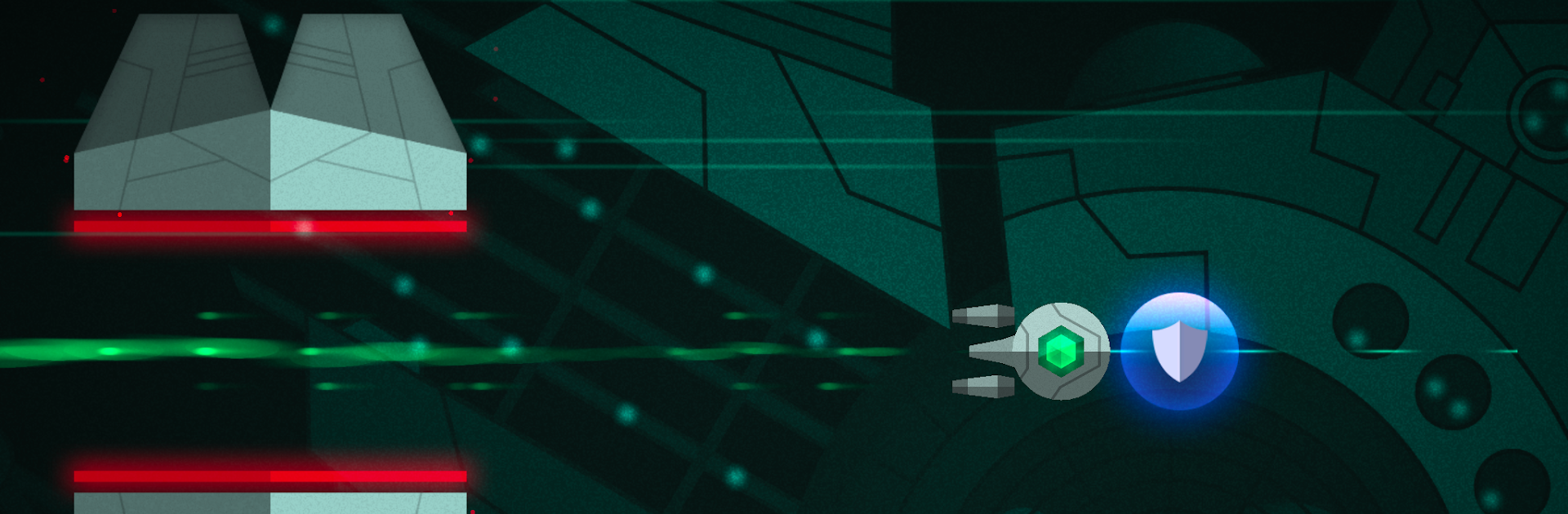

ジャンプドライブ - Jump Drive
BlueStacksを使ってPCでプレイ - 5憶以上のユーザーが愛用している高機能Androidゲーミングプラットフォーム
Play Jump Drive - One Tap Space Arcade on PC or Mac
Bring your A-game to Jump Drive – One Tap Space Arcade, the Arcade game sensation from No Six Five. Give your gameplay the much-needed boost with precise game controls, high FPS graphics, and top-tier features on your PC or Mac with BlueStacks.
About the Game
Jump Drive – One Tap Space Arcade tosses you straight into a fast-paced galaxy of quick decisions and real-time reflexes. Steering your ship is all about timing—just one tap (or click, if you’re using BlueStacks) stands between weaving through chaos or getting blasted among the stars. It’s a wild mix of dodging tricky space obstacles and grabbing whatever power-ups you can snag, all wrapped up with a classic Arcade vibe. Want a challenge that tests your reactions and lets you show off a little? This one’s ready for you.
Game Features
-
Instant Controls
One finger, one button: tap to leap your ship through tight gaps and shifting threats. It’s super simple to pick up, but you’ll need sharp reflexes if you want to avoid those lasers, surprise gates, and swinging debris. -
Power-Ups for Days
Run into trouble? Keep an eye out for jetpack and shield power-ups. Jetpacks give you a speedy boost, while shields offer that tiny bit of extra breathing room when things get hectic. -
Collect Energy Cells
Snag energy cells as you dash through each level—they’re your ticket to advancing and exploring further stretches of unpredictable space. -
Unlockable Ships
Rack up high scores and challenge your friends to unlock all sorts of new (and sometimes pretty wild) ship designs. There’s always something new to strive for. -
Challenging Star Zones
Each section of space throws new challenges your way. Can you handle the heat as the star zones ramp up the difficulty, or will you get left in cosmic dust? -
Stunning Visuals
Whether you’re playing on your phone or stretching things out in glorious HD or 4K UHD on BlueStacks, the graphics are crisp and stylish, with a dash of retro Arcade charm.
Start your journey now. Download the game on BlueStacks, invite your friends, and march on a new adventure.
ジャンプドライブ - Jump DriveをPCでプレイ
-
BlueStacksをダウンロードしてPCにインストールします。
-
GoogleにサインインしてGoogle Play ストアにアクセスします。(こちらの操作は後で行っても問題ありません)
-
右上の検索バーにジャンプドライブ - Jump Driveを入力して検索します。
-
クリックして検索結果からジャンプドライブ - Jump Driveをインストールします。
-
Googleサインインを完了してジャンプドライブ - Jump Driveをインストールします。※手順2を飛ばしていた場合
-
ホーム画面にてジャンプドライブ - Jump Driveのアイコンをクリックしてアプリを起動します。





