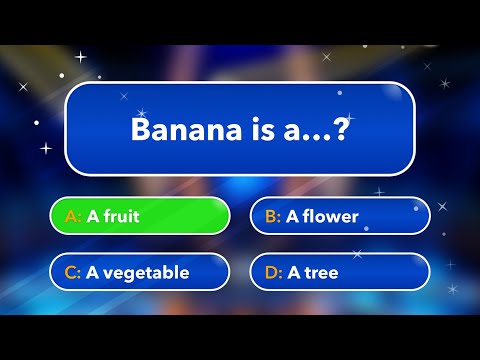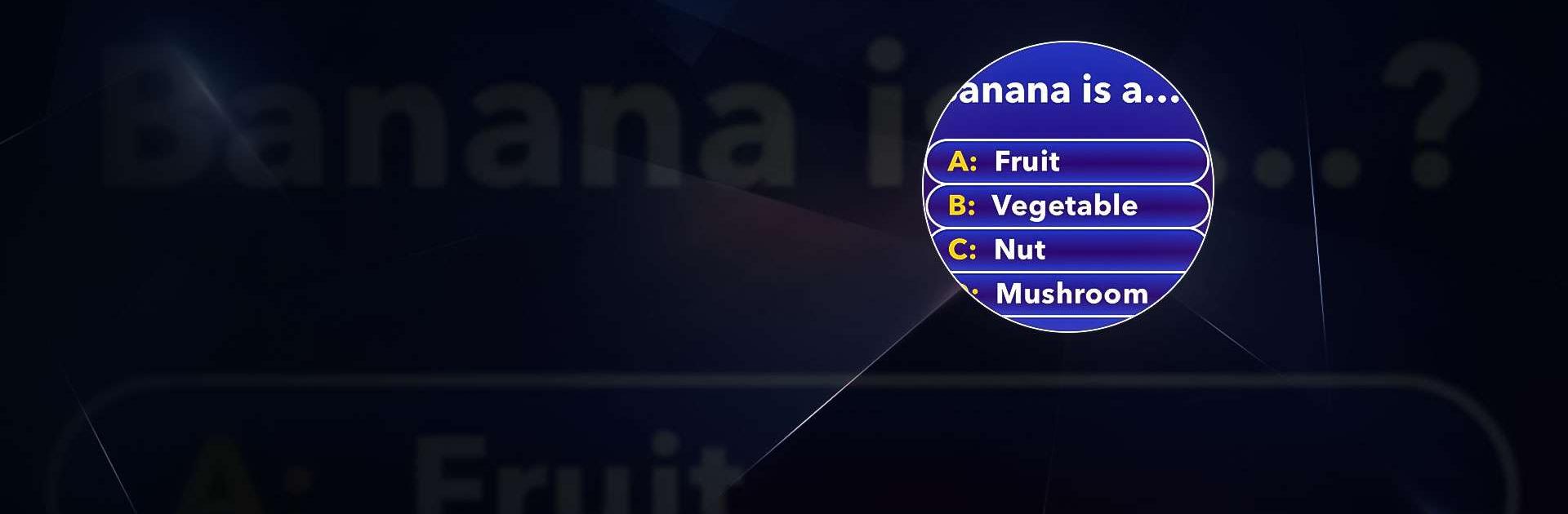

Millionaire - Quiz Game
BlueStacksを使ってPCでプレイ - 5憶以上のユーザーが愛用している高機能Androidゲーミングプラットフォーム
Play Millionaire - Quiz & Trivia on PC or Mac
Millionaire – Quiz & Trivia is a Trivia Game developed by Trivia & Quiz Games by Nuomondo. BlueStacks app player is the best platform to play this Android Game on your PC or Mac for an immersive Android experience.
Download Millionaire – Quiz & Trivia on PC with BlueStacks and get hooked on this challenging way to test your IQ, memory, and general knowledge. This free quiz game offers over 10,000 questions and answers from a variety of categories and difficulty levels that are updated weekly. Standard lifelines like public help and celebrity advice will make you feel like a real contestant on your favorite game show!
Millionaire – Quiz & Trivia isn’t just for those who want to show off their intelligence and education. It’s also a great stress-relieving and relaxing game that’s perfect for playing with friends and family. Test your knowledge of art, sports, science, and more, and see how you stack up against the smartest players in the global leaderboards.
The sleek and user-friendly interface offers an immersive experience like no other. Sharpen your mind, compete for high scores, and unlock exciting achievements. Are you ready to prove your expertise? Let the trivia showdown begin!
From history and sports to movies and science, there’s something for everyone. Stay engaged with stunning visuals and a smooth interface that enhances your gaming experience. Don’t miss out on the thrill of being crowned the trivia master.
And with lots of engaging achievements and badges, Millionaire – Quiz & Trivia rewards persistent intellectual players who are determined to win the million-dollar prize. So what are you waiting for? Download Millionaire – Quiz & Trivia on PC with BlueStacks and become a trivia star today!
Millionaire - Quiz GameをPCでプレイ
-
BlueStacksをダウンロードしてPCにインストールします。
-
GoogleにサインインしてGoogle Play ストアにアクセスします。(こちらの操作は後で行っても問題ありません)
-
右上の検索バーにMillionaire - Quiz Gameを入力して検索します。
-
クリックして検索結果からMillionaire - Quiz Gameをインストールします。
-
Googleサインインを完了してMillionaire - Quiz Gameをインストールします。※手順2を飛ばしていた場合
-
ホーム画面にてMillionaire - Quiz Gameのアイコンをクリックしてアプリを起動します。