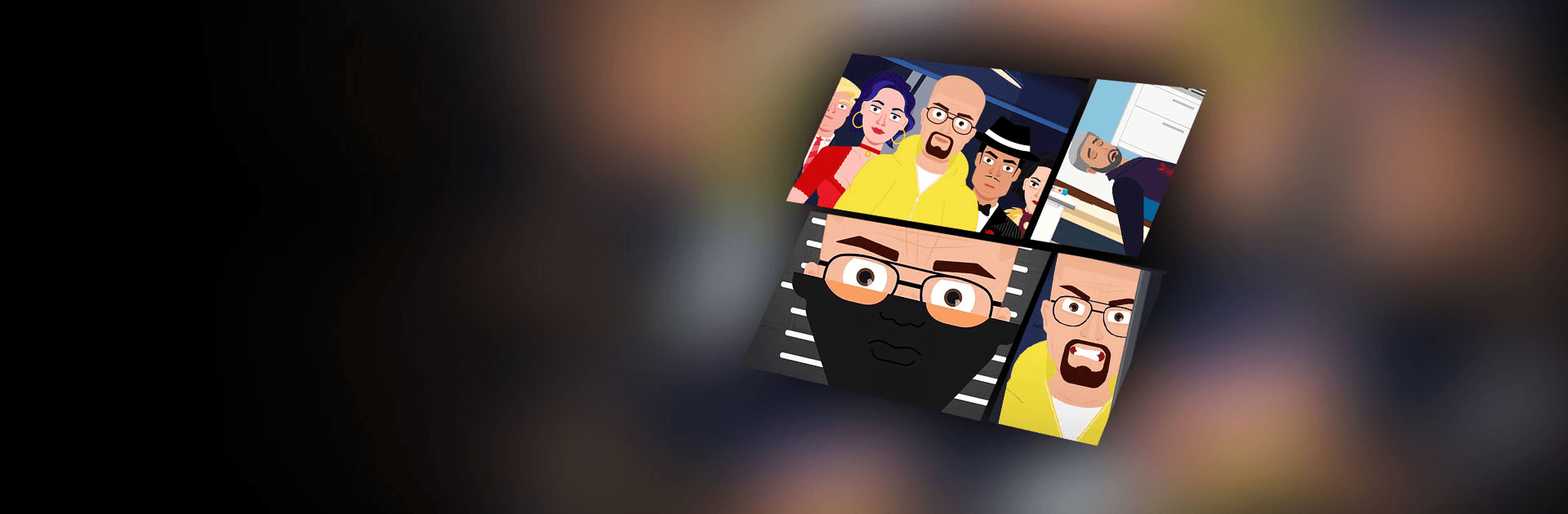

Detective Masters
BlueStacksを使ってPCでプレイ - 5憶以上のユーザーが愛用している高機能Androidゲーミングプラットフォーム
Play Detective Masters on PC or Mac
Detective Masters is a role-playing game developed by Crazy Labs by TabTale. BlueStacks app player is the best platform to play this Android game on your PC or Mac for an immersive gaming experience!
Play Detective Masters on PC and enjoy this RPG from the large and gorgeous display on your PC! Put on your thinking cap and get ready to solve criminal cases! Are your suspects guilty or not? Well, it’s time to find out!
With increase in population comes an increase in crime. But without a top detective, many criminals remain free and sometimes, innocent people remain behind bars! Therefore, your mission is to find and nail guilty suspects and make sure they serve their deserved jail terms.
In the Detective Masters PC game, you must do your best to find and punish all guilty criminals! First, you must restore lost evidence and interrogate suspects to find out if they are guilty or not.
As a top detective, you must solve cases by finding clues, interrogating suspects, and identifying the criminal. Find out who robbed the bank, who broke out of prison, who caused the death, and lots more! You’ll even meet evil characters from famous TV shows who are up to no good!
Download Detective Masters on PC today, pull all the bad guys off the street and get crime out of your city! If you want to be a great detective, now is your time to shine!
Detective MastersをPCでプレイ
-
BlueStacksをダウンロードしてPCにインストールします。
-
GoogleにサインインしてGoogle Play ストアにアクセスします。(こちらの操作は後で行っても問題ありません)
-
右上の検索バーにDetective Mastersを入力して検索します。
-
クリックして検索結果からDetective Mastersをインストールします。
-
Googleサインインを完了してDetective Mastersをインストールします。※手順2を飛ばしていた場合
-
ホーム画面にてDetective Mastersのアイコンをクリックしてアプリを起動します。




