
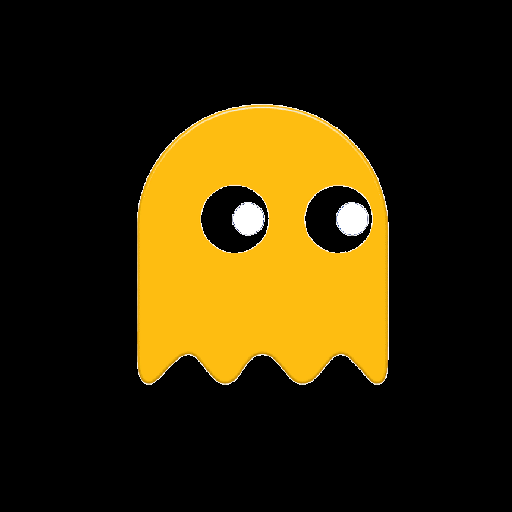
Picasso: Live TV, Movie & Show
BlueStacksを使ってPCでプレイ - 5憶以上のユーザーが愛用している高機能Androidゲーミングプラットフォーム
Run Picasso : Ott Show, Movies on PC or Mac
What’s better than using Picasso: Live TV, Movie & Show by Streams Hub? Well, try it on a big screen, on your PC or Mac, with BlueStacks to see the difference.
About the App
Picture this: you’re craving something to watch, but you don’t want to bounce from one app to another. Picasso: Live TV, Movie & Show by Streams Hub brings a whole world of entertainment—right into your hands. Whether you’re on the hunt for your next movie night pick, catching up on TV shows, or flipping through live TV channels, you’ll find it all in one spot. No subscriptions, no jumping through hoops—just open the app and start streaming.
App Features
-
Massive Content Library
Access thousands of movies, shows, and live TV channels covering just about every genre—comedy, drama, kids’ favorites, and even a few hidden gems like Korean dramas and animated classics. -
No Subscription Needed
Forget signing up or paying to keep the fun going. Enjoy popular movies, trending TV shows, and live channels without any extra costs or commitments. -
Latest Releases
Stay up to date with the freshest content. New releases from Hollywood, Bollywood, web series, and more are waiting for you to check them out whenever the mood strikes. -
Personalized Picks
The more you watch, the better your recommendations get. The app learns what you like and serves up suggestions that fit your tastes. -
Easy-to-Use Interface
Browse effortlessly with a straightforward, classic design. There’s no learning curve—just tap and go. -
Stream by Region & Category
Want something local or specific? Filter movies and shows by your region or preferred categories for a more curated experience. -
Watch Anywhere
Whether you’re on your phone or catching up on content through BlueStacks, this app keeps your favorite entertainment right at your fingertips.
Switch to BlueStacks and make the most of your apps on your PC or Mac.
Picasso: Live TV, Movie & ShowをPCでプレイ
-
BlueStacksをダウンロードしてPCにインストールします。
-
GoogleにサインインしてGoogle Play ストアにアクセスします。(こちらの操作は後で行っても問題ありません)
-
右上の検索バーにPicasso: Live TV, Movie & Showを入力して検索します。
-
クリックして検索結果からPicasso: Live TV, Movie & Showをインストールします。
-
Googleサインインを完了してPicasso: Live TV, Movie & Showをインストールします。※手順2を飛ばしていた場合
-
ホーム画面にてPicasso: Live TV, Movie & Showのアイコンをクリックしてアプリを起動します。


