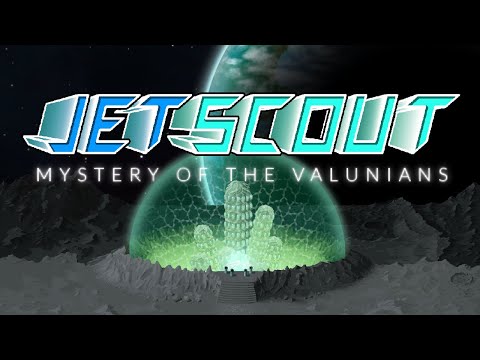このページには広告が含まれます

Jetscout Mystery of the Valunians
Adventure | Dustin Auxier
BlueStacksを使ってPCでプレイ - 5憶以上のユーザーが愛用している高機能Androidゲーミングプラットフォーム
Play Jetscout Mystery of the Valunians on PC
Jetscout: Mystery of the Valunians is a jetpack-based platformer by Dustin Auxier where you explore diverse alien environments to solve the mystery behind the Valunians whose friends are trapped in an enormous containment facility!
Play as Muun, a Jetscout initiate, as you boost, flip, and burn your way through hostile planets to fight a mind-bending cosmic evil!
Key Features:
A dark story pieced together across an entire solar system
16 different suits with unique stats to unlock
3 difficulty modes to fit individual playstyles
Unlockable bonus missions for real challenge-seekers
Play as Muun, a Jetscout initiate, as you boost, flip, and burn your way through hostile planets to fight a mind-bending cosmic evil!
Key Features:
A dark story pieced together across an entire solar system
16 different suits with unique stats to unlock
3 difficulty modes to fit individual playstyles
Unlockable bonus missions for real challenge-seekers
Jetscout Mystery of the ValuniansをPCでプレイ
-
BlueStacksをダウンロードしてPCにインストールします。
-
GoogleにサインインしてGoogle Play ストアにアクセスします。(こちらの操作は後で行っても問題ありません)
-
右上の検索バーにJetscout Mystery of the Valuniansを入力して検索します。
-
クリックして検索結果からJetscout Mystery of the Valuniansをインストールします。
-
Googleサインインを完了してJetscout Mystery of the Valuniansをインストールします。※手順2を飛ばしていた場合
-
ホーム画面にてJetscout Mystery of the Valuniansのアイコンをクリックしてアプリを起動します。