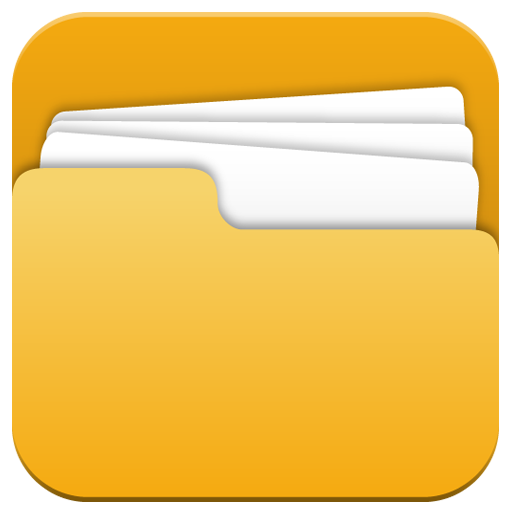このページには広告が含まれます

APUSファイルマネージャー(閲覧と転送)
ツール | OneGogo
BlueStacksを使ってPCでプレイ - 5憶以上のユーザーが愛用している高機能Androidゲーミングプラットフォーム
Play APUS File Manager (Explorer) on PC
Small, simple, powerful, APUS File Manager is one of the best file manager for Android who provides full-featured file management and transfer for Android. Even better, this pro file manager and explorer can help transfer files among Android, PC, and iOS through hotspot.
Key Features of APUS File Manager
★ Full-featured File Manager (Explorer)
This pro Android file manager and explorer provides full-featured file management, including cut, copy, paste, move, delete, rename, check detail, share files, etc. for internal memory and SD card. It works perfectly as file renamer and viewer as can open any file format.
★ Super Fast File Transfer
With build-in wifi file transfer, this free file manager and explorer exploits wifi & hotspot to transfer files to another phone and PC even without internet connection. Without limitation for file size and type, users can transfer any file including apps, video, music, picture, etc. super fast.
★ Storage Analysis & Junk File Clean
Intelligently, this pro file manager will analyze storage usage, detect large files, redundancy files, and newly-created files. Therefore users can make sense of storage usage, clean junk file and other files & folders that are no longer needed effortlessly.
★ File Search
The optimized search engine of file explorer will find file in internal storage and SD card in 1 second. And users can browse files by category, e.g. image, music, video, apps, etc.
★ Private & Safe
This free file manager and explorer provides 100% local file management. Therefore there is no risk of any file leak. Your files and information are completely safe.
Minor Policy
We do not provide the service/content for any minors under 16 years old (or equivalent minimum age in relevant jurisdiction). If you are a minor meeting the above conditions, you must read the terms of User Agreement and use this app under the guidance of your guardian, and confirm that your guardian agrees to your Use of this app.
Contact us:
Email: onegogoapp@gmail.com
APUS File Manager Homepage: http://www.superfilemanager.com/
Key Features of APUS File Manager
★ Full-featured File Manager (Explorer)
This pro Android file manager and explorer provides full-featured file management, including cut, copy, paste, move, delete, rename, check detail, share files, etc. for internal memory and SD card. It works perfectly as file renamer and viewer as can open any file format.
★ Super Fast File Transfer
With build-in wifi file transfer, this free file manager and explorer exploits wifi & hotspot to transfer files to another phone and PC even without internet connection. Without limitation for file size and type, users can transfer any file including apps, video, music, picture, etc. super fast.
★ Storage Analysis & Junk File Clean
Intelligently, this pro file manager will analyze storage usage, detect large files, redundancy files, and newly-created files. Therefore users can make sense of storage usage, clean junk file and other files & folders that are no longer needed effortlessly.
★ File Search
The optimized search engine of file explorer will find file in internal storage and SD card in 1 second. And users can browse files by category, e.g. image, music, video, apps, etc.
★ Private & Safe
This free file manager and explorer provides 100% local file management. Therefore there is no risk of any file leak. Your files and information are completely safe.
Minor Policy
We do not provide the service/content for any minors under 16 years old (or equivalent minimum age in relevant jurisdiction). If you are a minor meeting the above conditions, you must read the terms of User Agreement and use this app under the guidance of your guardian, and confirm that your guardian agrees to your Use of this app.
Contact us:
Email: onegogoapp@gmail.com
APUS File Manager Homepage: http://www.superfilemanager.com/
APUSファイルマネージャー(閲覧と転送)をPCでプレイ
-
BlueStacksをダウンロードしてPCにインストールします。
-
GoogleにサインインしてGoogle Play ストアにアクセスします。(こちらの操作は後で行っても問題ありません)
-
右上の検索バーにAPUSファイルマネージャー(閲覧と転送)を入力して検索します。
-
クリックして検索結果からAPUSファイルマネージャー(閲覧と転送)をインストールします。
-
Googleサインインを完了してAPUSファイルマネージャー(閲覧と転送)をインストールします。※手順2を飛ばしていた場合
-
ホーム画面にてAPUSファイルマネージャー(閲覧と転送)のアイコンをクリックしてアプリを起動します。