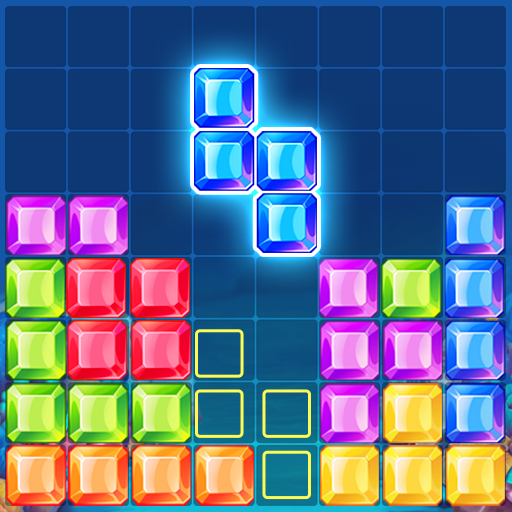このページには広告が含まれます

Block Puzzle 2020
Puzzle | Best Brick Puzzle Games
BlueStacksを使ってPCでプレイ - 5憶以上のユーザーが愛用している高機能Androidゲーミングプラットフォーム
Play Block Puzzle 2020 on PC
The goal is to drop blocks in order to create and destroy full lines on the screen both vertically and horizontally. Don't forget to keep the blocks from filling the screen in this addictive puzzle game.
How to play?
- Simply drag the bricks to move them.
- Create full lines on the grid vertically or horizontally to break bricks.
Tips:
- Classic brick game without time limits.
- Place the bricks in a reasonable position.
- The more brick break, the more scores you have.
- Bricks can't be rotated.
Who's the best brick breaker? Challenge it now!!!
How to play?
- Simply drag the bricks to move them.
- Create full lines on the grid vertically or horizontally to break bricks.
Tips:
- Classic brick game without time limits.
- Place the bricks in a reasonable position.
- The more brick break, the more scores you have.
- Bricks can't be rotated.
Who's the best brick breaker? Challenge it now!!!
Block Puzzle 2020をPCでプレイ
-
BlueStacksをダウンロードしてPCにインストールします。
-
GoogleにサインインしてGoogle Play ストアにアクセスします。(こちらの操作は後で行っても問題ありません)
-
右上の検索バーにBlock Puzzle 2020を入力して検索します。
-
クリックして検索結果からBlock Puzzle 2020をインストールします。
-
Googleサインインを完了してBlock Puzzle 2020をインストールします。※手順2を飛ばしていた場合
-
ホーム画面にてBlock Puzzle 2020のアイコンをクリックしてアプリを起動します。