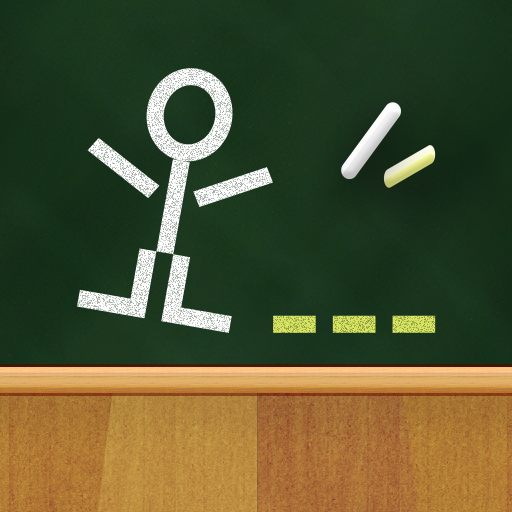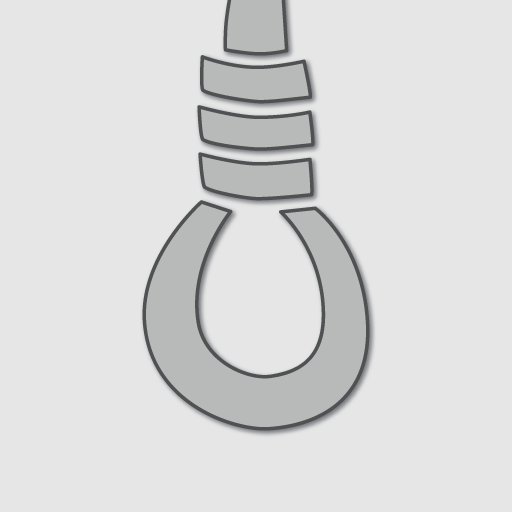このページには広告が含まれます

Hangman Pro
Word | Optime Software
BlueStacksを使ってPCでプレイ - 5憶以上のユーザーが愛用している高機能Androidゲーミングプラットフォーム
Play Hangman Pro on PC
Is your vocabulary big enough to save the poor stick man? Play Hangman Pro and find out!
Hangman Pro brings the classic game Hangman to your Android device with graphics and gameplay that will keep you playing for hours.
Take on your Android device or challenge a friend to a battle of words in this chalkboard classic.
Complete the secret word before you run out of guesses or the stick man gets it.
With awesome graphics and realistic sound effects, Hangman has never been this cool!
Hangman Pro supports one player and two player gameplay, so you can let a friend choose a word or have your phone select a word from a broad range of categories.
Word list categories include:
-Easy
-Standard
-Hard
-Animals
-Food
-Geography
-Holidays
-SAT
-TOEFL
Hangman is a totally addictive way to kill some time and build your vocabulary. Download Hangman Pro today and join the fun!
Hangman Pro brings the classic game Hangman to your Android device with graphics and gameplay that will keep you playing for hours.
Take on your Android device or challenge a friend to a battle of words in this chalkboard classic.
Complete the secret word before you run out of guesses or the stick man gets it.
With awesome graphics and realistic sound effects, Hangman has never been this cool!
Hangman Pro supports one player and two player gameplay, so you can let a friend choose a word or have your phone select a word from a broad range of categories.
Word list categories include:
-Easy
-Standard
-Hard
-Animals
-Food
-Geography
-Holidays
-SAT
-TOEFL
Hangman is a totally addictive way to kill some time and build your vocabulary. Download Hangman Pro today and join the fun!
Hangman ProをPCでプレイ
-
BlueStacksをダウンロードしてPCにインストールします。
-
GoogleにサインインしてGoogle Play ストアにアクセスします。(こちらの操作は後で行っても問題ありません)
-
右上の検索バーにHangman Proを入力して検索します。
-
クリックして検索結果からHangman Proをインストールします。
-
Googleサインインを完了してHangman Proをインストールします。※手順2を飛ばしていた場合
-
ホーム画面にてHangman Proのアイコンをクリックしてアプリを起動します。