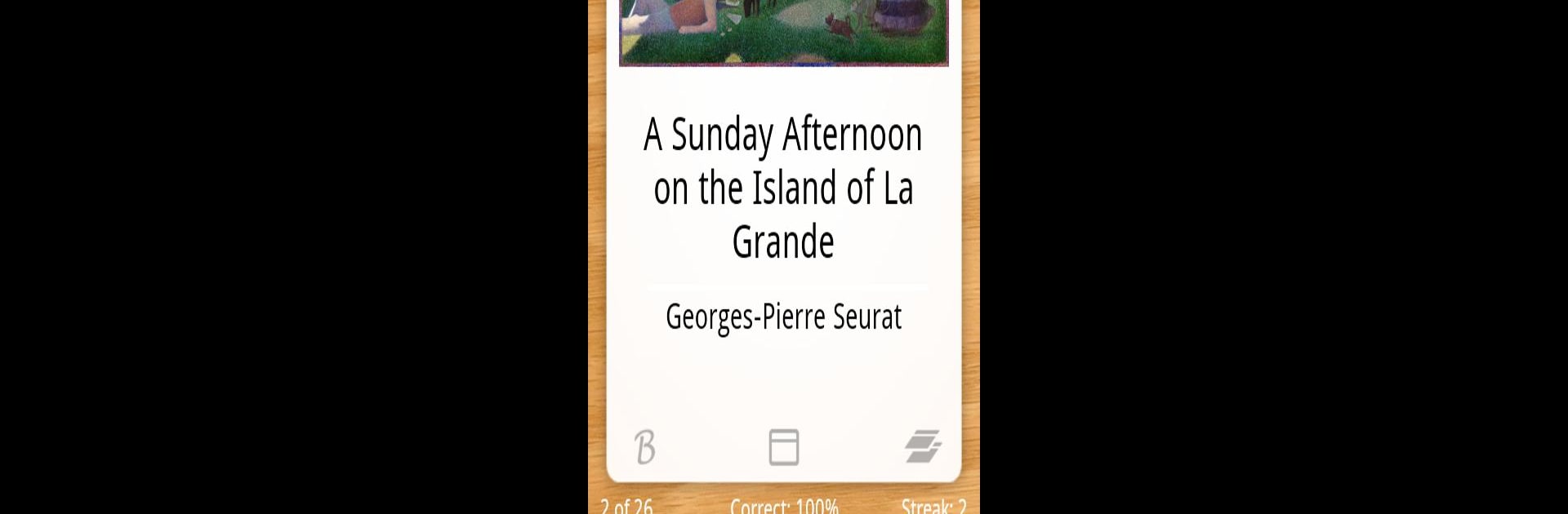
Flashcards Deluxe
BlueStacksを使ってPCでプレイ - 5憶以上のユーザーが愛用している高機能Androidゲーミングプラットフォーム
Run Flashcards Deluxe on PC or Mac
Why limit yourself to your small screen on the phone? Run Flashcards Deluxe, an app by OrangeOrApple.com, best experienced on your PC or Mac with BlueStacks, the world’s #1 Android emulator.
About the App
Flashcards Deluxe by OrangeOrApple.com is your versatile companion for all things study. Whether you’re brushing up on languages, prepping for exams, or polishing off facts, this app has got you covered. Offering a customizable, full-featured flashcard experience, feel free to explore various study modes and content presentation styles.
App Features
-
Smart Study Modes: Tailor your learning with Leitner and advanced Spaced Repetition modes, both designed to spotlight the cards you miss.
-
Multilingual TTS Audio: Text to speech in 18 languages—study uninterrupted without needing an internet connection.
-
Versatile Testing: From multiple choice to spelling tests, challenge yourself as you learn.
-
Dynamic Decks: Organize and merge decks, apply color themes, and categorize cards for a personalized study flow.
-
Interactive Features: Annotate and swipe answers, zoom into images, and enjoy audio that auto-repeats for immersive learning.
-
Seamless Syncing: Easily backup and access your flashcards via Dropbox and Google Drive.
-
Community & Support: Tap into the Shared Library or reach out through forums for a responsive, community-driven experience.
Explore it all using BlueStacks for an enhanced study setup.
Eager to take your app experience to the next level? Start right away by downloading BlueStacks on your PC or Mac.
Flashcards DeluxeをPCでプレイ
-
BlueStacksをダウンロードしてPCにインストールします。
-
GoogleにサインインしてGoogle Play ストアにアクセスします。(こちらの操作は後で行っても問題ありません)
-
右上の検索バーにFlashcards Deluxeを入力して検索します。
-
クリックして検索結果からFlashcards Deluxeをインストールします。
-
Googleサインインを完了してFlashcards Deluxeをインストールします。※手順2を飛ばしていた場合
-
ホーム画面にてFlashcards Deluxeのアイコンをクリックしてアプリを起動します。



