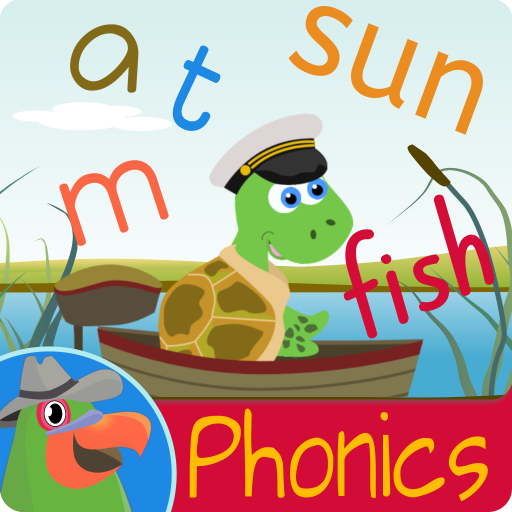このページには広告が含まれます
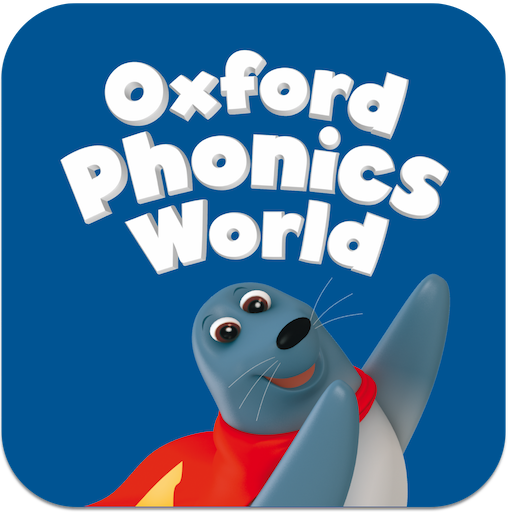
オックスフォード・フォニックス・ワールド
Educational | IMPERATiVE Studios
BlueStacksを使ってPCでプレイ - 5憶以上のユーザーが愛用している高機能Androidゲーミングプラットフォーム
Play Oxford Phonics World: Personal on PC
Do you want to help your child read and spell in English? Oxford Phonics World is the first step on your child’s journey into English.
Oxford Phonics World is a three-level phonics course that leads you through the sounds of English. Children over three years old learn sounds step-by-step with a tried and tested methodology. Games, puzzles and fun animations motivate children to discover and remember the connections between sounds and the letters that represent those sounds.
With Oxford Phonics World your child can:
• learn the English alphabet
• understand the relationship between letters and their sounds
• blend sounds together to read words
• learn through play, with a range of games
The three levels have over 200 words and fun animations:
• Level 1 teaches the English alphabet and its sounds, introducing over 100 words along the way
• Level 2 teaches how sounds combine together with consonants to form more complex words (e.g. ram, can, cup, jet, and many more)
• Level 3 introduces different spelling variations of long vowel sounds (e.g. rain, seed, night, bow, cube) and introduces over 75 new words
Extras:
• complete all units of a level to win a trophy and certificate!
• each level of Oxford Phonics World contains an Extras unit with fun activities such as a Picture Maker and Animation Gallery
• Unit Access allows you to switch between following the curriculum in order or moving between your child’s favourite activities
Oxford Phonics World is a three-level phonics course that leads you through the sounds of English. Children over three years old learn sounds step-by-step with a tried and tested methodology. Games, puzzles and fun animations motivate children to discover and remember the connections between sounds and the letters that represent those sounds.
With Oxford Phonics World your child can:
• learn the English alphabet
• understand the relationship between letters and their sounds
• blend sounds together to read words
• learn through play, with a range of games
The three levels have over 200 words and fun animations:
• Level 1 teaches the English alphabet and its sounds, introducing over 100 words along the way
• Level 2 teaches how sounds combine together with consonants to form more complex words (e.g. ram, can, cup, jet, and many more)
• Level 3 introduces different spelling variations of long vowel sounds (e.g. rain, seed, night, bow, cube) and introduces over 75 new words
Extras:
• complete all units of a level to win a trophy and certificate!
• each level of Oxford Phonics World contains an Extras unit with fun activities such as a Picture Maker and Animation Gallery
• Unit Access allows you to switch between following the curriculum in order or moving between your child’s favourite activities
オックスフォード・フォニックス・ワールドをPCでプレイ
-
BlueStacksをダウンロードしてPCにインストールします。
-
GoogleにサインインしてGoogle Play ストアにアクセスします。(こちらの操作は後で行っても問題ありません)
-
右上の検索バーにオックスフォード・フォニックス・ワールドを入力して検索します。
-
クリックして検索結果からオックスフォード・フォニックス・ワールドをインストールします。
-
Googleサインインを完了してオックスフォード・フォニックス・ワールドをインストールします。※手順2を飛ばしていた場合
-
ホーム画面にてオックスフォード・フォニックス・ワールドのアイコンをクリックしてアプリを起動します。