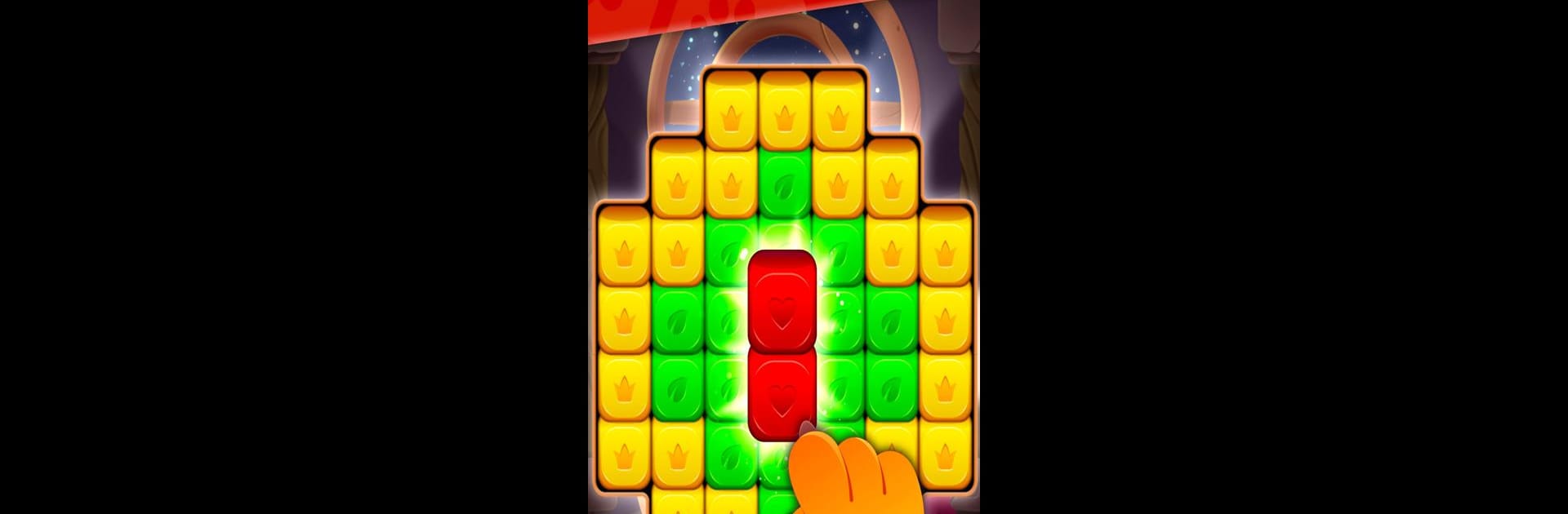

Perfect Blast
BlueStacksを使ってPCでプレイ - 5憶以上のユーザーが愛用している高機能Androidゲーミングプラットフォーム
Play Perfect Blast on PC or Mac
Join millions to experience Perfect Blast, an exciting Puzzle game from Outlane, Inc.. With BlueStacks App Player, you are always a step ahead of your opponent, ready to outplay them with faster gameplay and better control with the mouse and keyboard on your PC or Mac.
About the Game
Perfect Blast from Outlane, Inc. throws you right into a colorful puzzle adventure where every move packs a punch. This isn’t just your basic match game—it’s all about chaining together cubes for dramatic, over-the-top blasts and discovering clever ways to clear each board. With friendly toon buddies by your side and loads of fresh tricks at every turn, you’ll never run out of reasons to keep playing.
Game Features
-
Cube-Matching Fun: Tap, match, and combine vibrant cubes. Every move can trigger an explosion—it’s satisfying to watch, and there’s always a new puzzle twist right around the corner.
-
Wild Power-Ups: Go for those Lightning, Magic Wand, Broom, and Dice power-ups to shake things up and clear big chunks with one tap.
-
Character Companions: You’re not just puzzling alone. Ginger Cat, Ember Owl, and Ollie Frog add some extra charm and personality to every level.
-
Plenty of Puzzles: With over 2100 levels and more than 20 mechanics (think tangled webs, potion bottles, and even blooming flowers), there’s always something new to figure out.
-
Team Play & Tournaments: Want a bit of competition? Team up with friends, chat strategies, take on tournaments, and see how high you can climb on the leaderboards.
-
Special Events: Dive into features like the Embers Chase event or chase exclusive goodies with the Royal Pass—there’s always another challenge waiting.
-
Daily Rewards & Prizes: The more you play, the more you rack up. From bonus lives to helpful boosters, the game isn’t shy about rewarding your efforts.
-
Play How You Want: Whether you’re always connected or just playing offline in short bursts, Perfect Blast keeps things flexible.
-
Smooth Everywhere: If you want bigger blasts and snappier controls, Perfect Blast plays beautifully on BlueStacks, giving you that extra edge while tackling tougher puzzles.
Perfect Blast manages to turn every puzzle into a little celebration—think less stress, more fun, and just a hint of competitive fire.
Get ready for a buttery smooth, high-performance gaming action only on BlueStacks.
Perfect BlastをPCでプレイ
-
BlueStacksをダウンロードしてPCにインストールします。
-
GoogleにサインインしてGoogle Play ストアにアクセスします。(こちらの操作は後で行っても問題ありません)
-
右上の検索バーにPerfect Blastを入力して検索します。
-
クリックして検索結果からPerfect Blastをインストールします。
-
Googleサインインを完了してPerfect Blastをインストールします。※手順2を飛ばしていた場合
-
ホーム画面にてPerfect Blastのアイコンをクリックしてアプリを起動します。

