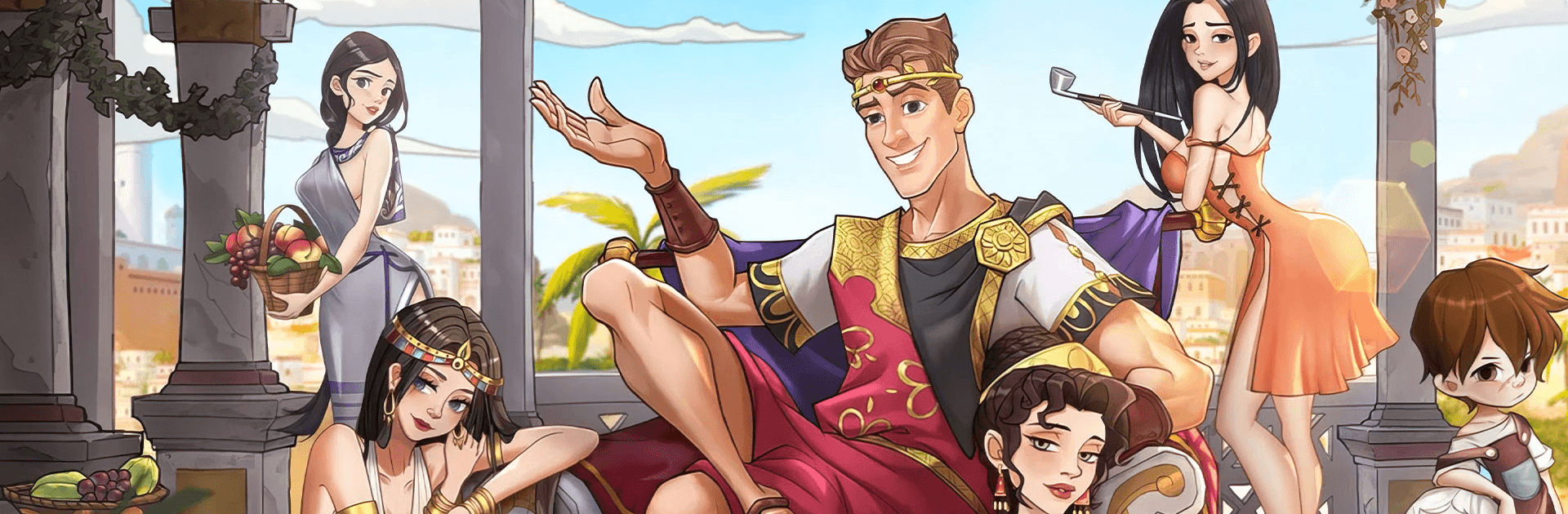

Imperial Destiny: Path of Gold
BlueStacksを使ってPCでプレイ - 5憶以上のユーザーが愛用している高機能Androidゲーミングプラットフォーム
Play Imperial Destiny: Path of Gold on PC or Mac
Imperial Destiny: Path of Gold is a role-playing game developed by waleneqi. BlueStacks app player is the best PC platform (emulator) to play this Android game on your PC or Mac for an immersive gaming experience!
Play Imperial Destiny: Path of Gold on PC and enjoy this tycoon role-playing game from the large and gorgeous display on your PC! You were deposed as prince during the Roman Empire’s reunification, and everything was lost. Toss your infallible prayer coin into the sea and prepare for glory and revenge!
In the Imperial Destiny: Path of Gold PC game, legends of riches are born through prayer. To achieve your dreams, you’ll pray with silver coins and employ astrology. Hire people from all walks of life to help you run your business empire! The artisans, scholars, merchants, and farmers are ready to work for you!
Enjoy a role-playing game where you will meet exotic girls and experience intimate romance. Raise children who will become your competent heirs, and marry them off to friends. You can also raise strong adorable pets and take them on adventures across the world with you!
Create multiple businesses and raid businesses to increase your wealth. Your guild allies can help you build a powerful empire together! Can you become the greatest legend of commerce? It’s time to find out!
Download Imperial Destiny: Path of Gold on PC to play an intense role-playing game!
Imperial Destiny: Path of GoldをPCでプレイ
-
BlueStacksをダウンロードしてPCにインストールします。
-
GoogleにサインインしてGoogle Play ストアにアクセスします。(こちらの操作は後で行っても問題ありません)
-
右上の検索バーにImperial Destiny: Path of Goldを入力して検索します。
-
クリックして検索結果からImperial Destiny: Path of Goldをインストールします。
-
Googleサインインを完了してImperial Destiny: Path of Goldをインストールします。※手順2を飛ばしていた場合
-
ホーム画面にてImperial Destiny: Path of Goldのアイコンをクリックしてアプリを起動します。




