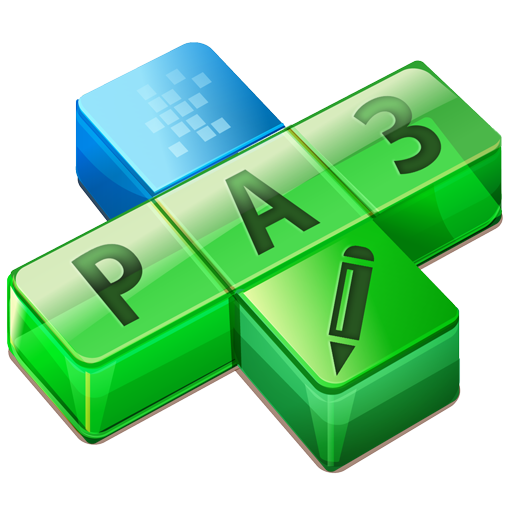このページには広告が含まれます

橋
Puzzle | AK Games (Эрудит Сканворды и Кроссворды)
BlueStacksを使ってPCでプレイ - 5憶以上のユーザーが愛用している高機能Androidゲーミングプラットフォーム
Play Bridges , (free offline classic puzzle, no ads) on PC
Bridges also known as Hashiwokakero is a logic puzzle with simple rules
and challenging solutions.
Bridges is played on a rectangular grid with no standard size. The islands start out with numbers
from 1 to 8 inclusive The rest of the cells are water. The goal is to connect all of the islands
into a single connected group by drawing a series of bridges between the islands. The bridges
must follow certain criteria:
They must begin and end at distinct islands, travelling a straight line In between;
They must not cross any other bridges or islands;
They may only run orthogonally;
At most two bridges connect a pair of islands;
And The number of bridges connected to each island must match the number on that island.
Click an island and drag toward another island. Release the pen when both islands are highlighted.
To destroy bridge draw red line across it. You can destroy any bridges in one move.
and challenging solutions.
Bridges is played on a rectangular grid with no standard size. The islands start out with numbers
from 1 to 8 inclusive The rest of the cells are water. The goal is to connect all of the islands
into a single connected group by drawing a series of bridges between the islands. The bridges
must follow certain criteria:
They must begin and end at distinct islands, travelling a straight line In between;
They must not cross any other bridges or islands;
They may only run orthogonally;
At most two bridges connect a pair of islands;
And The number of bridges connected to each island must match the number on that island.
Click an island and drag toward another island. Release the pen when both islands are highlighted.
To destroy bridge draw red line across it. You can destroy any bridges in one move.
橋をPCでプレイ
-
BlueStacksをダウンロードしてPCにインストールします。
-
GoogleにサインインしてGoogle Play ストアにアクセスします。(こちらの操作は後で行っても問題ありません)
-
右上の検索バーに橋を入力して検索します。
-
クリックして検索結果から橋をインストールします。
-
Googleサインインを完了して橋をインストールします。※手順2を飛ばしていた場合
-
ホーム画面にて橋のアイコンをクリックしてアプリを起動します。