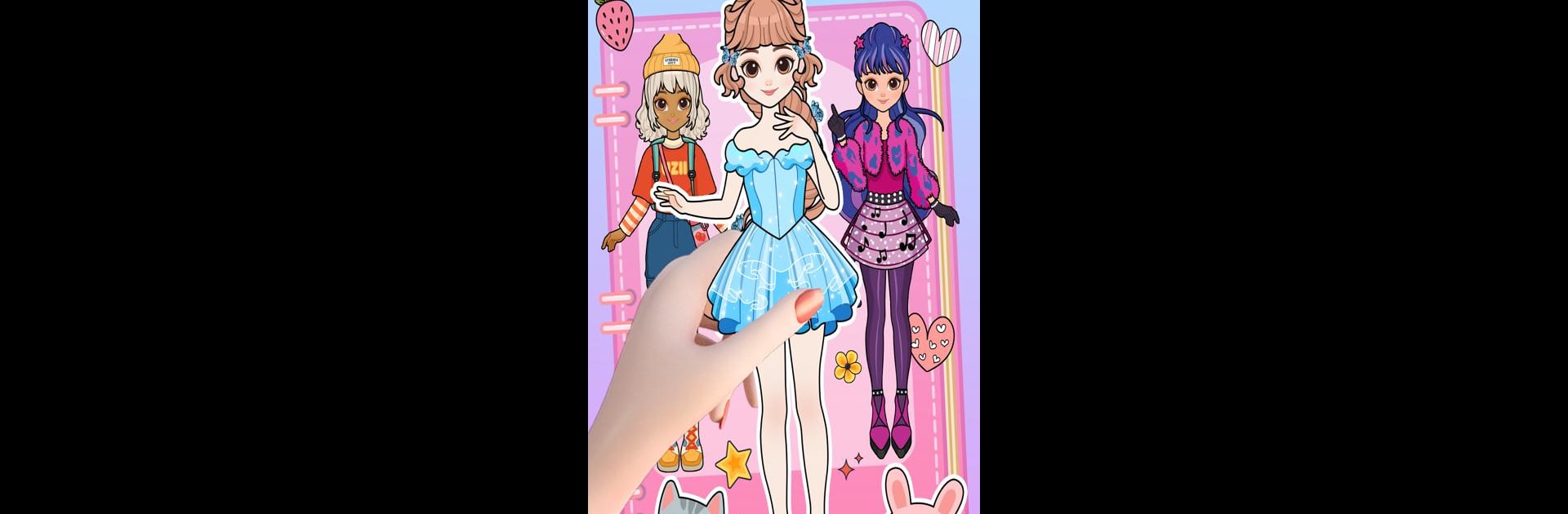
Lisa's World: Paper Doll Story
BlueStacksを使ってPCでプレイ - 5憶以上のユーザーが愛用している高機能Androidゲーミングプラットフォーム
Play Lisa's World: Paper Doll Story on PC or Mac
Explore a whole new adventure with Lisa’s World: Paper Doll Story, a Casual game created by Bravestars Publishing. Experience great gameplay with BlueStacks, the most popular gaming platform to play Android games on your PC or Mac.
About the Game
Welcome to Lisa’s World: Paper Doll Story, where your imagination runs wild! This casual game from Bravestars Publishing invites you to dive into a whimsical dress-up adventure with Lisa. Whether she’s heading to school, lounging on a beach day, or getting festive, you’re in charge of her style and story.
Game Features
- Dress Up Daily: Experiment with outfits for every occasion—be it a casual day at school or a sunny beach outing.
- Write a Diary: Chronicle Lisa’s daily escapades in her personal diary, capturing every special memory.
- Endless Fashion: Mix and match to your heart’s content, with limitless choices of clothing, accessories, skin tones, hairstyles, and more for a unique look.
Experience the thrill of styling in Lisa’s World: Paper Doll Story right from your PC using BlueStacks, where the casual genre unfolds seamlessly.
Ready to top the leaderboard? We bet you do. Let precise controls and sharp visuals optimized on BlueStacks lead you to victory.
Lisa's World: Paper Doll StoryをPCでプレイ
-
BlueStacksをダウンロードしてPCにインストールします。
-
GoogleにサインインしてGoogle Play ストアにアクセスします。(こちらの操作は後で行っても問題ありません)
-
右上の検索バーにLisa's World: Paper Doll Storyを入力して検索します。
-
クリックして検索結果からLisa's World: Paper Doll Storyをインストールします。
-
Googleサインインを完了してLisa's World: Paper Doll Storyをインストールします。※手順2を飛ばしていた場合
-
ホーム画面にてLisa's World: Paper Doll Storyのアイコンをクリックしてアプリを起動します。



