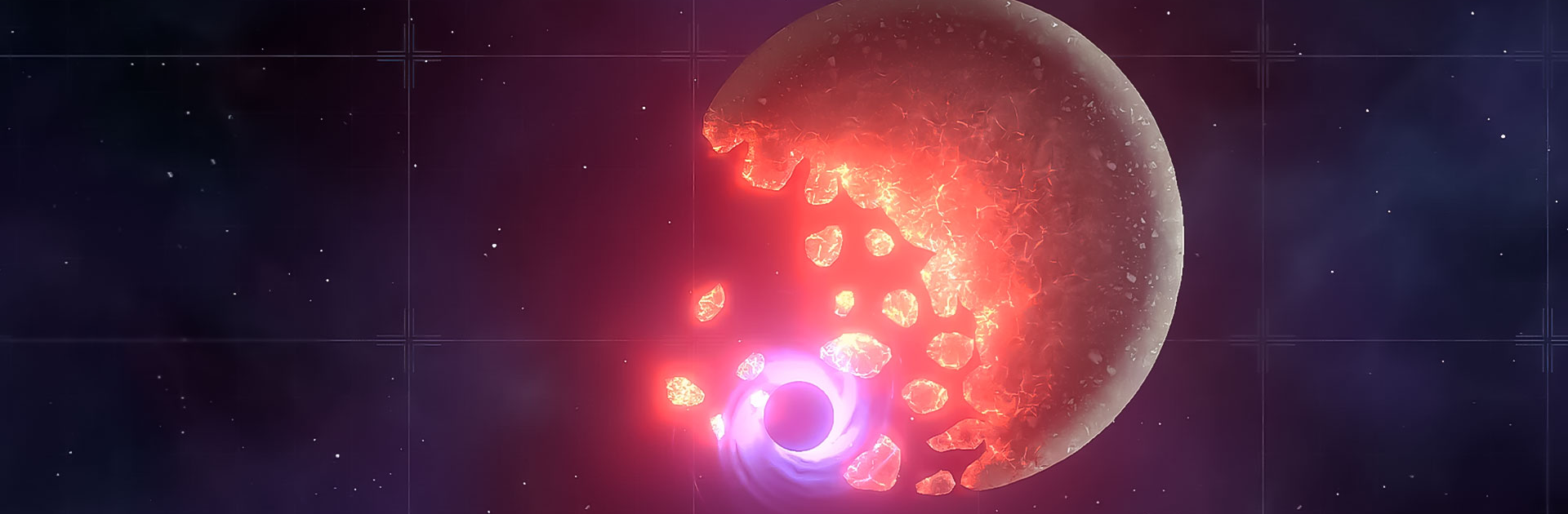
Solar Smash 2D
BlueStacksを使ってPCでプレイ - 5憶以上のユーザーが愛用している高機能Androidゲーミングプラットフォーム
Play Solar Smash 2D on PC or Mac
Solar Smash 2D is a simulation game developed by Paradyme Games. BlueStacks app player is the best platform (emulator) to play this Android game on your PC or Mac for an immersive gaming experience!
Play Solar Smash 2D on PC and enjoy this casual simulation game from the large and gorgeous display on your PC! Enjoy space combat mechanics and get new weapons that do more damage to planets!
In the Solar Smash 2D PC game, you must sketch your own planet and divide it up into smaller fragments, each with its own physics and floating and moving characteristics. It’s time to manage or spawn spacecraft and stage massive space wars!
Enjoy a simulation game where battles between spacecraft can be organized by players. Divide and design at the same time, while you play with the new and unique destruction mechanisms and with the use of diverse weapons!
Space is waiting for you. Take control of spaceships or generate yours! Some planets are due for destruction; use missiles, lasers, asteroids, and more to destroy them! Are you ready for the task? It’s time to do this! Download Solar Smash 2D on PC to play this exciting simulation game!
Solar Smash 2DをPCでプレイ
-
BlueStacksをダウンロードしてPCにインストールします。
-
GoogleにサインインしてGoogle Play ストアにアクセスします。(こちらの操作は後で行っても問題ありません)
-
右上の検索バーにSolar Smash 2Dを入力して検索します。
-
クリックして検索結果からSolar Smash 2Dをインストールします。
-
Googleサインインを完了してSolar Smash 2Dをインストールします。※手順2を飛ばしていた場合
-
ホーム画面にてSolar Smash 2Dのアイコンをクリックしてアプリを起動します。




