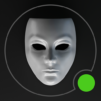Peek a Phone - Detective Game
BlueStacksを使ってPCでプレイ - 5憶以上のユーザーが愛用している高機能Androidゲーミングプラットフォーム
Play Peek a Phone Detective Game on PC or Mac
Peek a Phone Detective Game is an Adventure game developed by FaintLines, Inc.. BlueStacks app player is the best Android emulator to play this Android game on your PC or Mac for an immersive gaming experience.
About the Game
Peek a Phone Detective Game by FaintLines, Inc. is one such fun-packed adventure that immerses you as an astute detective. The game features challenging puzzles and hand-written stories unfolded within an interface of a fiction phone. Save Sarah or assist in solving the enigmatic disappearance of the Chief? Every mission tests your brain differently.
Game Features
- Interactive Storytelling – Every mission is a text-based, choose-your-own-adventure game.
- Realistic Apps Simulation: Pass puzzles to unlock and navigate apps, it simulates real-world behaviour.
- Weekly Missions: Receive brand new quests each week to ensure no mystery goes cold.
- Multiple Game Modes: Tails will challenge your approach to certain missions such as a murder mystery or missing person’s case.
- User-friendly: Unless you’re an experienced cyber detective, Shake is safe and fun for all ages.
The Lookout Detective Agency awaits you, so come on over and get your text-driven mystery fix with the wildly popular Peek-a-Phone Detective Game!
Peek a Phone - Detective GameをPCでプレイ
-
BlueStacksをダウンロードしてPCにインストールします。
-
GoogleにサインインしてGoogle Play ストアにアクセスします。(こちらの操作は後で行っても問題ありません)
-
右上の検索バーにPeek a Phone - Detective Gameを入力して検索します。
-
クリックして検索結果からPeek a Phone - Detective Gameをインストールします。
-
Googleサインインを完了してPeek a Phone - Detective Gameをインストールします。※手順2を飛ばしていた場合
-
ホーム画面にてPeek a Phone - Detective Gameのアイコンをクリックしてアプリを起動します。