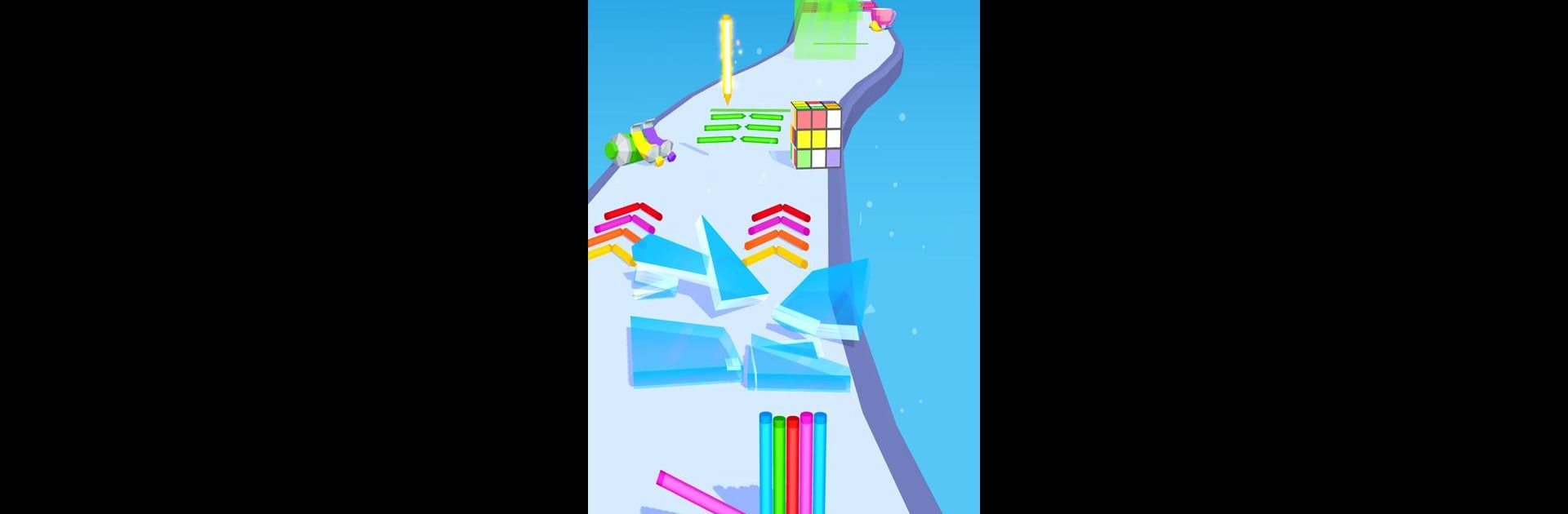

Pencil Rush 3D
BlueStacksを使ってPCでプレイ - 5憶以上のユーザーが愛用している高機能Androidゲーミングプラットフォーム
Play Pencil Rush 3D on PC or Mac
Explore a whole new adventure with Pencil Rush 3D, a Casual game created by Gismart. Experience great gameplay with BlueStacks, the most popular gaming platform to play Android games on your PC or Mac.
About the Game
If you’re itching for a colorful break, Pencil Rush 3D has just the laid-back, feel-good energy you’re after. In this casual game from Gismart, you zip through lively obstacle courses, all while guiding a pencil that leaves a bright trail behind. Ready to add a splash of color (and maybe a little chaos) to your day? This game gives you that quick burst of fun with a creative twist.
Game Features
-
Easy-to-Play Controls
Just grab your virtual pencil and swipe away—no complicated rules or steep learning curve. Great for those quick gaming sessions or a longer, chill-out run. -
Colorful Pencil Collecting
As you rush forward, grab extra pencils scattered along the way. Each new pencil pumps up your palette, making your final path even more vibrant. -
Tricky Obstacles
Watch out! There are plenty of bumps and barriers along the course. Dodging them is half the challenge—and smacking into one means your run is over. -
Bright, Eye-Catching Course
The courses aren’t just about avoiding stuff; every track pops with color, thanks to your growing pencil collection. -
Quick Sessions
A round never drags. You can dash through a level in just a couple of minutes, making this one of those games that fits whenever you’ve got a little time to spare. -
Plays Great on BlueStacks
If you want a smoother experience, you can always give this game a whirl on BlueStacks. The graphics and controls feel even snappier that way.
Start your journey now. Download the game on BlueStacks, invite your friends, and march on a new adventure.
Pencil Rush 3DをPCでプレイ
-
BlueStacksをダウンロードしてPCにインストールします。
-
GoogleにサインインしてGoogle Play ストアにアクセスします。(こちらの操作は後で行っても問題ありません)
-
右上の検索バーにPencil Rush 3Dを入力して検索します。
-
クリックして検索結果からPencil Rush 3Dをインストールします。
-
Googleサインインを完了してPencil Rush 3Dをインストールします。※手順2を飛ばしていた場合
-
ホーム画面にてPencil Rush 3Dのアイコンをクリックしてアプリを起動します。




