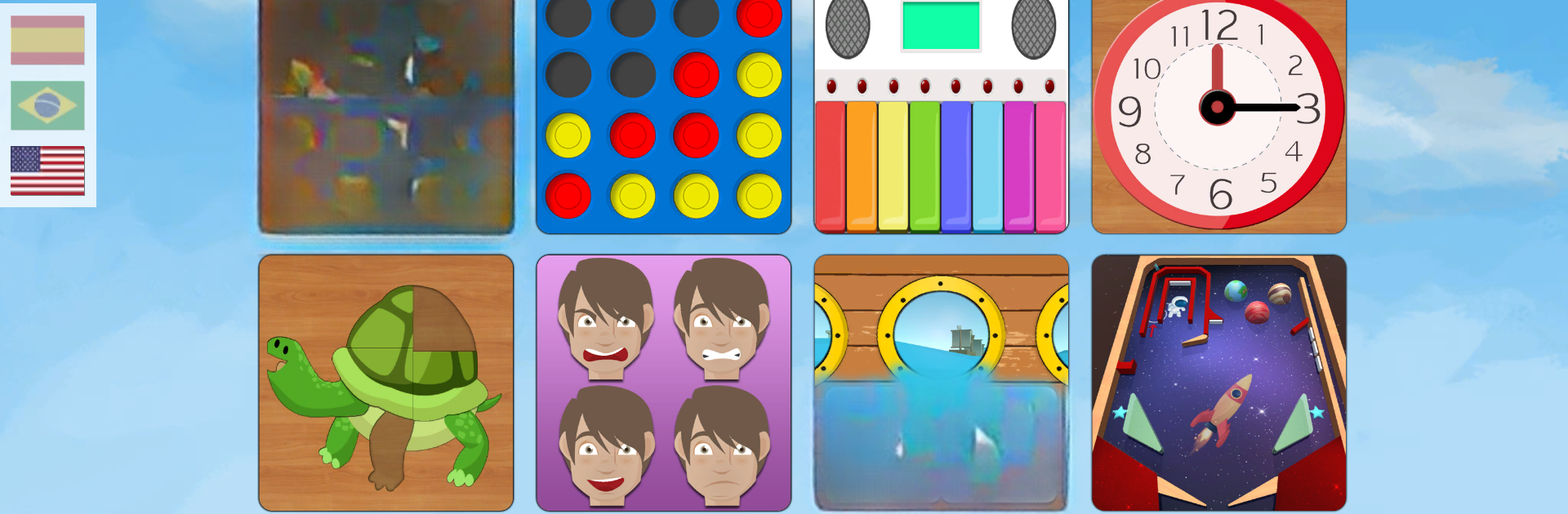
子供のための教育ゲーム 4
BlueStacksを使ってPCでプレイ - 5憶以上のユーザーが愛用している高機能Androidゲーミングプラットフォーム
Play Educational Games 4 Kids on PC or Mac
Step into the World of Educational Games 4 Kids, a thrilling Educational game from the house of pescAPPs. Play this Android game on BlueStacks App Player and experience immersive gaming on PC or Mac.
About the Game
Educational Games 4 Kids from pescAPPs is all about bringing learning and play together in one cheerful package. Packed with a mix of short, colorful games, it keeps kids entertained while sneaking in a bit of education along the way. Whether your little one is curious about animals, shapes, or loves doodling with colors, there’s always something fresh to explore.
Game Features
-
Variety of Mini Games
Kids get to try out a whole bunch of different activities—think matching games, painting, music, and brain teasers—all made with young children in mind. -
Learning with Fun
From discovering animal names and their sounds to figuring out the difference between shapes, every mini game is a little lesson in disguise. Some activities even help kids tell time or understand emotions like happy, angry, or surprised. -
Creative Play
Got a tiny artist at home? The painting and coloring games help spark creativity, letting kids use their imagination with plenty of colors. -
Music Section
There’s a piano game tucked in that introduces musical notes and simple songs. It’s a sweet way for kids to mess around with tunes and maybe surprise you with a song or two. -
Memory and Logic Games
A few mini games are built to boost memory, logic, and attention—think puzzles, classic tic-tac-toe, and even mazes. Great for keeping little minds sharp. -
Skill Building Activities
Games like pinball aren’t just fun; they help improve hand-eye coordination and spatial skills too. -
Kid-Friendly and Multilingual
Everything’s designed to be easy for preschoolers to use, with simple controls and bright visuals. Plus, you can play in English, Spanish, or Portuguese.
If you feel like playing these games on something bigger, BlueStacks lets you run Educational Games 4 Kids on your PC without any fuss.
Start your journey now. Download the game on BlueStacks, invite your friends, and march on a new adventure.
子供のための教育ゲーム 4をPCでプレイ
-
BlueStacksをダウンロードしてPCにインストールします。
-
GoogleにサインインしてGoogle Play ストアにアクセスします。(こちらの操作は後で行っても問題ありません)
-
右上の検索バーに子供のための教育ゲーム 4を入力して検索します。
-
クリックして検索結果から子供のための教育ゲーム 4をインストールします。
-
Googleサインインを完了して子供のための教育ゲーム 4をインストールします。※手順2を飛ばしていた場合
-
ホーム画面にて子供のための教育ゲーム 4のアイコンをクリックしてアプリを起動します。

