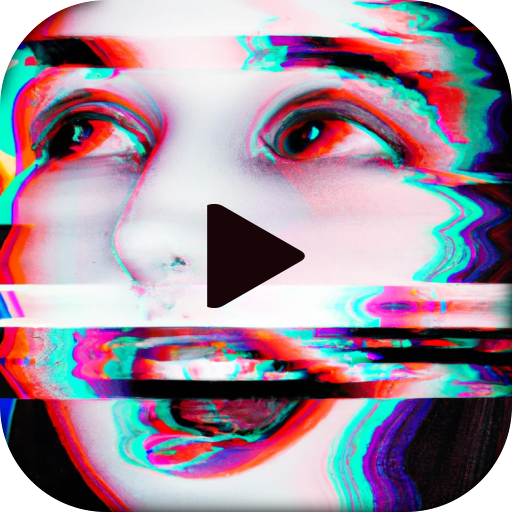このページには広告が含まれます

PZPIC - 静止画からのパンおよびズーム効果ビデオ
写真 | PHOTO3DLAB
BlueStacksを使ってPCでプレイ - 5憶以上のユーザーが愛用している高機能Androidゲーミングプラットフォーム
Play PZPIC - Pan & Zoom Effect Video from Still Picture on PC
What is PZPIC?
PZPIC is a video maker that lets you make beautiful videos from a single picture by adding pan and zoom effect (known as the Ken Burns effect).
What is the Ken Burns effect?
The Ken Burns effect, also known as "animatics", is panning and zooming effect used in motion picture production from a still photograph. The Ken Burns effect uses slow zooming and panning motion effect to a static image.
How does PZPIC work?
Using PZPIC is easy, intuitive and fun.
1. Select a picture from gallery
2. Select an aspect ratio of your video to be made
3. Select keyframes in the picture by panning & zooming the red rectangle
4. Press plus ➕ button to add the keyframe (press Minus ➖ button to remove added keyframe)
5. Select delay for the keyframes (delay for keyframes and moving speed between keyframes)
6. (optional) Select music for the video
7. Save as MP4
Buttons
▪ Gallery: open gallery to select an image
▪ Aspect ratio: select 4:3, 16:9, square (Instagram feed), 3:4, or 9:16 for Instagram story, Snapchat, and TikTok
▪ Timer: select delay
▪ Music: select music for your video
▪ Trash can: delete all keyframes / remove current picture
▪ Save: save the video as mp4
▪ Plus ➕ button: add a keyframe
▪ Minus ➖ button: remove a keyframe
In-App Purchase
Premium: No watermark, No Ads, and HD 1080p
#PZPIC
Make sure add the hashtag #pzpic or tag @pzpicapp to your Instagram post for your chance to be featured on our Instagram.
PZPIC is a video maker that lets you make beautiful videos from a single picture by adding pan and zoom effect (known as the Ken Burns effect).
What is the Ken Burns effect?
The Ken Burns effect, also known as "animatics", is panning and zooming effect used in motion picture production from a still photograph. The Ken Burns effect uses slow zooming and panning motion effect to a static image.
How does PZPIC work?
Using PZPIC is easy, intuitive and fun.
1. Select a picture from gallery
2. Select an aspect ratio of your video to be made
3. Select keyframes in the picture by panning & zooming the red rectangle
4. Press plus ➕ button to add the keyframe (press Minus ➖ button to remove added keyframe)
5. Select delay for the keyframes (delay for keyframes and moving speed between keyframes)
6. (optional) Select music for the video
7. Save as MP4
Buttons
▪ Gallery: open gallery to select an image
▪ Aspect ratio: select 4:3, 16:9, square (Instagram feed), 3:4, or 9:16 for Instagram story, Snapchat, and TikTok
▪ Timer: select delay
▪ Music: select music for your video
▪ Trash can: delete all keyframes / remove current picture
▪ Save: save the video as mp4
▪ Plus ➕ button: add a keyframe
▪ Minus ➖ button: remove a keyframe
In-App Purchase
Premium: No watermark, No Ads, and HD 1080p
#PZPIC
Make sure add the hashtag #pzpic or tag @pzpicapp to your Instagram post for your chance to be featured on our Instagram.
PZPIC - 静止画からのパンおよびズーム効果ビデオをPCでプレイ
-
BlueStacksをダウンロードしてPCにインストールします。
-
GoogleにサインインしてGoogle Play ストアにアクセスします。(こちらの操作は後で行っても問題ありません)
-
右上の検索バーにPZPIC - 静止画からのパンおよびズーム効果ビデオを入力して検索します。
-
クリックして検索結果からPZPIC - 静止画からのパンおよびズーム効果ビデオをインストールします。
-
Googleサインインを完了してPZPIC - 静止画からのパンおよびズーム効果ビデオをインストールします。※手順2を飛ばしていた場合
-
ホーム画面にてPZPIC - 静止画からのパンおよびズーム効果ビデオのアイコンをクリックしてアプリを起動します。