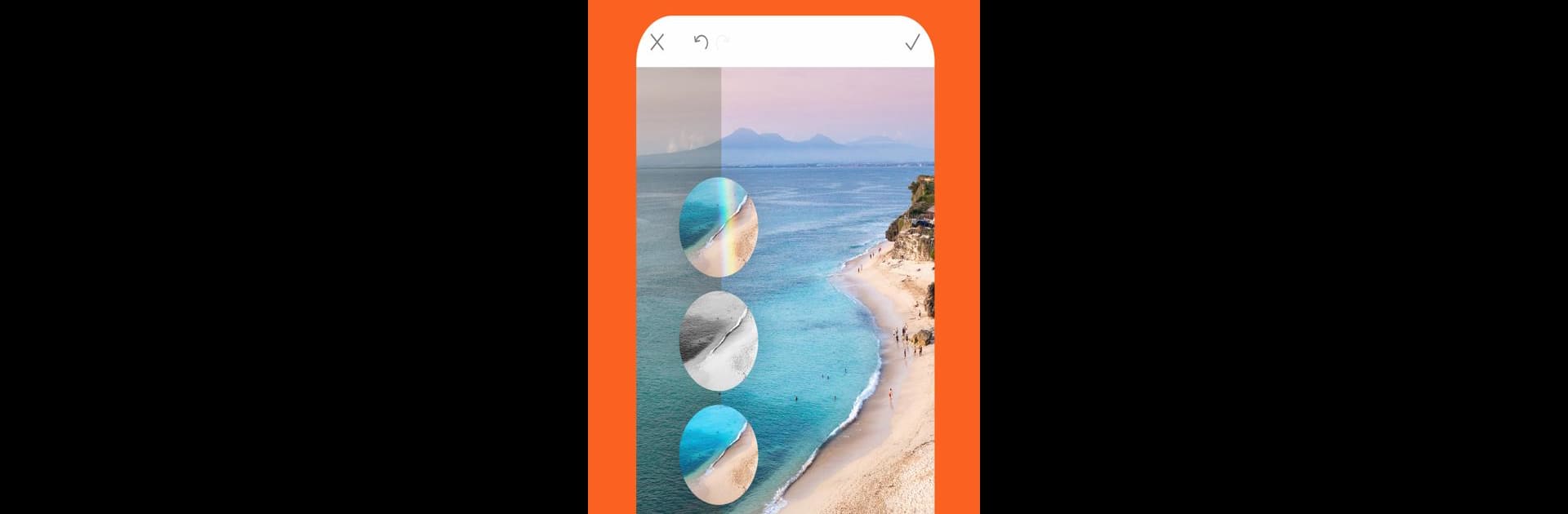
PicMonkey Photo Editor
BlueStacksを使ってPCでプレイ - 5憶以上のユーザーが愛用している高機能Androidゲーミングプラットフォーム
Run PicMonkey Photo Editor on PC or Mac
Multitask effortlessly on your PC or Mac as you try out PicMonkey Photo Editor, a Photography app by Shutterstock Inc. on BlueStacks.
About the App
PicMonkey Photo Editor brings easy photo editing and creative design tools right to your fingertips. Whether you’re touching up selfies, making unique Instagram stories, or polishing up shop banners, everything you need for standout visuals is packed into one app. If you’re someone who wants your photos to grab attention and look their best—without fuss—this Photography app from Shutterstock Inc. is built with you in mind.
App Features
-
Powerful Photo Effects
Give your pictures an instant upgrade with a wide selection of creative filters. Whether you love a vintage vibe (think B&W or Instafilm) or want to add glimmers with LightLeak, it’s all there—just a tap away. -
Design Tools That Stand Out
Make cool designs from scratch or jazz up pics with graphic stickers and overlays (including logos or transparent art). Handy for adding a personal or professional touch. -
Portrait Touch-Ups
Want to look your best in profile pics? Play with makeup tools—adjust complexion, add contour, brighten teeth, and more. Explore detailed edits or go quick with automatic adjustments. -
Text and Typography
Add words to your images and tweak letter spacing, drop shadows, and other details until it looks just right. Perfect for posts, stories, and even custom memes. -
Handy Drawing & Erasing
Sometimes you have a vision, so freehand drawing or erasing helps you nail those personalized touches, right down to transparency tweaks. -
Graphic Stickers Galore
Choose from a growing stash of fun, fresh stickers to bring a little extra personality (and maybe some humor) to any photo or project. -
Social-Ready Cropping
No more guessing sizes—just pick from presets ideal for Facebook, Instagram, Etsy, Pinterest, and more, so your stuff always fits perfectly. -
Easy Storage and Syncing
Start a project on your phone, stash it in integrated cloud storage, and pick up the editing on a desktop if you like. (Some features may need in-app purchase.) -
Quick Social Sharing
In a hurry to post? Easily send your creations right to Instagram, Facebook, and other favorite platforms. -
Works Smoothly on BlueStacks
You can also enjoy the full PicMonkey Photo Editor experience using BlueStacks, bringing these tools to a bigger screen if that’s your thing.
Ready to experience PicMonkey Photo Editor on a bigger screen, in all its glory? Download BlueStacks now.
PicMonkey Photo EditorをPCでプレイ
-
BlueStacksをダウンロードしてPCにインストールします。
-
GoogleにサインインしてGoogle Play ストアにアクセスします。(こちらの操作は後で行っても問題ありません)
-
右上の検索バーにPicMonkey Photo Editorを入力して検索します。
-
クリックして検索結果からPicMonkey Photo Editorをインストールします。
-
Googleサインインを完了してPicMonkey Photo Editorをインストールします。※手順2を飛ばしていた場合
-
ホーム画面にてPicMonkey Photo Editorのアイコンをクリックしてアプリを起動します。



