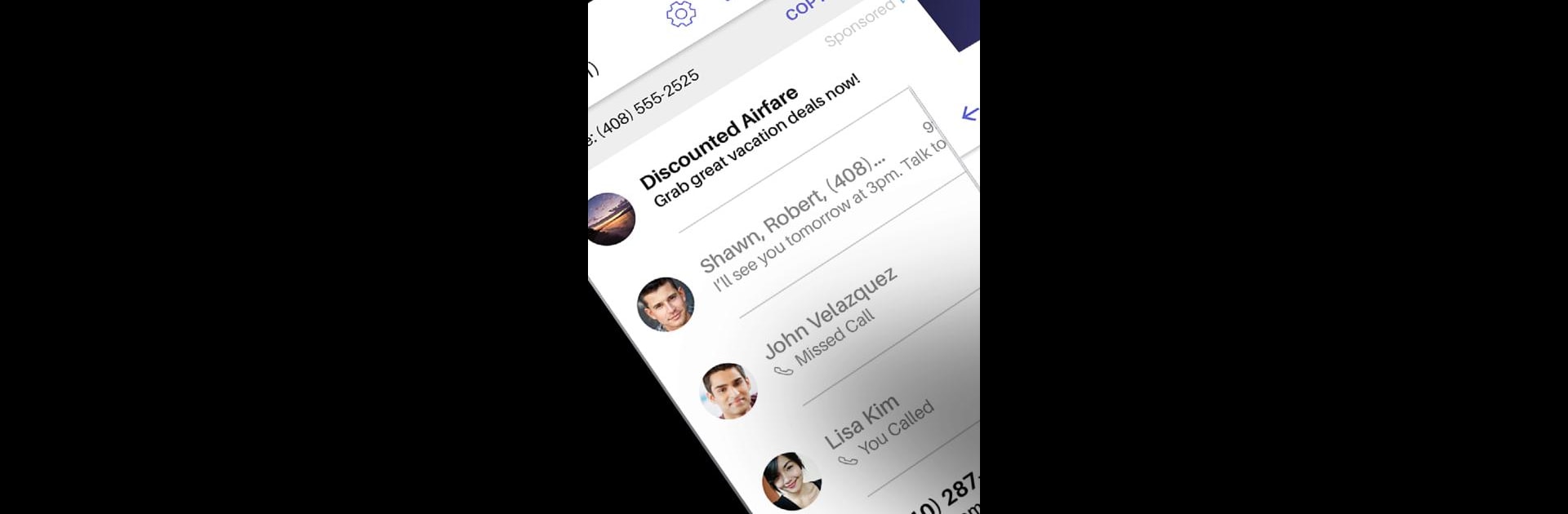

Text Free: Calling & Texting
BlueStacksを使ってPCでプレイ - 5憶以上のユーザーが愛用している高機能Androidゲーミングプラットフォーム
Run Text Free: Calling & Texting on PC or Mac
Text Free: Calling & Texting is a Social app developed by Pinger, Inc. BlueStacks app player is the best android emulator to use this android app on your PC or Mac for an immersive Android experience.
About the App
Text Free: Calling & Texting by Pinger, Inc. is your ultimate solution for hassle-free communication. This Social app allows you to call and text without limits, utilizing a free second phone number with unlimited texting and calling capabilities.
App Features
-
Unlimited Calls & Texts
Enjoy free, unlimited calling and texting using WiFi. Whether you need to connect with old friends or new contacts, this app has your back. -
Choose Your Number
Select a personalized local number from a variety of area codes and combinations to suit your needs. -
Rich Media Sharing
Send photos, videos, GIFs, audio messages, and even PDFs. Emoji lovers can rejoice—there’s plenty to express through group chats too! -
Customization Options
Personalize your experience with custom ringtones and wallpapers. Let your style shine through every interaction. -
Support & Flexibility
Access 24/7 customer support. Use it on your iPod, iPad, or computer—even with BlueStacks!
Experience seamless communication with Text Free: Calling & Texting—where staying connected is truly effortless!
Text Free: Calling & TextingをPCでプレイ
-
BlueStacksをダウンロードしてPCにインストールします。
-
GoogleにサインインしてGoogle Play ストアにアクセスします。(こちらの操作は後で行っても問題ありません)
-
右上の検索バーにText Free: Calling & Textingを入力して検索します。
-
クリックして検索結果からText Free: Calling & Textingをインストールします。
-
Googleサインインを完了してText Free: Calling & Textingをインストールします。※手順2を飛ばしていた場合
-
ホーム画面にてText Free: Calling & Textingのアイコンをクリックしてアプリを起動します。



