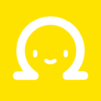Kito - Chat Video Call
BlueStacksを使ってPCでプレイ - 5憶以上のユーザーが愛用している高機能Androidゲーミングプラットフォーム
Run Kito - Chat Video Call on PC or Mac
Let BlueStacks turn your PC, Mac, or laptop into the perfect home for Kito – Chat Video Call, a fun Entertainment app from Kito Team.
About the App
Looking to meet new people or chat with someone nearby, whether it’s just to pass the time or find a genuine connection? Kito – Chat Video Call by Kito Team makes that super easy. Send a quick message or jump straight into a video call — whatever feels right for you in the moment. This Entertainment app is all about real, spontaneous connections and meaningful chats, whenever you want.
App Features
-
Real People, Real Connections
Everybody on Kito – Chat Video Call gets checked through both smart AI and real human verification, so you’ll only meet actual people — not bots or fake profiles. -
Quick, Nearby Matches
In just a few seconds, the app finds someone near your location who actually wants to talk. No more endless waiting for replies or matches that never show up. -
Flexible Chat Options
Whether you’re in the mood to text, talk, or jump right into a video call, you can easily choose whatever feels most comfortable. Change it up anytime! -
Private Conversations
Kito gives you a private space to get to know your matches, away from prying eyes. Enjoy one-on-one text, voice, or video chats whenever you like. -
Show Some Love with Gifts
Want to make someone smile? Kito’s built-in gift system lets you send fun digital presents to your favorite people — a simple way to show you care.
You can even enjoy all these features on BlueStacks if you prefer using a bigger screen and keyboard, making chatting smoother than ever.
BlueStacks gives you the much-needed freedom to experience your favorite apps on a bigger screen. Get it now.
Kito - Chat Video CallをPCでプレイ
-
BlueStacksをダウンロードしてPCにインストールします。
-
GoogleにサインインしてGoogle Play ストアにアクセスします。(こちらの操作は後で行っても問題ありません)
-
右上の検索バーにKito - Chat Video Callを入力して検索します。
-
クリックして検索結果からKito - Chat Video Callをインストールします。
-
Googleサインインを完了してKito - Chat Video Callをインストールします。※手順2を飛ばしていた場合
-
ホーム画面にてKito - Chat Video Callのアイコンをクリックしてアプリを起動します。