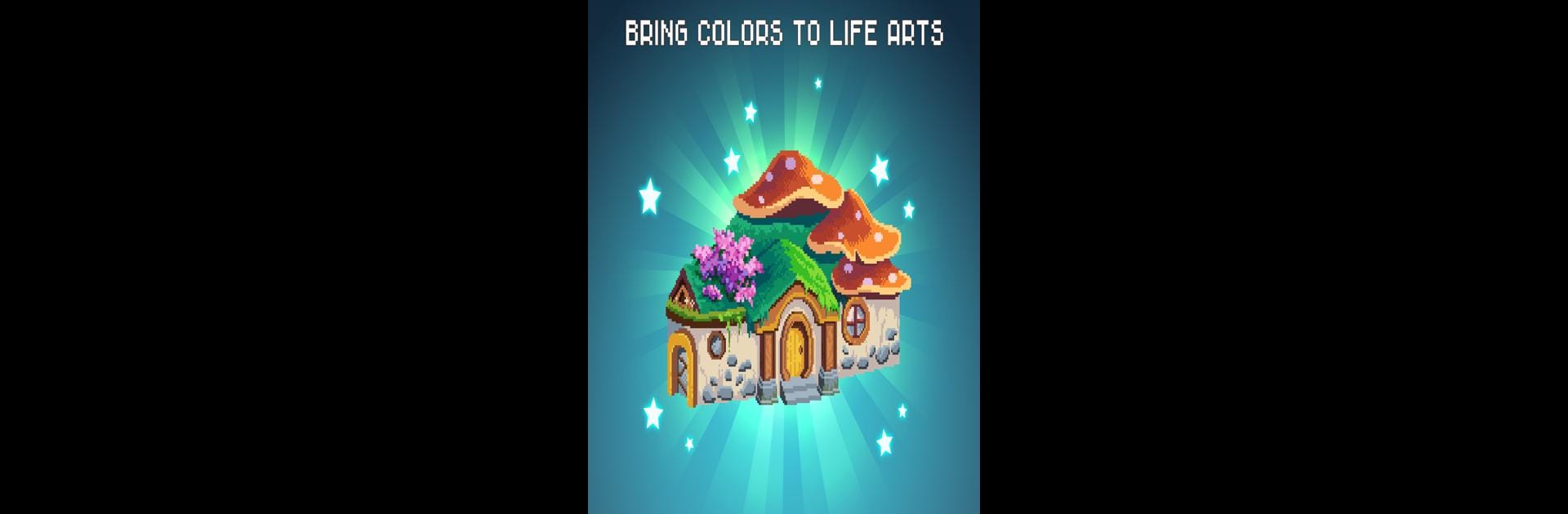
Pixel Isle: Art Coloring World
BlueStacksを使ってPCでプレイ - 5憶以上のユーザーが愛用している高機能Androidゲーミングプラットフォーム
Play Pixel Isle - Color Sandbox on PC or Mac
From the innovators and creators at LB2M Pte Ltd, Pixel Isle – Color Sandbox is another fun addition to the World of Board games. Go beyond your mobile screen and play it bigger and better on your PC or Mac. An immersive experience awaits you.
About the Game
Pixel Isle – Color Sandbox is perfect if you’re craving a chill way to unleash your creativity—without hunting down your old box of crayons. This isn’t just another coloring app; it’s a spot where you build gorgeous pixel art islands, each with its own vibe, and you decide how vibrant or relaxing your island becomes. If you love winding down with something immersive, you’ll find plenty to explore here, piece by piece, pixel by pixel.
Game Features
-
Build Your Own Pixel Paradises
Shape and color eye-catching islands, each designed around unique themes. Every spot you color adds another touch to your own digital getaway. -
Creativity Meets Mindfulness
It’s more than coloring. Tapping into these brightly colored islands is a calming way to zone out for a bit—ideal for adults who want to clear their minds or just do something hands-on. -
Fresh Art—All the Time
There’s always something new to play with: the game updates every month, dropping fresh art and extra islands to keep things interesting and stress-free. -
No Wifi? No Problem
Relax wherever, whenever. The game works smoothly even if you’re offline, so you can keep coloring on your commute or while catching a break anywhere. -
Handy Power-Ups
Stuck on a tricky patch? Use helpful boosts to connect all the matching pixels and finish your masterpiece faster—because sometimes you just want to see the end result. -
Seamless PC Play with BlueStacks
Want a bigger view? Fire it up on your PC with BlueStacks—more screen space, same soothing coloring fun. -
Absolutely Free
You don’t need to spend a thing to enjoy putting your imagination to work on these colorful, relaxing islands.
Get ready for a buttery smooth, high-performance gaming action only on BlueStacks.
Pixel Isle: Art Coloring WorldをPCでプレイ
-
BlueStacksをダウンロードしてPCにインストールします。
-
GoogleにサインインしてGoogle Play ストアにアクセスします。(こちらの操作は後で行っても問題ありません)
-
右上の検索バーにPixel Isle: Art Coloring Worldを入力して検索します。
-
クリックして検索結果からPixel Isle: Art Coloring Worldをインストールします。
-
Googleサインインを完了してPixel Isle: Art Coloring Worldをインストールします。※手順2を飛ばしていた場合
-
ホーム画面にてPixel Isle: Art Coloring Worldのアイコンをクリックしてアプリを起動します。

