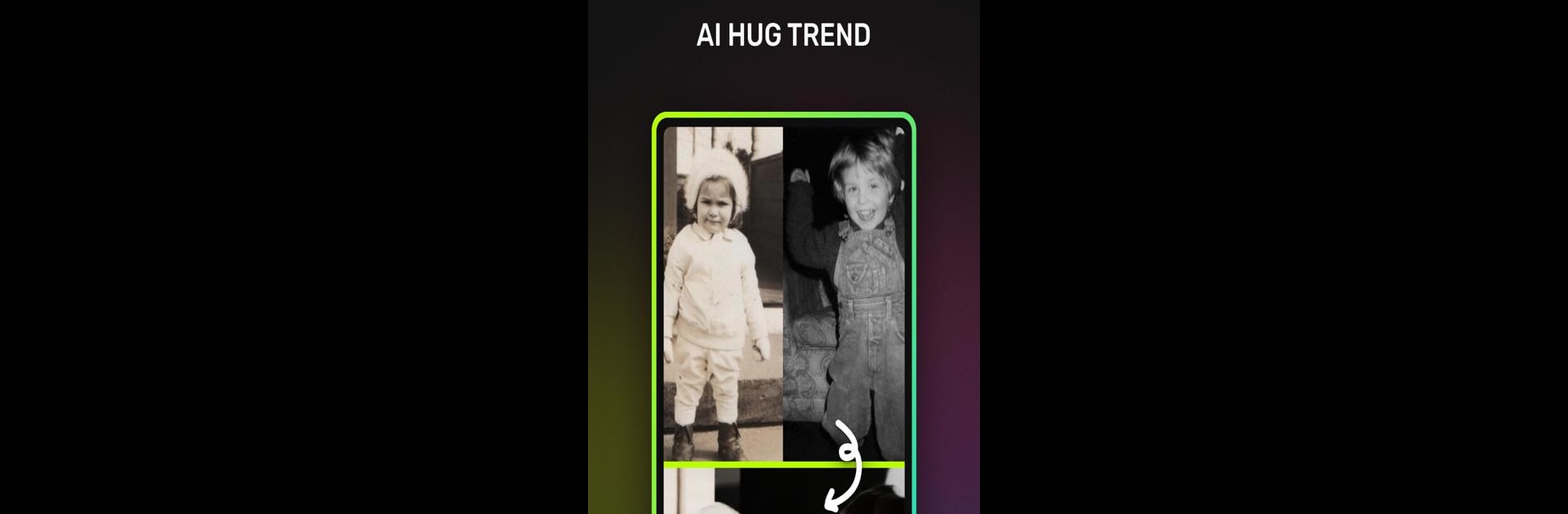

CloneAI: AI Video Generator
BlueStacksを使ってPCでプレイ - 5憶以上のユーザーが愛用している高機能Androidゲーミングプラットフォーム
Run CloneAI: AI Video Generator on PC or Mac
Upgrade your experience. Try CloneAI: AI Video Generator, the fantastic Photography app from Pixery Bilgi Teknolojileri, from the comfort of your laptop, PC, or Mac, only on BlueStacks.
About the App
CloneAI: AI Video Generator by Pixery Bilgi Teknolojileri is your gateway to transforming everyday photos into breathtaking videos. Experience the thrill of creating lifelike AI-generated hugs, kisses, and fun Pika-style squish videos. Dive into exploring how you might age over time or visualize your potential future baby with realistic imagery, all while having endless fun in the process. Perfect for anyone who wants a bit of magic in their digital creations!
App Features
AI Video Generator: Instantly turn your wildest ideas into impressive AI-generated videos in just moments.
AI Hug & Kiss Maker: Create heartfelt moments with hugging and kissing videos that feel astonishingly real.
Photo to Video Converter: Animate any photograph into a captivating video, perfect for sharing.
AI Future Baby Generator: Get a glimpse into the future with realistic future baby photos.
AI Aging Trend: Watch yourself or loved ones age gracefully, or add these effects to your videos.
BlueStacks Compatibility: Enjoy a seamless experience across devices with a powerful platform.
BlueStacks brings your apps to life on a bigger screen—seamless and straightforward.
CloneAI: AI Video GeneratorをPCでプレイ
-
BlueStacksをダウンロードしてPCにインストールします。
-
GoogleにサインインしてGoogle Play ストアにアクセスします。(こちらの操作は後で行っても問題ありません)
-
右上の検索バーにCloneAI: AI Video Generatorを入力して検索します。
-
クリックして検索結果からCloneAI: AI Video Generatorをインストールします。
-
Googleサインインを完了してCloneAI: AI Video Generatorをインストールします。※手順2を飛ばしていた場合
-
ホーム画面にてCloneAI: AI Video Generatorのアイコンをクリックしてアプリを起動します。




