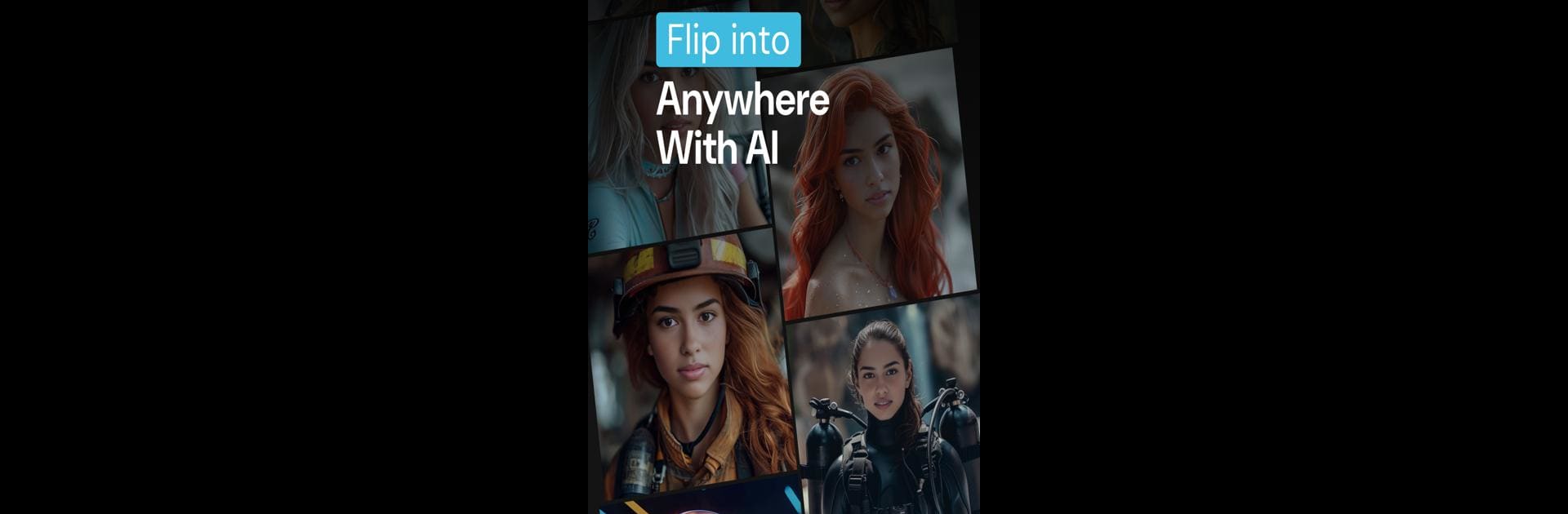
FaceFlip AI Face Swap
BlueStacksを使ってPCでプレイ - 5憶以上のユーザーが愛用している高機能Androidゲーミングプラットフォーム
Run FaceFlip AI Face Swap on PC or Mac
Upgrade your experience. Try FaceFlip AI Face Swap, the fantastic Photography app from Pixlr, from the comfort of your laptop, PC, or Mac, only on BlueStacks.
About the App
Curious about how you’d look with a funky new hairstyle or swapping faces with your best friend? FaceFlip AI Face Swap from Pixlr is here to make your photo experiments ridiculously easy and, honestly, a little addictive. This Photography app brings super-smart AI to your favorite snapshots—helping you switch faces, age yourself, try on wild looks, or just mess around with friends for a good laugh.
App Features
-
AI Face Swapping
Just pick a selfie, and FaceFlip AI Face Swap’s technology will swap faces on any photo you choose. It’s surprisingly accurate, no complicated steps required. -
Gender & Age Flips
Ever wondered what you’d look like as the opposite gender or as a kid—maybe even as a gray-haired grandparent? Try these out with a tap. It’s both hilarious and shockingly realistic. -
Hairstyle & Color Options
Not sure about bangs or neon pink hair? FaceFlip’s HairFlip Studio lets you try all sorts of styles and hair colors on your own face—no real-life regrets. -
Style & Clothing Swaps
Wish you could see yourself in someone else’s outfit? Now you can. Just upload a couple of pics and let the AI do the magic. -
Create & Share Easily
Snap, swap, and share—post your creations on social media, text them to friends, or just save them for your own collection. -
Powered by Pixlr’s AI
The whole thing runs on cutting-edge tech for seriously smooth and lifelike swaps—great for anyone who just wants to play, or create some outrageous memes. -
Works with BlueStacks
Want to go big? FaceFlip AI Face Swap also works well with BlueStacks, so you can try out all your edits on a larger screen.
Ready to experience FaceFlip AI Face Swap on a bigger screen, in all its glory? Download BlueStacks now.
FaceFlip AI Face SwapをPCでプレイ
-
BlueStacksをダウンロードしてPCにインストールします。
-
GoogleにサインインしてGoogle Play ストアにアクセスします。(こちらの操作は後で行っても問題ありません)
-
右上の検索バーにFaceFlip AI Face Swapを入力して検索します。
-
クリックして検索結果からFaceFlip AI Face Swapをインストールします。
-
Googleサインインを完了してFaceFlip AI Face Swapをインストールします。※手順2を飛ばしていた場合
-
ホーム画面にてFaceFlip AI Face Swapのアイコンをクリックしてアプリを起動します。


