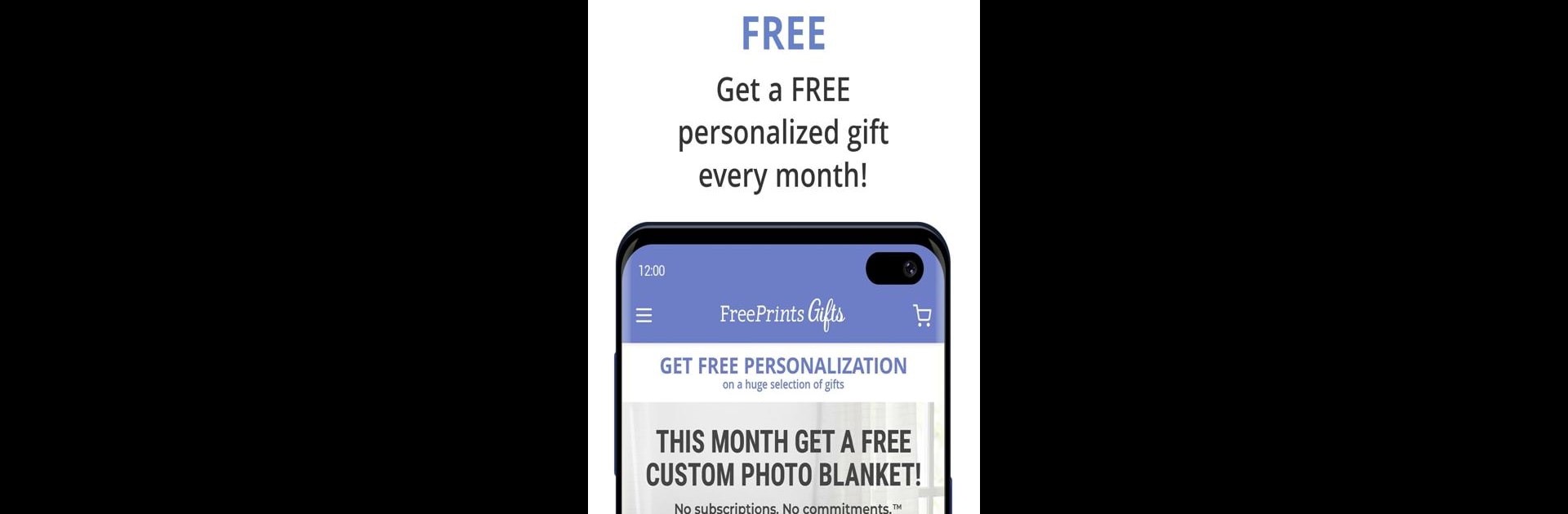

FreePrints Gifts
BlueStacksを使ってPCでプレイ - 5憶以上のユーザーが愛用している高機能Androidゲーミングプラットフォーム
Run FreePrints Gifts on PC or Mac
Why limit yourself to your small screen on the phone? Run FreePrints Gifts, an app by PlanetArt, best experienced on your PC or Mac with BlueStacks, the world’s #1 Android emulator.
About the App
FreePrints Gifts by PlanetArt makes gift-giving personal and heartfelt. Dive into a world of custom creations perfect for any occasion. Whether it’s for a birthday, anniversary, or just because, this app offers a huge selection of personalized gifts, providing one FREE gift every month. Simply add a photo or name, and FreePrints Gifts transforms it into something unique.
App Features
-
Personalized Gifts: Customize hundreds of products with photos or names. From embroidery to engraving, your gifts become memorable keepsakes.
-
Free Monthly Gift: Get one free personalized gift each month. You just cover the shipping, making it easy to surprise someone special or treat yourself.
-
Occasions Galore: Whether it’s a wedding, graduation, or Christmas, choose gifts crafted for every celebration.
-
No Strings Attached: Enjoy the flexibility of no subscriptions or commitments, making gift-giving straightforward and stress-free.
Discover more with FreePrints Gifts on BlueStacks and elevate your gift-giving game.
Ready to experience FreePrints Gifts on a bigger screen, in all its glory? Download BlueStacks now.
FreePrints GiftsをPCでプレイ
-
BlueStacksをダウンロードしてPCにインストールします。
-
GoogleにサインインしてGoogle Play ストアにアクセスします。(こちらの操作は後で行っても問題ありません)
-
右上の検索バーにFreePrints Giftsを入力して検索します。
-
クリックして検索結果からFreePrints Giftsをインストールします。
-
Googleサインインを完了してFreePrints Giftsをインストールします。※手順2を飛ばしていた場合
-
ホーム画面にてFreePrints Giftsのアイコンをクリックしてアプリを起動します。



