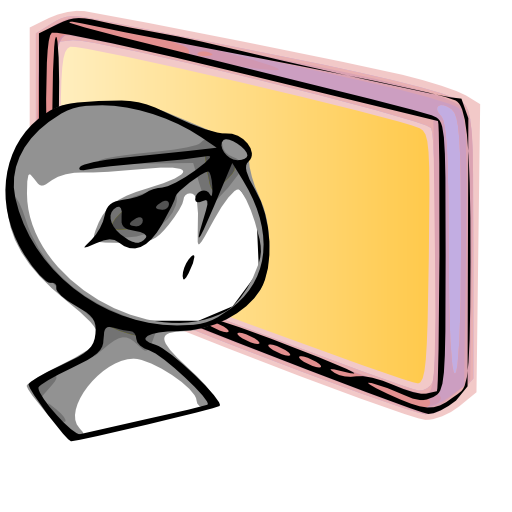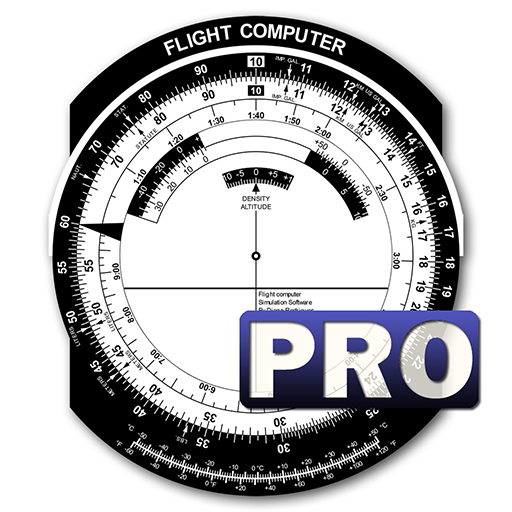このページには広告が含まれます
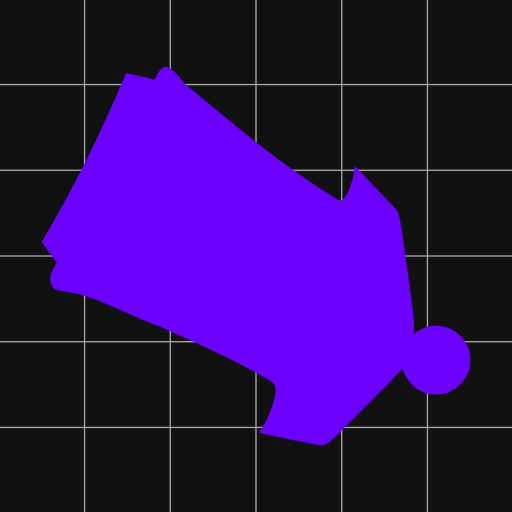
BASEline Flight Computer
None | Platypii Industries, LLC
BlueStacksを使ってPCでプレイ - 5憶以上のユーザーが愛用している高機能Androidゲーミングプラットフォーム
Play BASEline Flight Computer on PC
BASEline is designed for skydivers and BASE jumpers to improve wingsuit flight performance through data analysis and real-time audible feedback. With BASEline you can:
1) Record sensor data from your phone. When you click record, the app starts logging all GPS, altimeter and accelerometer data to a CSV file. You can automatically sync these track files to https://baseline.ws/ using your google account. The data can be analyzed later to determine flight profiles for your BASE jumps and skydives.
2) Optimize your flight by speaking your speed and glide ratio. This feedback is helpful when learning to maximize wingsuit performance. Click the audible button to configure audible settings on your phone, including horizontal speed, total speed, and glide ratio.
3) Display your position, altitude and speed. On a map you can set a home location to assist with navigation, display you current trajectory and projected landing zone. BASEline also includes an analog-style altimeter, and real-time polar chart.
Disclaimer: User agrees to take full responsibility for the use of this software. Software and hardware can fail, and phone sensors vary wildly in quality between devices. Software is provided "as is," with no warranty of any kind. Skydiving and BASE jumping are dangerous, don't be stupid.
Free & Open Source: https://github.com/platypii/BASElineFlightComputer
1) Record sensor data from your phone. When you click record, the app starts logging all GPS, altimeter and accelerometer data to a CSV file. You can automatically sync these track files to https://baseline.ws/ using your google account. The data can be analyzed later to determine flight profiles for your BASE jumps and skydives.
2) Optimize your flight by speaking your speed and glide ratio. This feedback is helpful when learning to maximize wingsuit performance. Click the audible button to configure audible settings on your phone, including horizontal speed, total speed, and glide ratio.
3) Display your position, altitude and speed. On a map you can set a home location to assist with navigation, display you current trajectory and projected landing zone. BASEline also includes an analog-style altimeter, and real-time polar chart.
Disclaimer: User agrees to take full responsibility for the use of this software. Software and hardware can fail, and phone sensors vary wildly in quality between devices. Software is provided "as is," with no warranty of any kind. Skydiving and BASE jumping are dangerous, don't be stupid.
Free & Open Source: https://github.com/platypii/BASElineFlightComputer
BASEline Flight ComputerをPCでプレイ
-
BlueStacksをダウンロードしてPCにインストールします。
-
GoogleにサインインしてGoogle Play ストアにアクセスします。(こちらの操作は後で行っても問題ありません)
-
右上の検索バーにBASEline Flight Computerを入力して検索します。
-
クリックして検索結果からBASEline Flight Computerをインストールします。
-
Googleサインインを完了してBASEline Flight Computerをインストールします。※手順2を飛ばしていた場合
-
ホーム画面にてBASEline Flight Computerのアイコンをクリックしてアプリを起動します。