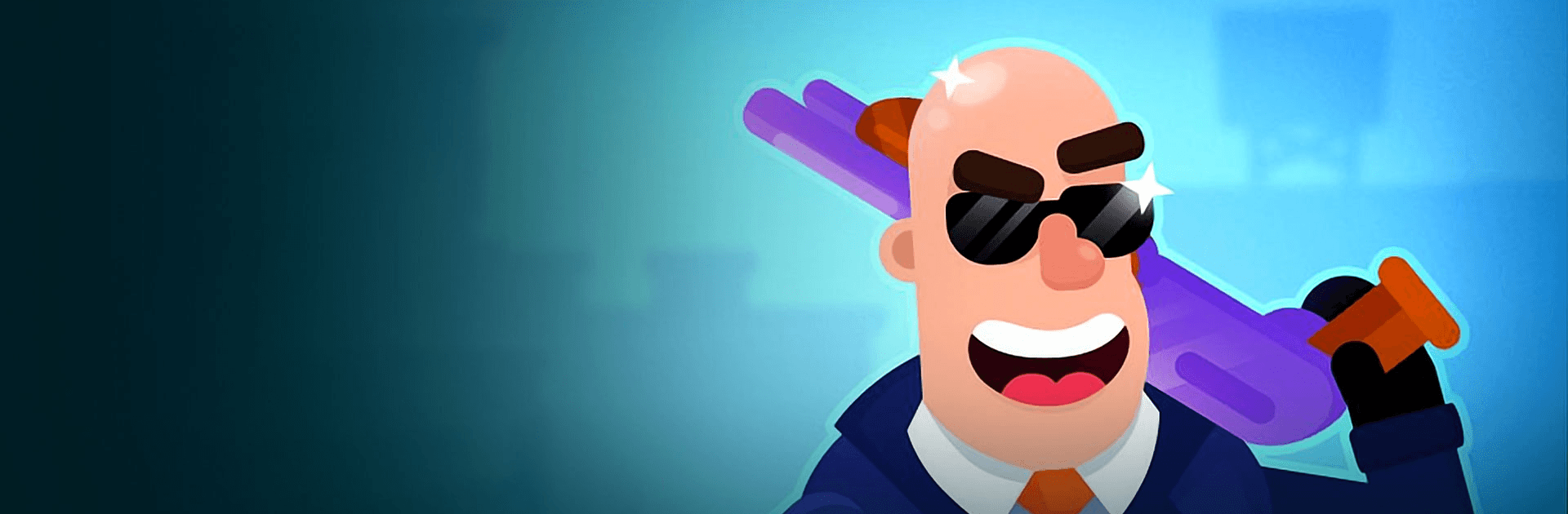
ヒットマスターズ
BlueStacksを使ってPCでプレイ - 5憶以上のユーザーが愛用している高機能Androidゲーミングプラットフォーム
Play Hitmasters on PC or Mac
Hitmasters is an Action game developed by Playgendary. BlueStacks app player is the best platform to play this Android game on your PC or Mac for an immersive gaming experience.
In Hitmasters, players are thrown into increasingly complex situations that they must wiggle their way out of. Flip switches, pull levers, rotate pipes — whatever it takes to get out of where you’re in!
Be careful, though: you’re being pursued by an evil organization who wants to put an end to you for good. Stay out of their sights and make your way through these puzzle challenges and home free!
Every one of your decisions could decide your fate. Move slowly — a single mistake could spell doom for you and the rest of the world. The fate of our planet rests in your hands, Agent! Get out of there, now!
Hitmasters features dozens of super-tough puzzle stages that will test the limits of your creativity and logic. With stylized cartoon visuals and polished animations, it’s the action strategy game that will have you coming back again and again..
Enjoy the most exciting puzzle action around when you play Hitmasters on PC with BlueStacks.
ヒットマスターズをPCでプレイ
-
BlueStacksをダウンロードしてPCにインストールします。
-
GoogleにサインインしてGoogle Play ストアにアクセスします。(こちらの操作は後で行っても問題ありません)
-
右上の検索バーにヒットマスターズを入力して検索します。
-
クリックして検索結果からヒットマスターズをインストールします。
-
Googleサインインを完了してヒットマスターズをインストールします。※手順2を飛ばしていた場合
-
ホーム画面にてヒットマスターズのアイコンをクリックしてアプリを起動します。
