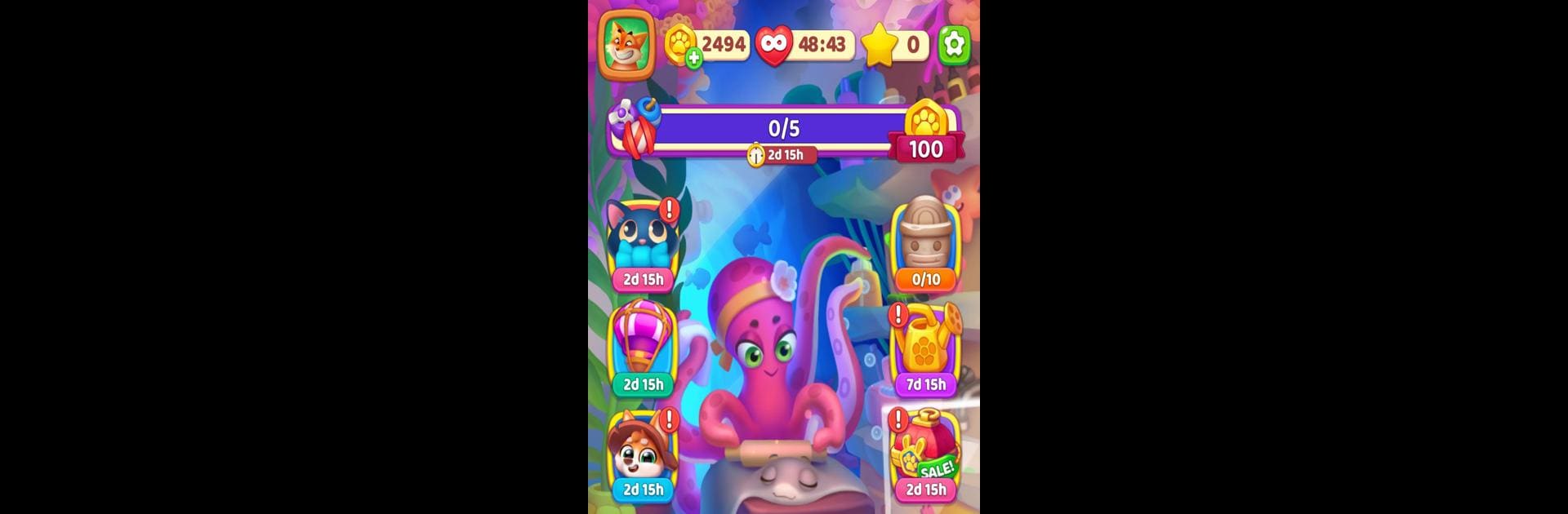
Bloomville: バブルシューター
BlueStacksを使ってPCでプレイ - 5憶以上のユーザーが愛用している高機能Androidゲーミングプラットフォーム
Play Bloomville - Bubble shooter on PC or Mac
Bloomville – Bubble shooter brings the Casual genre to life, and throws up exciting challenges for gamers. Developed by Playmotional Ltd., this Android game is best experienced on BlueStacks, the World’s #1 app player for PC and Mac users.
Bloomville – Bubble shooter is all about popping bubbles in this really colorful, bright little world with a bit of story mixed in. The main thing you’re doing is shooting these berries to match and pop groups, but what keeps it interesting is how every level throws in something a little different—sometimes it’s sticky gum that blocks shots, or those pesky rocks that make you think before moving. There’s this feeling of always having something new around the corner, since new areas and extra little rewards keep unlocking as you play. Boosters show up pretty often too, and using stuff like rockets or propellers to clear out a bunch of bubbles in one shot never stops being satisfying.
It’s not just about solving puzzles solo, either. There are these events—like the Berry Blitz or Marble Marathon—where players can rack up points and grab some solid bonuses. Competing with others or teaming up with friends actually matters here instead of just being an afterthought. Bloomville is also refreshingly free of annoying ads and doesn’t need Wi-Fi, so it’s easy to get lost in the game anywhere. On PC, especially through BlueStacks, aiming shots with a mouse feels pretty smooth, and swapping between levels or menus is faster than on a phone. For anyone who likes the challenge of a bubble shooter without the hassle, or just wants to explore new stages and help this village rebuild, it’s got a good mix of relaxed play and little challenges that don’t get stale.
Slay your opponents with your epic moves. Play it your way on BlueStacks and dominate the battlefield.
Bloomville: バブルシューターをPCでプレイ
-
BlueStacksをダウンロードしてPCにインストールします。
-
GoogleにサインインしてGoogle Play ストアにアクセスします。(こちらの操作は後で行っても問題ありません)
-
右上の検索バーにBloomville: バブルシューターを入力して検索します。
-
クリックして検索結果からBloomville: バブルシューターをインストールします。
-
Googleサインインを完了してBloomville: バブルシューターをインストールします。※手順2を飛ばしていた場合
-
ホーム画面にてBloomville: バブルシューターのアイコンをクリックしてアプリを起動します。


