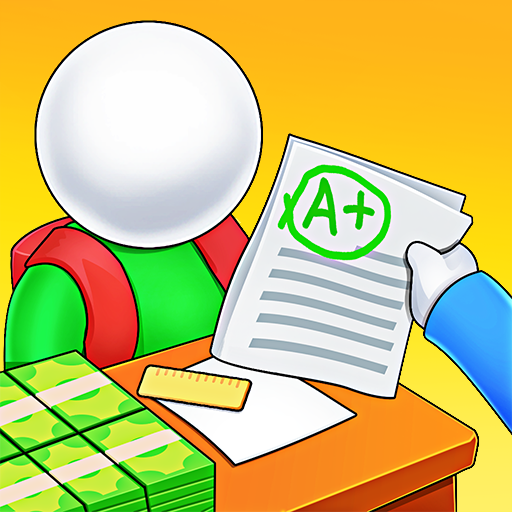このページには広告が含まれます

マイ ミニ モール: マート タイクーン ゲーム
シミュレーション | Playspare
BlueStacksを使ってPCでプレイ - 5憶以上のユーザーが愛用している高機能Androidゲーミングプラットフォーム
Play My Dream Mall on PC
My dream mall is a fun and addictive mart tycoon games where players take on the role of a mall manager, building and upgrading a variety of shops to attract customers and earn money in this idle shopping mall games. Get ready to build your own dream mall and earn money by starting mart tycoon from small to level up your business empire and get rich in this tycoon games.
As players progress through the dream mall game, they can unlock new shops, upgrade existing ones, and hire managers to run them. The more successful your mall becomes, the more money you'll earn, which you can use to expand your mall even further in this shopping mall game.
As players progress through the dream mall game, they can unlock new shops, upgrade existing ones, and hire managers to run them. The more successful your mall becomes, the more money you'll earn, which you can use to expand your mall even further in this shopping mall game.
マイ ミニ モール: マート タイクーン ゲームをPCでプレイ
-
BlueStacksをダウンロードしてPCにインストールします。
-
GoogleにサインインしてGoogle Play ストアにアクセスします。(こちらの操作は後で行っても問題ありません)
-
右上の検索バーにマイ ミニ モール: マート タイクーン ゲームを入力して検索します。
-
クリックして検索結果からマイ ミニ モール: マート タイクーン ゲームをインストールします。
-
Googleサインインを完了してマイ ミニ モール: マート タイクーン ゲームをインストールします。※手順2を飛ばしていた場合
-
ホーム画面にてマイ ミニ モール: マート タイクーン ゲームのアイコンをクリックしてアプリを起動します。