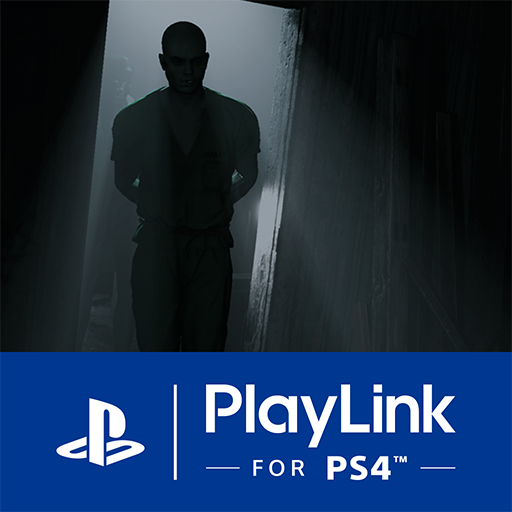このページには広告が含まれます

『暴れろ 動物たちよ! スマホでパーティー』™ コンパニオンアプリ
Casual | PlayStation Mobile Inc.
BlueStacksを使ってPCでプレイ - 5憶以上のユーザーが愛用している高機能Androidゲーミングプラットフォーム
Play Frantics on PC
Play a variety of quirky mini-games in Frantics™ on PlayStation®4 with this Frantics™ Companion App.
Challenge your friends and family in everything from crazy arena brawls to wacky races for up to four players. Your charmingly unfair fox host will help you sabotage your rivals, but beware – he’s helping them too!
It’s easy to join in – just use your smartphone or tablet as a controller to shake, tilt, swipe and snap. You may even find that the Fox calls you for secret missions...
Make sure your PS4™ console is connected to the same Wi-Fi network as your device and then you're ready to go. Simply follow the in-app instructions to connect.
Use this app to:
• Choose an animal to play as and shake your device to randomize it.
• Snap a selfie to show who’s who in the game.
• Play nice or sabotage other players in mini-games using your own screen.
• Receive texts and calls from the Fox to help you win.
This application can be used in the following languages:
English, French, German, Italian, Spanish, Portuguese, Dutch, Polish, Russian, Turkish, Greek, Czech, Hungarian, Norwegian, Danish, Swedish, Finnish, Mexican Spanish and Brazilian Portuguese.
PlayLink for PS4™ titles are all about social gaming that everyone can enjoy. Pop a game into your PS4™, pick up your smartphone or tablet, gather around your TV and prepare for a refreshingly different experience – without the need for multiple DUALSHOCK®4 wireless controllers. playstation.com/playlinkforps4
This app turns your device into a controller. PS4™ console, Frantics™ and the Frantics™ Companion App are required to play. PS4™ console and Frantics™ are sold separately.
The following Terms of Use and Privacy Policy apply to the use of this app, depending on your country of residence:
playstation.com/legal/software-usage-terms/
Challenge your friends and family in everything from crazy arena brawls to wacky races for up to four players. Your charmingly unfair fox host will help you sabotage your rivals, but beware – he’s helping them too!
It’s easy to join in – just use your smartphone or tablet as a controller to shake, tilt, swipe and snap. You may even find that the Fox calls you for secret missions...
Make sure your PS4™ console is connected to the same Wi-Fi network as your device and then you're ready to go. Simply follow the in-app instructions to connect.
Use this app to:
• Choose an animal to play as and shake your device to randomize it.
• Snap a selfie to show who’s who in the game.
• Play nice or sabotage other players in mini-games using your own screen.
• Receive texts and calls from the Fox to help you win.
This application can be used in the following languages:
English, French, German, Italian, Spanish, Portuguese, Dutch, Polish, Russian, Turkish, Greek, Czech, Hungarian, Norwegian, Danish, Swedish, Finnish, Mexican Spanish and Brazilian Portuguese.
PlayLink for PS4™ titles are all about social gaming that everyone can enjoy. Pop a game into your PS4™, pick up your smartphone or tablet, gather around your TV and prepare for a refreshingly different experience – without the need for multiple DUALSHOCK®4 wireless controllers. playstation.com/playlinkforps4
This app turns your device into a controller. PS4™ console, Frantics™ and the Frantics™ Companion App are required to play. PS4™ console and Frantics™ are sold separately.
The following Terms of Use and Privacy Policy apply to the use of this app, depending on your country of residence:
playstation.com/legal/software-usage-terms/
『暴れろ 動物たちよ! スマホでパーティー』™ コンパニオンアプリをPCでプレイ
-
BlueStacksをダウンロードしてPCにインストールします。
-
GoogleにサインインしてGoogle Play ストアにアクセスします。(こちらの操作は後で行っても問題ありません)
-
右上の検索バーに『暴れろ 動物たちよ! スマホでパーティー』™ コンパニオンアプリを入力して検索します。
-
クリックして検索結果から『暴れろ 動物たちよ! スマホでパーティー』™ コンパニオンアプリをインストールします。
-
Googleサインインを完了して『暴れろ 動物たちよ! スマホでパーティー』™ コンパニオンアプリをインストールします。※手順2を飛ばしていた場合
-
ホーム画面にて『暴れろ 動物たちよ! スマホでパーティー』™ コンパニオンアプリのアイコンをクリックしてアプリを起動します。