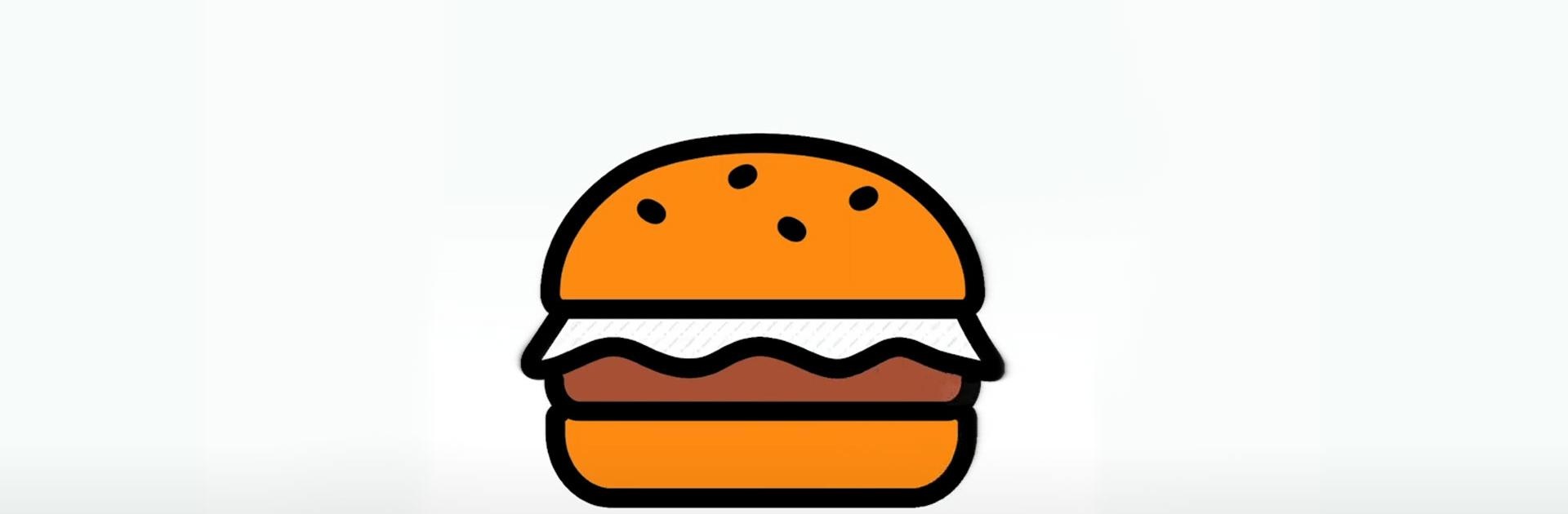
塗り絵パラダイス (Color Page ASMR)
BlueStacksを使ってPCでプレイ - 5憶以上のユーザーが愛用している高機能Androidゲーミングプラットフォーム
Play Color Page ASMR on PC or Mac
Color Page ASMR is a Simulation game developed by SayGames Ltd. BlueStacks app player is the best platform to play this Android game on your PC or Mac for an immersive gaming experience.
If you or your child loves coloring, then you’ll get to color until you’re thoroughly satisfied in Color Page. This simulation game is easy to play, it relaxes the heart and soul, and it comes with endless coloring opportunities, so you don’t have to constantly purchase new coloring books when one fills up.
In Color Page ASMR, every picture tells a unique story. There are hundreds of stunning images that are waiting for you to draw and color in. These pictures include animals, fruits, veggies, toys, and nature.
You can draw images following a template, or you can free-hand whatever you want. Color Page is all about the freedom of expressing your creativity, so your drawings can be as detailed or as simplistic as you want!
If you’re having a rough day, just open Color Page on PC and color the stress and anxiety away. This game is an anti-stress tool that can help you relax your mind in literal seconds. The vibrant colors and limitless coloring and drawing possibilities make Color Page the perfect after-work game.
Download Color Page ASMR on PC with BlueStacks and become the artist you’ve always wanted to be.
塗り絵パラダイス (Color Page ASMR)をPCでプレイ
-
BlueStacksをダウンロードしてPCにインストールします。
-
GoogleにサインインしてGoogle Play ストアにアクセスします。(こちらの操作は後で行っても問題ありません)
-
右上の検索バーに塗り絵パラダイス (Color Page ASMR)を入力して検索します。
-
クリックして検索結果から塗り絵パラダイス (Color Page ASMR)をインストールします。
-
Googleサインインを完了して塗り絵パラダイス (Color Page ASMR)をインストールします。※手順2を飛ばしていた場合
-
ホーム画面にて塗り絵パラダイス (Color Page ASMR)のアイコンをクリックしてアプリを起動します。

