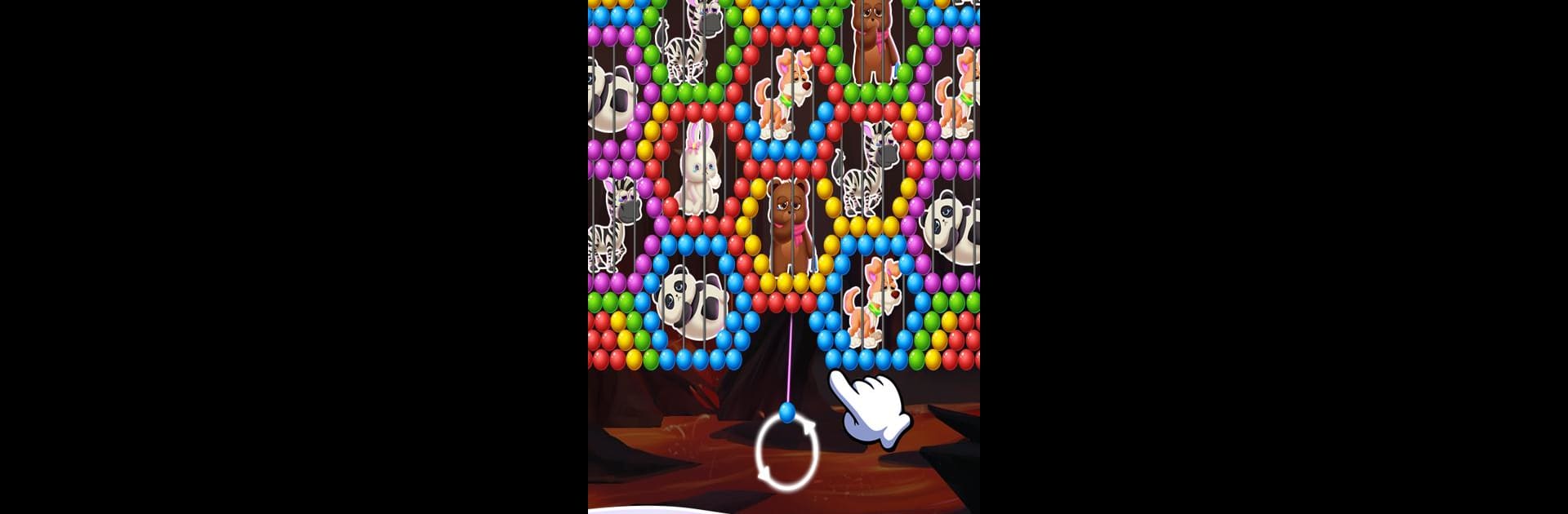

Bubble Pop Royal
BlueStacksを使ってPCでプレイ - 5憶以上のユーザーが愛用している高機能Androidゲーミングプラットフォーム
Play Bubble Pop Royal on PC or Mac
Bring your A-game to Bubble Pop Royal, the Casual game sensation from LeisureLab Studios. Give your gameplay the much-needed boost with precise game controls, high FPS graphics, and top-tier features on your PC or Mac with BlueStacks.
About the Game
If popping bubbles sounds like your kind of fun, Bubble Pop Royal has your name all over it. This colorful Casual game by LeisureLab Studios puts you right in the heart of a charming kingdom, where puzzles and bubble-bursting shenanigans never seem to end. The idea? Fire off bubbles, make satisfying matches, and tackle all kinds of wild challenges as you work your way through the royal halls.
Game Features
-
Simple, Satisfying Gameplay
Just point, aim, and shoot! Match up bubbles of the same color, pop them, and watch the board clear out. It’s easy to pick up whether you’ve got five minutes or an hour. -
Ever-Changing Kingdom
Every level drops you somewhere new in the royal realm. The backdrop changes, your puzzle options shift, and there’s always a new area to unlock, so things never get stale. -
Challenge-Filled Levels
Not every stage is a walk in the park—expect quirky obstacles and tricky layouts that’ll really make you think before you make a move. -
Helpful Power-Ups
Boosters and special bubble types show up just when you need them. Use these smartly and you’ll blast through the toughest boards. -
Friendly Competition
Take on your friends and see who can rack up the highest score. If you’re the competitive type, this adds a fun twist to the bubble-popping experience. -
Rich Visuals & Catchy Tunes
From vibrant graphics to toe-tapping background music, Bubble Pop Royal serves up plenty of eye (and ear) candy. -
Optimized for BlueStacks
PC users can play Bubble Pop Royal on BlueStacks for that extra-large, crisp view and smoother controls.
Slay your opponents with your epic moves. Play it your way on BlueStacks and dominate the battlefield.
Bubble Pop RoyalをPCでプレイ
-
BlueStacksをダウンロードしてPCにインストールします。
-
GoogleにサインインしてGoogle Play ストアにアクセスします。(こちらの操作は後で行っても問題ありません)
-
右上の検索バーにBubble Pop Royalを入力して検索します。
-
クリックして検索結果からBubble Pop Royalをインストールします。
-
Googleサインインを完了してBubble Pop Royalをインストールします。※手順2を飛ばしていた場合
-
ホーム画面にてBubble Pop Royalのアイコンをクリックしてアプリを起動します。



