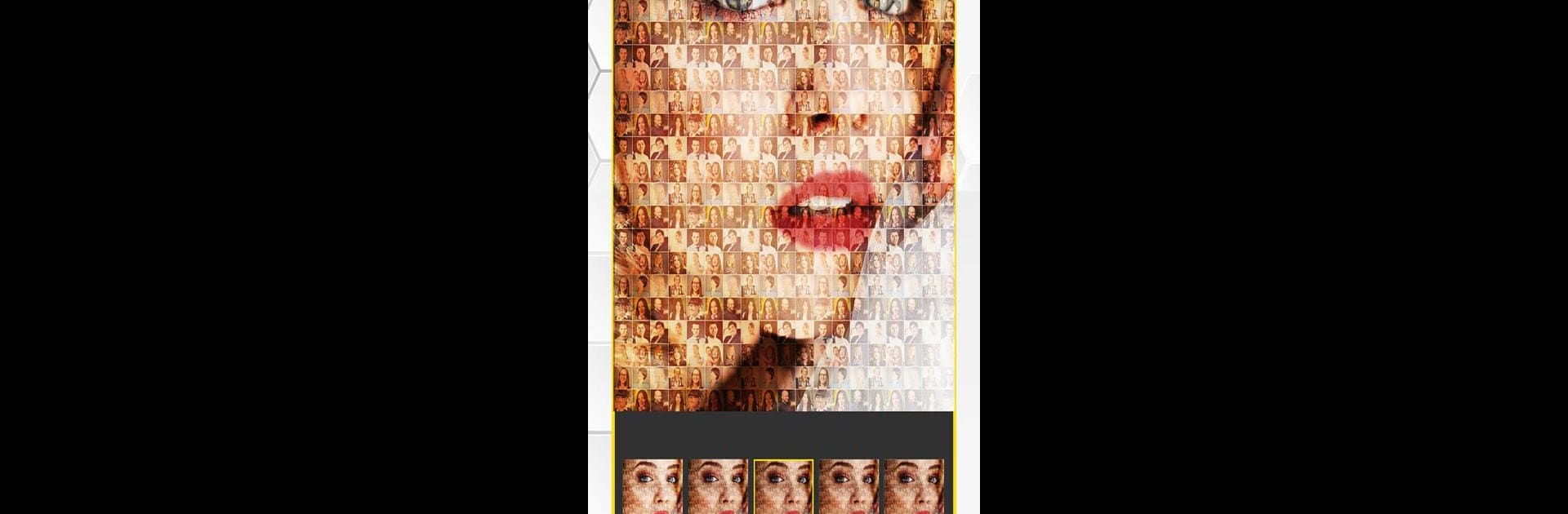

Hiệu ứng ảnh khảm
Chơi trên PC với BlueStacks - Nền tảng chơi game Android, được hơn 500 triệu game thủ tin tưởng.
Trang đã được sửa đổi vào: Jan 4, 2024
Run Mosaic Photo Effects on PC or Mac
Let BlueStacks turn your PC, Mac, or laptop into the perfect home for Mosaic Photo Effects, a fun Photography app from photoshop mobile apps.
About the App
Looking to add a cool, eye-catching twist to your photos? Mosaic Photo Effects lets you turn any picture into striking mosaic art in just a few taps. Whether you want to experiment with your selfies or jazz up your favorite shots, this app gives you plenty of creative options to explore. Expect a fun and straightforward experience, with plenty of tools to make your photos stand out and a vibe that feels anything but complicated.
App Features
- Choose Your Photos
- Pick images straight from your gallery—no fuss, just select and go.
- Mosaic Effects
- Transform your pictures into artistic mosaics with a bunch of different patterns and styles.
- Transparency Controls
- Easily adjust how much of the mosaic overlay shows, so you get just the right look.
- Blend Modes
- Try out different blending options to mix and match photo effects for unique results.
- Stickers Galore
- Want something playful? Slap on a variety of fun stickers to add personality.
- Custom Text
- Add a favorite quote or a quirky caption, adjust the style, and make your image truly yours.
- Quick Save
- Save your masterpieces right to your SD card to keep or use later.
- Social Sharing
- Share your creations quickly on social media—show off your new art without a hitch.
- PIP Camera
- Pop your pic inside creative frames using the Picture-in-Picture (PIP) feature for extra flair.
- Blur Effects
- Use blur tools to get that soft, DSLR-style background—just pick your focus area.
- PC Editing
- If you’re on BlueStacks, working on a big screen is a breeze, letting you see more detail as you work.
Mosaic Photo Effects by photoshop mobile apps packs a lot of creativity into one Photography app, making it a fun pick for anyone who loves playing around with their pictures.
Ready to experience Mosaic Photo Effects on a bigger screen, in all its glory? Download BlueStacks now.
Chơi Hiệu ứng ảnh khảm trên PC. Rất dễ để bắt đầu
-
Tải và cài đặt BlueStacks trên máy của bạn
-
Hoàn tất đăng nhập vào Google để đến PlayStore, hoặc thực hiện sau
-
Tìm Hiệu ứng ảnh khảm trên thanh tìm kiếm ở góc phải màn hình
-
Nhấn vào để cài đặt Hiệu ứng ảnh khảm trong danh sách kết quả tìm kiếm
-
Hoàn tất đăng nhập Google (nếu bạn chưa làm bước 2) để cài đặt Hiệu ứng ảnh khảm
-
Nhấn vào icon Hiệu ứng ảnh khảm tại màn hình chính để bắt đầu chơi



