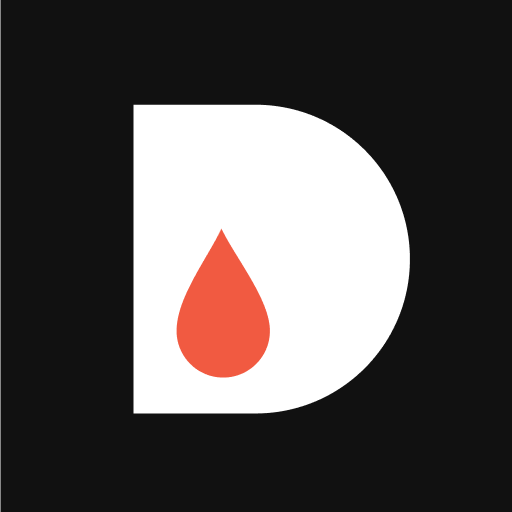このページには広告が含まれます

PUMA MEETINGS
スポーツ | PUMA SE
BlueStacksを使ってPCでプレイ - 5憶以上のユーザーが愛用している高機能Androidゲーミングプラットフォーム
Play PUMA Meetings on PC
If you want to get the most of PUMA 360 and sell in meetings, then you need the PUMA Meetings. Once registered, the puma app allows you to:
· Get an overview of the overall agenda and customize it to meet your schedule needs.
· Take notes with a built-in notepad function, save them and export them later.
· Get detail product information and insights straight on your device.
· Access hotel information, bus plans, the daily menus and food truck options
· Experience our AR and VR feature to enhance your overall experience and even participate in a scavenger hunt game by scanning codes throughout the PUMA Brand Center.
· Get an overview of the overall agenda and customize it to meet your schedule needs.
· Take notes with a built-in notepad function, save them and export them later.
· Get detail product information and insights straight on your device.
· Access hotel information, bus plans, the daily menus and food truck options
· Experience our AR and VR feature to enhance your overall experience and even participate in a scavenger hunt game by scanning codes throughout the PUMA Brand Center.
PUMA MEETINGSをPCでプレイ
-
BlueStacksをダウンロードしてPCにインストールします。
-
GoogleにサインインしてGoogle Play ストアにアクセスします。(こちらの操作は後で行っても問題ありません)
-
右上の検索バーにPUMA MEETINGSを入力して検索します。
-
クリックして検索結果からPUMA MEETINGSをインストールします。
-
Googleサインインを完了してPUMA MEETINGSをインストールします。※手順2を飛ばしていた場合
-
ホーム画面にてPUMA MEETINGSのアイコンをクリックしてアプリを起動します。