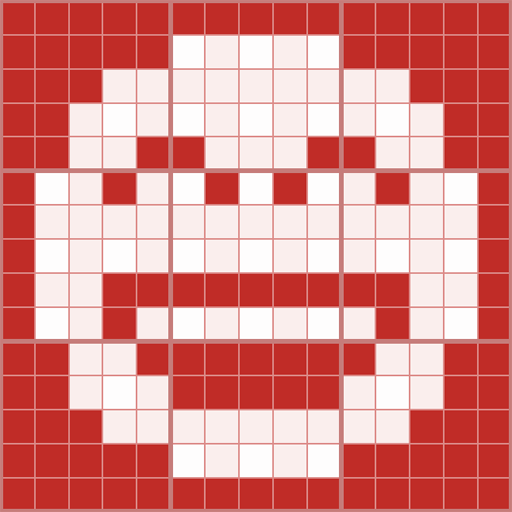このページには広告が含まれます

Let’s IQ ピクチャーロジック
Puzzle | PuzLogical
BlueStacksを使ってPCでプレイ - 5憶以上のユーザーが愛用している高機能Androidゲーミングプラットフォーム
Play Let’s IQ Nonogram on PC
Immerse yourself in the fascinating world of Nonograms and discover the solution pictures hidden behind every puzzle!
Enjoy training your brain! But look out: It’s addictive!
Nonograms have their roots in Japan and are popular around the world (known as Japanese Puzzles, Pic-a-Pix, Hanjie, Griddlers, Picross, Logimage, ...).
Features:
• Over 50 quality Nonograms for free; further puzzle packs can be purchased.
• Over 10000 free Nonograms made by other puzzle fans!
• Create your own Nonograms and publish them for other fans.
• Optimized even for large Nonograms by sophisticated controls!
Enjoy training your brain! But look out: It’s addictive!
Nonograms have their roots in Japan and are popular around the world (known as Japanese Puzzles, Pic-a-Pix, Hanjie, Griddlers, Picross, Logimage, ...).
Features:
• Over 50 quality Nonograms for free; further puzzle packs can be purchased.
• Over 10000 free Nonograms made by other puzzle fans!
• Create your own Nonograms and publish them for other fans.
• Optimized even for large Nonograms by sophisticated controls!
Let’s IQ ピクチャーロジックをPCでプレイ
-
BlueStacksをダウンロードしてPCにインストールします。
-
GoogleにサインインしてGoogle Play ストアにアクセスします。(こちらの操作は後で行っても問題ありません)
-
右上の検索バーにLet’s IQ ピクチャーロジックを入力して検索します。
-
クリックして検索結果からLet’s IQ ピクチャーロジックをインストールします。
-
Googleサインインを完了してLet’s IQ ピクチャーロジックをインストールします。※手順2を飛ばしていた場合
-
ホーム画面にてLet’s IQ ピクチャーロジックのアイコンをクリックしてアプリを起動します。