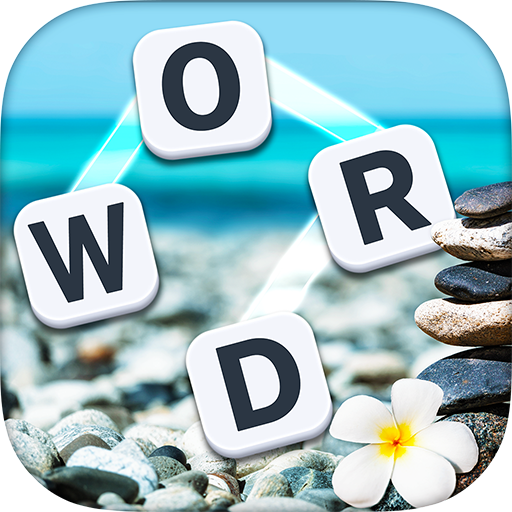このページには広告が含まれます

Word Free Time
Word | Best Word Games
BlueStacksを使ってPCでプレイ - 5憶以上のユーザーが愛用している高機能Androidゲーミングプラットフォーム
Play Word Free Time on PC
Do you like themed word puzzle or crossword game? If you enjoy it, Word Free Time will give you a different experience and BIG surprise!
Word Free Time is a relaxing Word Game where you spell related words according a clue on a crossword-style board. With tons of levels available, you’ll enjoy the challenge of testing your vocabulary skills daily, while earning tons of coins!
FEATURES:
• Each puzzle has a CLUE. Use it to find the related words in each puzzle!
• 6,000+ levels with tons of words await you!
• Various level types, coin level, butterfly level, wooden block level.
• Special daily challenge offers free coins!
• Daily Bonuses! Get rewards for playing daily.
• Want to check previous levels? Go back to the Level List and play again!
• With no time limits, discover new words at your own pace!
• No internet connection needed! Play anytime, anywhere you want!
• Supported on both iPhone and iPad!
How to play:
• Each puzzle has a clue shown at the top. All words in the puzzle are related to this clue.
• Tap to change the selected cell.
• Choose the right letter to fill in the word.
• Tap the unlocked letter to correct the misspelled word.
• Use a hint to reveal a letter in a specific blank cell.
Want to challenge your brain and grow your vocabulary? Come and play the Word Free Time with your friends!
Word Free Time is a relaxing Word Game where you spell related words according a clue on a crossword-style board. With tons of levels available, you’ll enjoy the challenge of testing your vocabulary skills daily, while earning tons of coins!
FEATURES:
• Each puzzle has a CLUE. Use it to find the related words in each puzzle!
• 6,000+ levels with tons of words await you!
• Various level types, coin level, butterfly level, wooden block level.
• Special daily challenge offers free coins!
• Daily Bonuses! Get rewards for playing daily.
• Want to check previous levels? Go back to the Level List and play again!
• With no time limits, discover new words at your own pace!
• No internet connection needed! Play anytime, anywhere you want!
• Supported on both iPhone and iPad!
How to play:
• Each puzzle has a clue shown at the top. All words in the puzzle are related to this clue.
• Tap to change the selected cell.
• Choose the right letter to fill in the word.
• Tap the unlocked letter to correct the misspelled word.
• Use a hint to reveal a letter in a specific blank cell.
Want to challenge your brain and grow your vocabulary? Come and play the Word Free Time with your friends!
Word Free TimeをPCでプレイ
-
BlueStacksをダウンロードしてPCにインストールします。
-
GoogleにサインインしてGoogle Play ストアにアクセスします。(こちらの操作は後で行っても問題ありません)
-
右上の検索バーにWord Free Timeを入力して検索します。
-
クリックして検索結果からWord Free Timeをインストールします。
-
Googleサインインを完了してWord Free Timeをインストールします。※手順2を飛ばしていた場合
-
ホーム画面にてWord Free Timeのアイコンをクリックしてアプリを起動します。