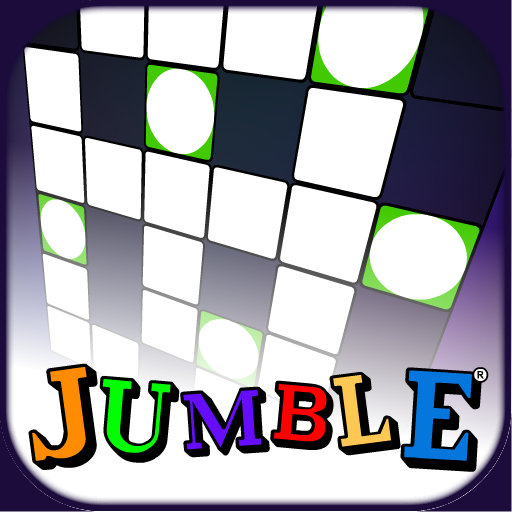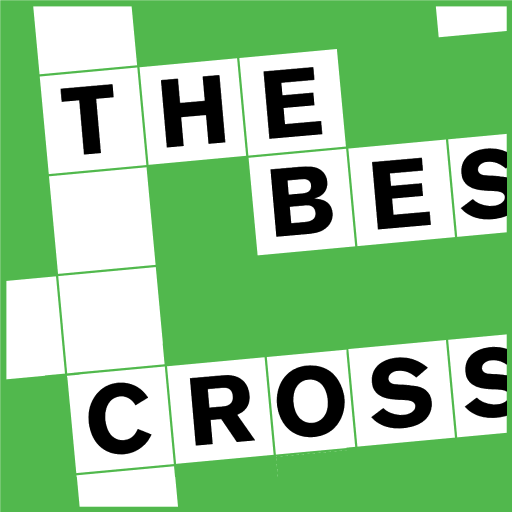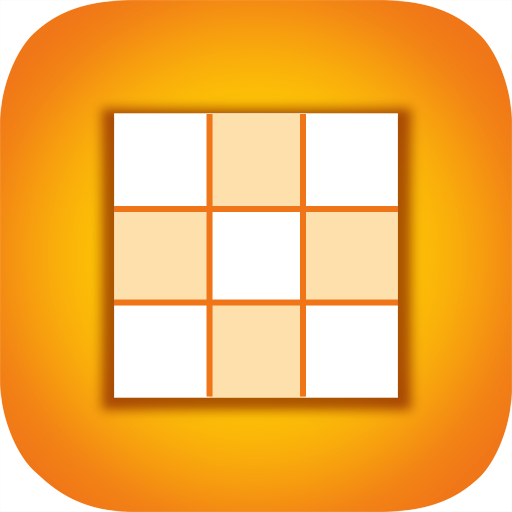
Sudoku (Full): Free Daily Puzzles by Penny Dell
BlueStacksを使ってPCでプレイ - 5憶以上のユーザーが愛用している高機能Androidゲーミングプラットフォーム
Play Sudoku (Full): Free Daily Puzzles by Penny Dell on PC
Fun sudoku puzzles in this Sudoku app offer an exciting balance between challenge and great puzzle entertainment.
Games for all! Whether you’re a novice or a seasoned solver, we have the perfect sudoku puzzles for you.
This FREE app includes all the great solving features for endless solving enjoyment:
• 4 difficulty levels - Easy, Medium, Hard and Expert - You Choose!
• Timer shows your solving speed and can also be hidden
• Candidates mode offers a handy way to take notes
• Complete Help section offers everything you need to learn to solve sudoku puzzles
• Hint features allow you to Show Errors, Solve Any Cell or Solve A Random Cell
Happy Solving!
Sudoku (Full): Free Daily Puzzles by Penny DellをPCでプレイ
-
BlueStacksをダウンロードしてPCにインストールします。
-
GoogleにサインインしてGoogle Play ストアにアクセスします。(こちらの操作は後で行っても問題ありません)
-
右上の検索バーにSudoku (Full): Free Daily Puzzles by Penny Dellを入力して検索します。
-
クリックして検索結果からSudoku (Full): Free Daily Puzzles by Penny Dellをインストールします。
-
Googleサインインを完了してSudoku (Full): Free Daily Puzzles by Penny Dellをインストールします。※手順2を飛ばしていた場合
-
ホーム画面にてSudoku (Full): Free Daily Puzzles by Penny Dellのアイコンをクリックしてアプリを起動します。