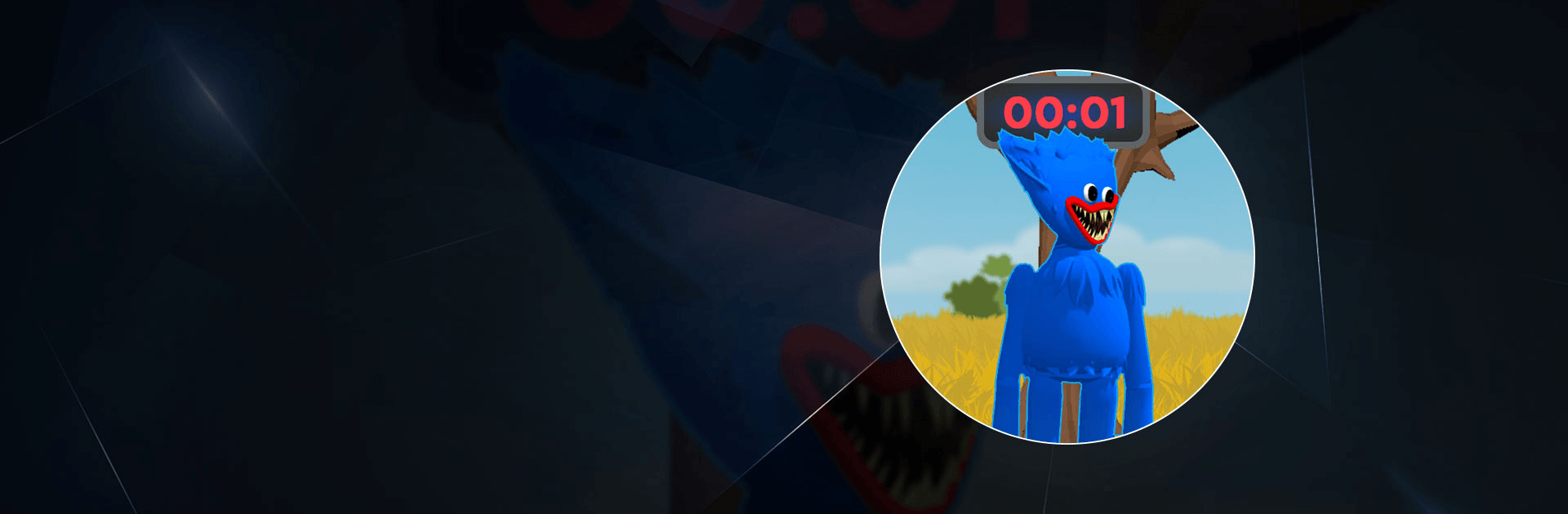
Quick Game: Survival Challenge
BlueStacksを使ってPCでプレイ - 5憶以上のユーザーが愛用している高機能Androidゲーミングプラットフォーム
Play Quick Game: Survival Challenge on PC
Quick Game: Survival Challenge is an action game developed by ABI Global LTD. BlueStacks app player is the best platform to play this Android game on your PC or Mac for an immersive gaming experience.
Download Quick Game: Survival Challenge on PC to play a series of quick and easy games. Are you ready to play? Download Quick Game: Survival Challenge on PC now.
In this action game, you are among the hundreds of other players who start a series of games. Round after round, the weakest amongst you fall out. Every challenge is about surviving. If you happen to fail in any of the games, you would lose the reward and your life. After each round, the accumulated rewards would be put in a savings piggy bank. All you need to do is fight with the other players till the last round to win the challenges and take all of the rewards.
There are many seasons and a lot of mini-games to play including Red light green light, octopus games, candy separation, runner puzzle, and other traditional games. Plus, as you progress, the mini-games would be updated continuously. Winning doesn’t come easy but with the right strategy, you can best your opponents and bag all of the rewards for yourself.
Quick Game: Survival ChallengeをPCでプレイ
-
BlueStacksをダウンロードしてPCにインストールします。
-
GoogleにサインインしてGoogle Play ストアにアクセスします。(こちらの操作は後で行っても問題ありません)
-
右上の検索バーにQuick Game: Survival Challengeを入力して検索します。
-
クリックして検索結果からQuick Game: Survival Challengeをインストールします。
-
Googleサインインを完了してQuick Game: Survival Challengeをインストールします。※手順2を飛ばしていた場合
-
ホーム画面にてQuick Game: Survival Challengeのアイコンをクリックしてアプリを起動します。
