
このページには広告が含まれます
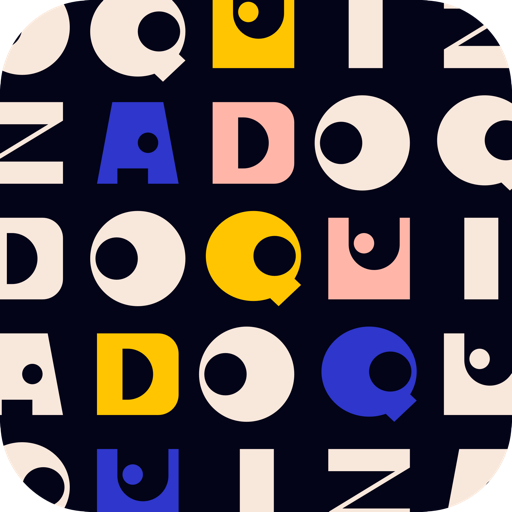
Quizado
エンタメ | Hernas OÜ
BlueStacksを使ってPCでプレイ - 5憶以上のユーザーが愛用している高機能Androidゲーミングプラットフォーム
Play Quizado on PC
Play a hilarious quiz based on the hit game show.
Compete in teams and try to guess the most common answers to various questions from everyday life!
Features:
- Game Screen for contestants and Control Screen for the host
- Ready-made sets of questions
- Ability to create your own questions
- Any number of teams can play
- Remote control
- Offline mode
- Upload your own logo
How to play:
1. At the start of each round, designate two members from each team.
2. The person with the highest-scoring answer takes over the question for his/her team.
3. The other players on the team attempt to guess the remaining answers.
4. If the playing team provides the wrong answer three times, the question passes to the opposing team.
5. After playing a predetermined number of rounds, the team with the most points wins.
In the free version, you can play three sets of questions between 2 teams.
Compete in teams and try to guess the most common answers to various questions from everyday life!
Features:
- Game Screen for contestants and Control Screen for the host
- Ready-made sets of questions
- Ability to create your own questions
- Any number of teams can play
- Remote control
- Offline mode
- Upload your own logo
How to play:
1. At the start of each round, designate two members from each team.
2. The person with the highest-scoring answer takes over the question for his/her team.
3. The other players on the team attempt to guess the remaining answers.
4. If the playing team provides the wrong answer three times, the question passes to the opposing team.
5. After playing a predetermined number of rounds, the team with the most points wins.
In the free version, you can play three sets of questions between 2 teams.
QuizadoをPCでプレイ
-
BlueStacksをダウンロードしてPCにインストールします。
-
GoogleにサインインしてGoogle Play ストアにアクセスします。(こちらの操作は後で行っても問題ありません)
-
右上の検索バーにQuizadoを入力して検索します。
-
クリックして検索結果からQuizadoをインストールします。
-
Googleサインインを完了してQuizadoをインストールします。※手順2を飛ばしていた場合
-
ホーム画面にてQuizadoのアイコンをクリックしてアプリを起動します。
