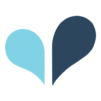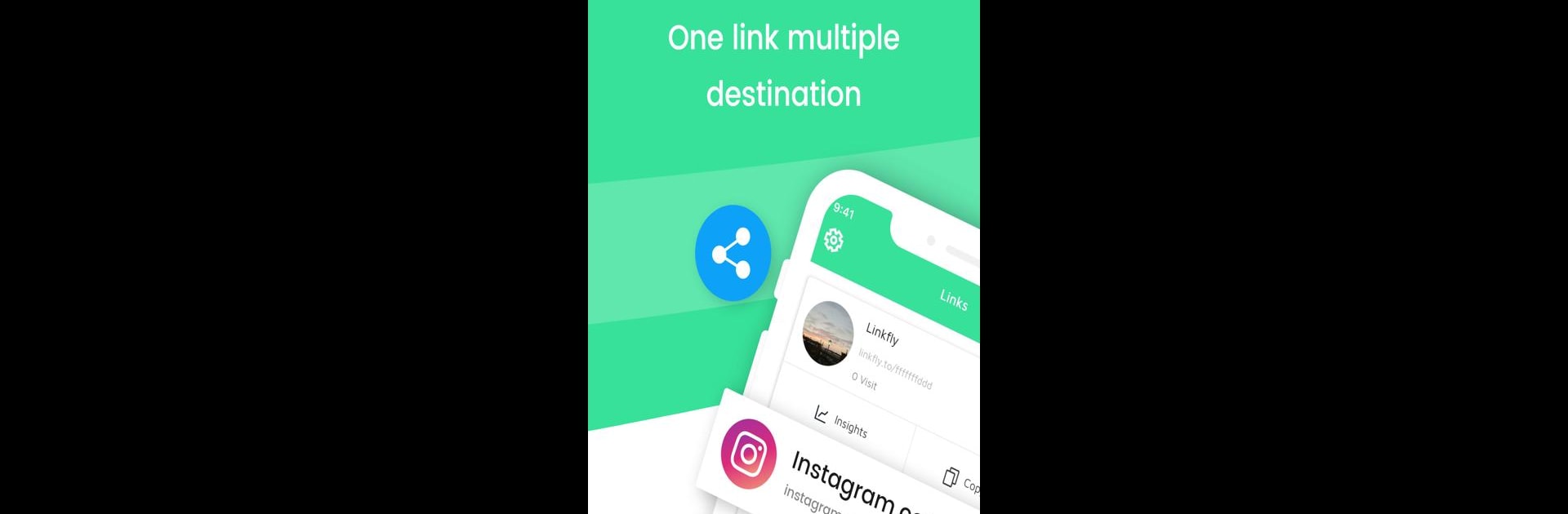
Linkfly - Linktreeを作成します
BlueStacksを使ってPCでプレイ - 5憶以上のユーザーが愛用している高機能Androidゲーミングプラットフォーム
Run Linkfly - Build link site tree on PC or Mac
What’s better than using Linkfly – Build link site tree by Hangzhou Qumai Internet Technology Co., Ltd.? Well, try it on a big screen, on your PC or Mac, with BlueStacks to see the difference.
About the App
Juggling dozens of social links and content pages? Linkfly – Build link site tree makes it easy to put all your important links in one tidy spot, so your followers never have to wonder where to find you next. With its straightforward tools, this productivity app from Hangzhou Qumai Internet Technology Co., Ltd. lets you build a unique landing page for all your online stuff—whether you’re sharing new videos, shop links, or your latest highlight reel. Everything is easy to set up, update, and tailor to your own style.
App Features
-
Create a Personal Link Hub
Bring all your key pages—Instagram, TikTok, shop, blog, music, or anything else—under one simple link. No more swapping bios every week. -
Customizable Pages
Pick from a bunch of good-looking templates to get started fast, then tweak colors, layouts, and your logo so the page feels like yours. Whether you want sleek or bold, you’ll find a fit. -
Easy Sharing on Socials
Grab a single shareable link for your Linkfly page and drop it in your profiles or wherever your audience is hanging out. It’s super handy for anyone who wants to keep their followers up to speed. -
Performance Analytics
Wondering which links are getting clicks or where people are finding you? Check out easy-to-read stats for traffic, location, device, and more—so you know what’s working. -
Smart Automation Tools
Save time populating your page with built-in automation, quick adjustments, and domain tweaks. Editing your links or updating content takes just a few taps. -
Works Great Everywhere
Your Linkfly page looks great whether someone visits from a phone, tablet, or computer, and you can even check it out from your desktop with BlueStacks if you want a bigger view. -
Branding Your Way
Add your logo, use your colors, and keep your Linkfly on-brand so your fans know it’s you right away.
Everything you need to keep your online presence organized—no confusing setup, and plenty of options for anyone who shares lots of links.
BlueStacks brings your apps to life on a bigger screen—seamless and straightforward.
Linkfly - Linktreeを作成しますをPCでプレイ
-
BlueStacksをダウンロードしてPCにインストールします。
-
GoogleにサインインしてGoogle Play ストアにアクセスします。(こちらの操作は後で行っても問題ありません)
-
右上の検索バーにLinkfly - Linktreeを作成しますを入力して検索します。
-
クリックして検索結果からLinkfly - Linktreeを作成しますをインストールします。
-
Googleサインインを完了してLinkfly - Linktreeを作成しますをインストールします。※手順2を飛ばしていた場合
-
ホーム画面にてLinkfly - Linktreeを作成しますのアイコンをクリックしてアプリを起動します。