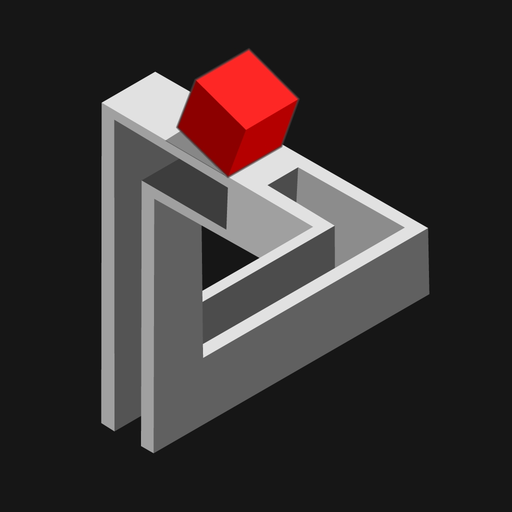このページには広告が含まれます

Heart Box - 無料の物理パズルゲーム
Puzzle | RAD BROTHERS
BlueStacksを使ってPCでプレイ - 5憶以上のユーザーが愛用している高機能Androidゲーミングプラットフォーム
Play Heart Box - free physics puzzles game on PC
Professor Rat created Robby but gave him a weak battery, which is why our hero has to constantly recharge and participate in crazy experiments.
Take the robot through all the experimental puzzle rooms of Professor Rat to release him from the charger!
Features:
▶ Over 180 levels for your brain!
▶ 4 funny game modes
▶ 20 physical objects
▶ Level Editor & Collection of QR levels
▶ Online database "Community Levels"
▶ Tons of skins for robot!
▶ Realistic physics
▶ High-quality graphics
▶ A lot of cartoons!
▶ Game achievements & leaderboards
Find new levels in our community:
Facebook: https://www.facebook.com/radbrothers
Twitter: https://twitter.com/Rad_Brothers
Instagram: https://www.instagram.com/rad_brothers
VK: http://vk.com/radbrothersid
YouTube channel: https://www.youtube.com/user/RadBrothersID
Our website: https://radbrothers.com
Take the robot through all the experimental puzzle rooms of Professor Rat to release him from the charger!
Features:
▶ Over 180 levels for your brain!
▶ 4 funny game modes
▶ 20 physical objects
▶ Level Editor & Collection of QR levels
▶ Online database "Community Levels"
▶ Tons of skins for robot!
▶ Realistic physics
▶ High-quality graphics
▶ A lot of cartoons!
▶ Game achievements & leaderboards
Find new levels in our community:
Facebook: https://www.facebook.com/radbrothers
Twitter: https://twitter.com/Rad_Brothers
Instagram: https://www.instagram.com/rad_brothers
VK: http://vk.com/radbrothersid
YouTube channel: https://www.youtube.com/user/RadBrothersID
Our website: https://radbrothers.com
Heart Box - 無料の物理パズルゲームをPCでプレイ
-
BlueStacksをダウンロードしてPCにインストールします。
-
GoogleにサインインしてGoogle Play ストアにアクセスします。(こちらの操作は後で行っても問題ありません)
-
右上の検索バーにHeart Box - 無料の物理パズルゲームを入力して検索します。
-
クリックして検索結果からHeart Box - 無料の物理パズルゲームをインストールします。
-
Googleサインインを完了してHeart Box - 無料の物理パズルゲームをインストールします。※手順2を飛ばしていた場合
-
ホーム画面にてHeart Box - 無料の物理パズルゲームのアイコンをクリックしてアプリを起動します。