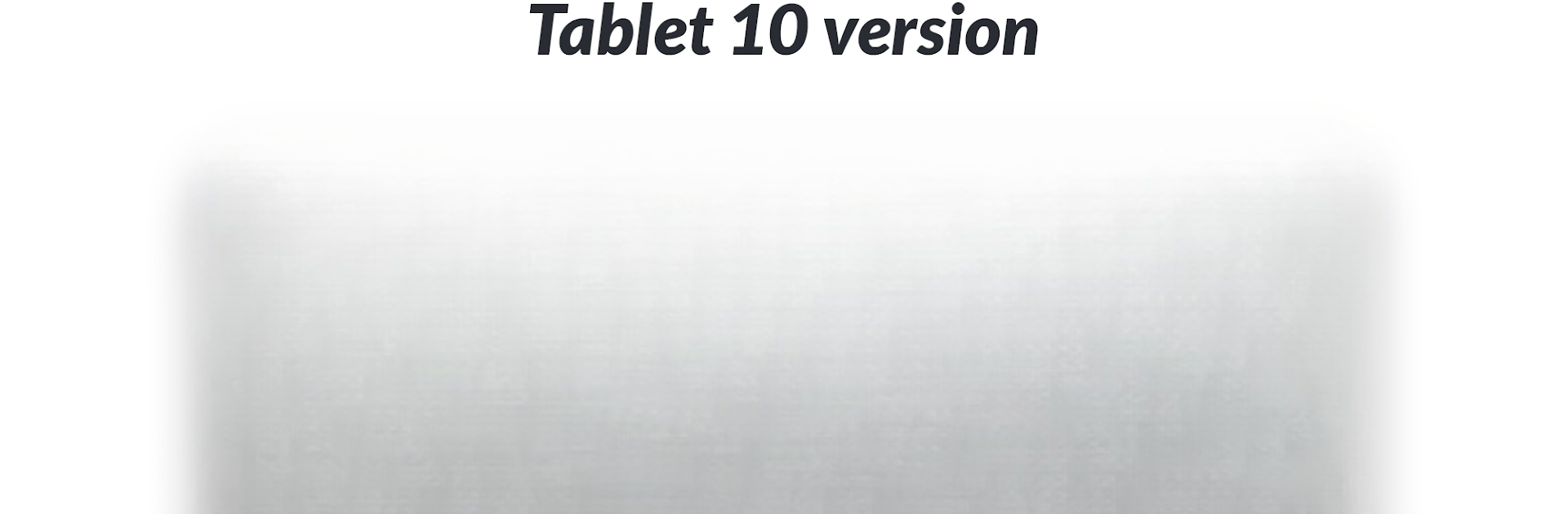

ラジオジャパン:無料のライブFMラジオ
BlueStacksを使ってPCでプレイ - 5憶以上のユーザーが愛用している高機能Androidゲーミングプラットフォーム
Run Radio Japan: FM Radio, Live Radio, Free Radio on PC or Mac
Get freedom from your phone’s obvious limitations. Use Radio Japan: FM Radio, Live Radio, Free Radio, made by Radios Color, a Music & Audio app on your PC or Mac with BlueStacks, and level up your experience.
About the App
Ever find yourself craving the sound of Japanese radio no matter where you are? Radio Japan: FM Radio, Live Radio, Free Radio might be just what you’re looking for. Made by Radios Color, this app meets you with a ton of streaming options, letting you tune into Japan’s vibrant mix of FM and AM stations. Whether you’re brushing up on your language skills, missing home, or just love Japanese music & audio, this app’s got something to keep your ears happy.
App Features
-
Huge Selection
Enjoy access to more than 1,000 Japanese radio stations—you’ll find music, news, talk shows, and pretty much anything in between. -
Quick Search
Looking for that one station or a specific genre? The search is fast and easy, so you can get straight to the station you want without endless scrolling. -
Filter by Theme
Into J-Pop, jazz, or talk radio? Just tap to filter and discover your favorite styles in an instant. -
Favorites List
Save stations that you love so you can find them right away any time you open the app. -
Easy Sharing
Want friends to hear what you’re listening to? Share radio stations with a couple of taps. -
Smart Call Handling
If your phone rings, the app pauses so you don’t miss a beat—or any important calls. -
Sleep Timer
Set a timer to have the app shut off automatically. Handy if you like listening as you fall asleep. -
Seamless Streaming
Stream straight to your TV with Chromecast or stay connected on the road thanks to Android Auto support. -
Works Great with BlueStacks
If you’re on your computer, you can check out the app using BlueStacks for an effortless desktop experience.
Just don’t forget—you’ll need an internet connection for everything to play nicely.
BlueStacks gives you the much-needed freedom to experience your favorite apps on a bigger screen. Get it now.
ラジオジャパン:無料のライブFMラジオをPCでプレイ
-
BlueStacksをダウンロードしてPCにインストールします。
-
GoogleにサインインしてGoogle Play ストアにアクセスします。(こちらの操作は後で行っても問題ありません)
-
右上の検索バーにラジオジャパン:無料のライブFMラジオを入力して検索します。
-
クリックして検索結果からラジオジャパン:無料のライブFMラジオをインストールします。
-
Googleサインインを完了してラジオジャパン:無料のライブFMラジオをインストールします。※手順2を飛ばしていた場合
-
ホーム画面にてラジオジャパン:無料のライブFMラジオのアイコンをクリックしてアプリを起動します。



