
このページには広告が含まれます
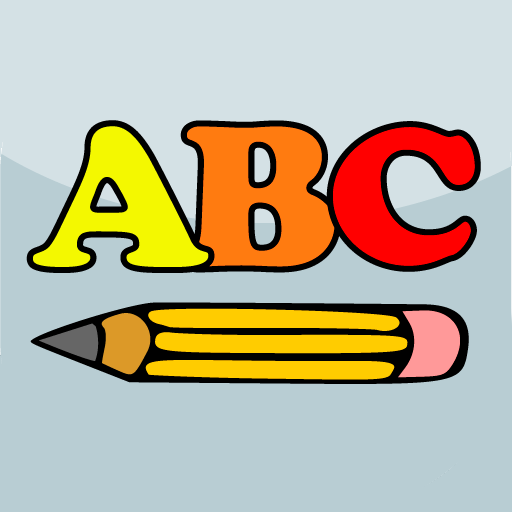
ABC Touch, let's write!
Educational | Rafael G. G.
BlueStacksを使ってPCでプレイ - 5憶以上のユーザーが愛用している高機能Androidゲーミングプラットフォーム
Play ABC Touch, let's write! on PC
Get ready to watch your kids write!
The letters and the numbers won't have any secrets for them! Learning the alphabet has never been such fun, just grab the pencil and drag it around the clouds.
Balloons, rainbows, kites, … A trip full of surprises is waiting you!
Languages included: English, spanish, french and german (see note below for additional languages).
We hope you really enjoy the app! Don't hesitate to contact us to provide any suggestions / bug reports.
Other languages note: Does your language use the same character codification as the one included in ABC Touch (such as italian, portuguese, malay, ...)? Would you like to perform yourself the translation of the game? Feel free to contact me and I will provide you all the information.
The letters and the numbers won't have any secrets for them! Learning the alphabet has never been such fun, just grab the pencil and drag it around the clouds.
Balloons, rainbows, kites, … A trip full of surprises is waiting you!
Languages included: English, spanish, french and german (see note below for additional languages).
We hope you really enjoy the app! Don't hesitate to contact us to provide any suggestions / bug reports.
Other languages note: Does your language use the same character codification as the one included in ABC Touch (such as italian, portuguese, malay, ...)? Would you like to perform yourself the translation of the game? Feel free to contact me and I will provide you all the information.
ABC Touch, let's write!をPCでプレイ
-
BlueStacksをダウンロードしてPCにインストールします。
-
GoogleにサインインしてGoogle Play ストアにアクセスします。(こちらの操作は後で行っても問題ありません)
-
右上の検索バーにABC Touch, let's write!を入力して検索します。
-
クリックして検索結果からABC Touch, let's write!をインストールします。
-
Googleサインインを完了してABC Touch, let's write!をインストールします。※手順2を飛ばしていた場合
-
ホーム画面にてABC Touch, let's write!のアイコンをクリックしてアプリを起動します。




