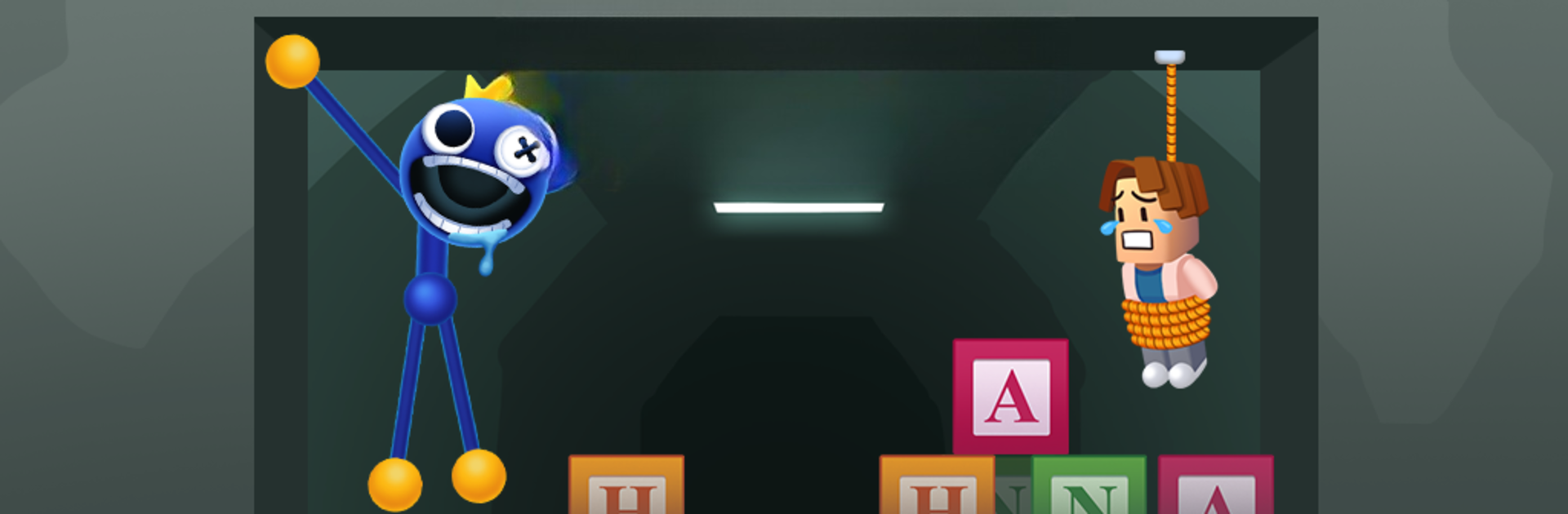

Rainbow Stretch - Blue Monster
BlueStacksを使ってPCでプレイ - 5憶以上のユーザーが愛用している高機能Androidゲーミングプラットフォーム
Play Rainbow Stretch - Blue Monster on PC or Mac
Explore a whole new adventure with Rainbow Stretch – Blue Monster, a Puzzle game created by Debbie Shine. Experience great gameplay with BlueStacks, the most popular gaming platform to play Android games on your PC or Mac.
About the Game
Rainbow Stretch – Blue Monster is a quirky puzzle game where you’ll help a stretchy blue monster wiggle and reach its goal. Hungry for adventure—or maybe just some tasty treats—your monster’s got to snake its arms and legs around all sorts of wacky obstacles. Watch out though: stretch too far, and things might get messy! It’s all about using your head (and sometimes a bit of luck) to keep moving forward.
Game Features
-
Stretchy Controls
Get hands-on with your blue monster’s limbs as you reach for smiley faces or snacks, all with smooth, vertical gameplay that feels natural whether you’re on your phone or using BlueStacks. -
Brainy Challenges
Every level’s its own little puzzle. Dodge saw blades, dance around lava, and figure out clever ways past tricky barriers—because the path is rarely as simple as it looks. -
Fun Visuals and Sounds
Colorful graphics and lively sound effects keep things playful, so solving puzzles never feels dull. -
Loads of Levels
There’s always a new challenge around the corner, with lots of levels to test your skills as you try to master each stretchy scenario. -
Regular Updates
The game gets new content and puzzles often, so you’ll keep finding fresh things to tackle and new ways to bend your monster’s limbs. -
Brain Training Fun
If you like games that make you think, Rainbow Stretch – Blue Monster is a chance to give your brain a little workout—without it ever feeling like homework.
Slay your opponents with your epic moves. Play it your way on BlueStacks and dominate the battlefield.
Rainbow Stretch - Blue MonsterをPCでプレイ
-
BlueStacksをダウンロードしてPCにインストールします。
-
GoogleにサインインしてGoogle Play ストアにアクセスします。(こちらの操作は後で行っても問題ありません)
-
右上の検索バーにRainbow Stretch - Blue Monsterを入力して検索します。
-
クリックして検索結果からRainbow Stretch - Blue Monsterをインストールします。
-
Googleサインインを完了してRainbow Stretch - Blue Monsterをインストールします。※手順2を飛ばしていた場合
-
ホーム画面にてRainbow Stretch - Blue Monsterのアイコンをクリックしてアプリを起動します。



